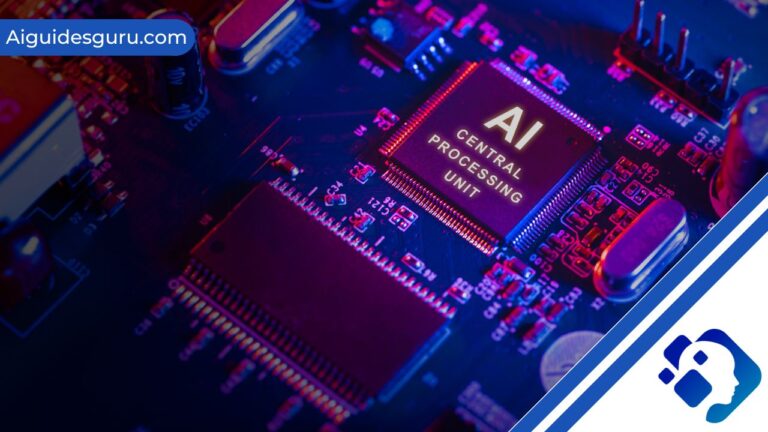How to Use Beautiful AI
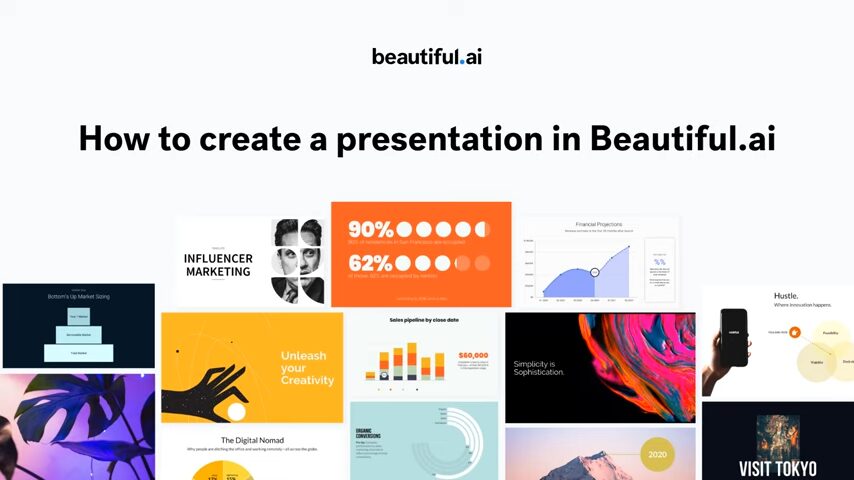
In today’s digital age, presentations play a vital role in effective communication. Whether you’re a marketer, student, or business professional, creating visually appealing and engaging slides can be a daunting task. That’s where Beautiful AI comes in. Beautiful AI is an innovative tool that empowers users to effortlessly design stunning presentations. In this comprehensive guide, we will explore how to use Beautiful AI to take your presentations from ordinary to extraordinary.
What is Beautiful AI?
Beautiful AI is a cutting-edge software that revolutionizes the way presentations are created. Unlike traditional presentation tools, Beautiful AI offers a library of smart templates that adapt to your content and style. This AI-powered platform takes care of the design elements, including layout, colors, fonts, and animations, allowing you to focus on crafting compelling content. Whether you’re a design team member or an individual looking to create professional presentations, Beautiful AI is a game-changer.
Benefits of Using Beautiful AI in Your Presentations
Integrating Beautiful AI into your presentations offers numerous benefits that elevate your slides to the next level. Let’s explore some of the key advantages:
1. Time-Saving Design Features
One of the main challenges in creating presentations is designing visually appealing slides. Beautiful AI streamlines this process by providing a wide range of templates and design features. By leveraging these tools, you can save valuable time and create professional-looking presentations effortlessly.
2. AI-Powered Content Creation
Beautiful AI utilizes AI technology to assist with content creation. With features like ContentFlash, you can generate high-quality content quickly and easily. This tool simplifies the process of brainstorming and organizing ideas, allowing you to create cohesive presentations in a matter of minutes.
3. Enhanced Visual Appeal
Presentation slides need to capture the attention of your audience. Beautiful AI offers ImageFlash, a feature that helps you design stunning visuals that complement your content. With ImageFlash, you can choose from a variety of outcomes generated by AI or customize them according to your needs. These visually appealing images add an extra layer of professionalism to your presentations.
Read More: How to Add Midjourney Bot to Your Discord Server
4. Seamless Collaboration
Beautiful AI promotes effective collaboration among team members. With real-time collaboration features, you can work with your colleagues to create and edit presentations simultaneously. This ensures everyone is on the same page and results in a cohesive final product.
Getting Started with Beautiful AI
Now that you understand the benefits of Beautiful AI, let’s dive into the step-by-step process of using this powerful tool. Follow these instructions to create stunning presentations with ease.
Step 1: Sign Up for a Free Account
To begin using Beautiful AI, sign up for a free account. You can use your email address or sign in with your Google, Facebook, or LinkedIn account. Once you’ve signed up, you’ll gain access to your dashboard, where you can manage your presentations and templates.
Step 2: Choose a Template or Start from Scratch
Beautiful AI offers a wide selection of templates for various purposes and audiences. Browse through the gallery and select a template that suits your needs. Alternatively, you can start from scratch if you prefer to create your own unique presentation.
Step 3: Add Content to Your Slides
Once you’ve chosen a template or created a blank presentation, it’s time to add your content to the slides. Beautiful AI supports various types of content, including text, images, icons, charts, maps, and videos. Simply click on the respective placeholders and insert your content. You can format your text, resize and crop images, customize icons, and customize charts to create visually appealing slides.
Step 4: Customize Your Presentation
After adding content to your slides, you can customize your presentation further. Beautiful AI allows you to change the theme, style, and transitions to match your branding or personal preferences. Experiment with different options until you achieve the desired look and feel for your presentation.
Read More: ChatGPT Character Limit
Once you’ve finalized your presentation, it’s essential to preview it to ensure everything looks perfect. Beautiful AI offers a preview feature that allows you to see how your slides will appear to your audience. Once you’re satisfied, you can share your presentation online or download it as a PDF or PowerPoint file. Beautiful AI makes it easy to distribute your presentations to colleagues, clients, or anyone else you want to impress.
FAQs
Can I use Beautiful AI for free?
Yes, Beautiful AI offers a free plan that allows users to access a range of features and design tools. The free plan includes the ability to create and customize templates, access a library of images and icons, and design and edit presentations. However, the free plan has limitations on the number of projects and storage available. Users can upgrade to paid plans for additional features and benefits.
How does Beautiful AI save time in presentation creation?
Beautiful AI saves time by providing templates, design features, and content generation tools. These features eliminate the need to start from scratch and spend hours designing slides. With Beautiful AI, you can quickly create visually appealing presentations by leveraging the platform’s AI-powered capabilities.
Can Beautiful AI be used for collaborative presentations?
Absolutely! Beautiful AI offers real-time collaboration features, allowing team members to work together on presentations. This ensures seamless collaboration and facilitates the creation of cohesive and professional slides.
Conclusion
Beautiful AI is a powerful tool that empowers users to create stunning and engaging presentations effortlessly. By leveraging its AI-powered features, you can save time, enhance visual appeal, and collaborate effectively. Follow the step-by-step guide provided in this article to unlock the full potential of Beautiful AI and take your presentations to new heights. Start using Beautiful AI today and leave a lasting impression on your audience with captivating visuals and compelling content.