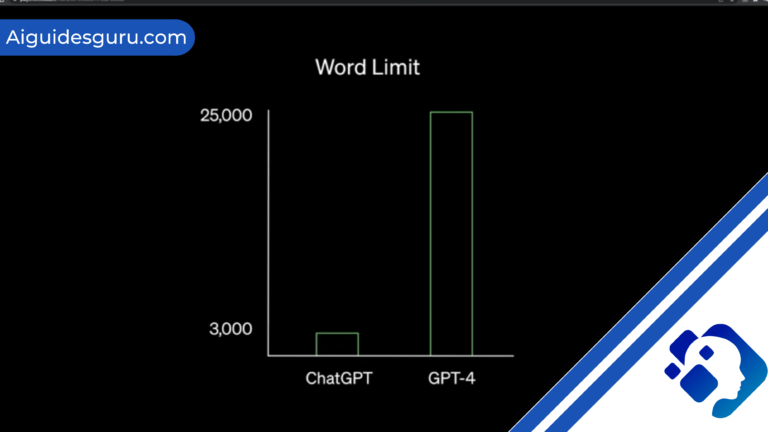Unlocking Value: Understanding the Cost of an Subscription
In today’s digital age, subscriptions have become a common way to access various services and products. One popular subscription service is Midjourney, which offers a range of features and benefits to its users. However, it’s essential to understand the cost of a Midjourney subscription and how to unlock its true value. In this comprehensive guide, we will explore the different subscription tiers, compare pricing options, and provide tips to make the most out of your Midjourney subscription.
Understanding Midjourney Subscription Tiers
Midjourney offers three subscription tiers: the Basic Plan, the Standard Plan, and the Pro Plan. Each plan comes with its own set of features and benefits, catering to different user needs and budgets.
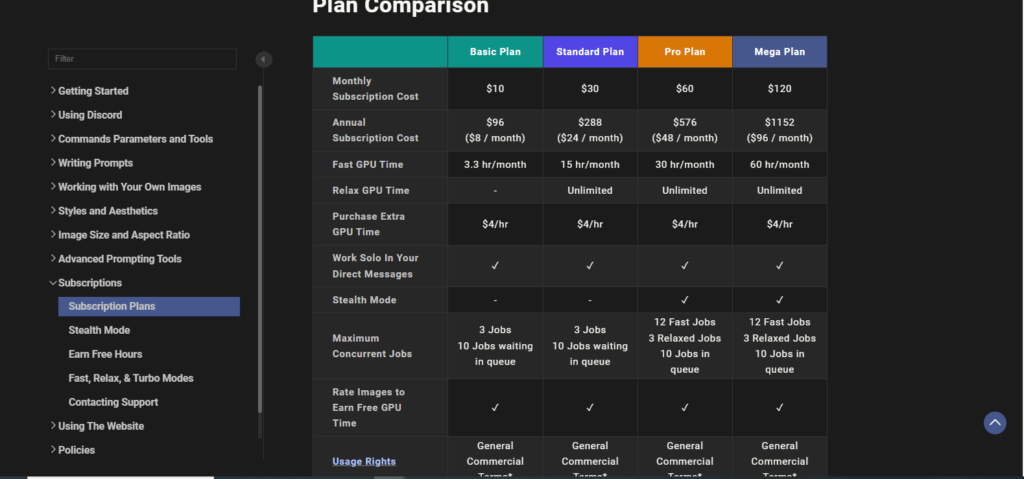
The Basic Plan
The Basic Plan is the entry-level subscription offered by Midjourney, priced at $10 per month. With this plan, users have an allocation of approximately 200 images per month, which equates to around 6.5 images per day. While this may seem limited compared to the other plans, it can still be a cost-effective option for those with minimal image generation requirements.
The Standard Plan
For $30 per month, users can upgrade to the Standard Plan, which offers more generous features and benefits. With the Standard Plan, subscribers receive 15 hours of processing time, allowing them to generate an estimated 900 images per month or around 30 images per day. Additionally, the Standard Plan includes stealth image generation, ensuring the privacy and confidentiality of your creations.
The Pro Plan
The Pro Plan is the most comprehensive subscription tier offered by Midjourney, priced at $60 per month. Subscribers to the Pro Plan receive 30 hours of processing time, allowing them to generate approximately 1800 images per month or around 60 images per day. In addition to the features of the Standard Plan, the Pro Plan also offers 12 concurrent fast jobs, enabling users to run multiple image generation projects simultaneously.
Comparing Pricing Options
When considering the cost of a Midjourney subscription, it’s essential to evaluate the pricing options and find the most cost-effective solution for your needs. Midjourney offers a 20% discount on all plans for those who choose to pay for a full year upfront.
Let’s take a closer look at the pricing options for each plan:
| Subscription Plan | Monthly Cost | Annual Cost (with 20% discount) |
|---|---|---|
| Basic Plan | $10/month | $96 |
| Standard Plan | $30/month | $288 |
| Pro Plan | $60/month | $576 |
By assessing your requirements and budget, you can choose the plan that offers the best value for your specific needs. It’s important to note that the annual subscription discount can significantly reduce the cost of your Midjourney subscription.
Image Allocation and Processing Time
The number of images and processing time allocated to each subscription plan is a crucial factor to consider when understanding the cost and value of a Midjourney subscription.
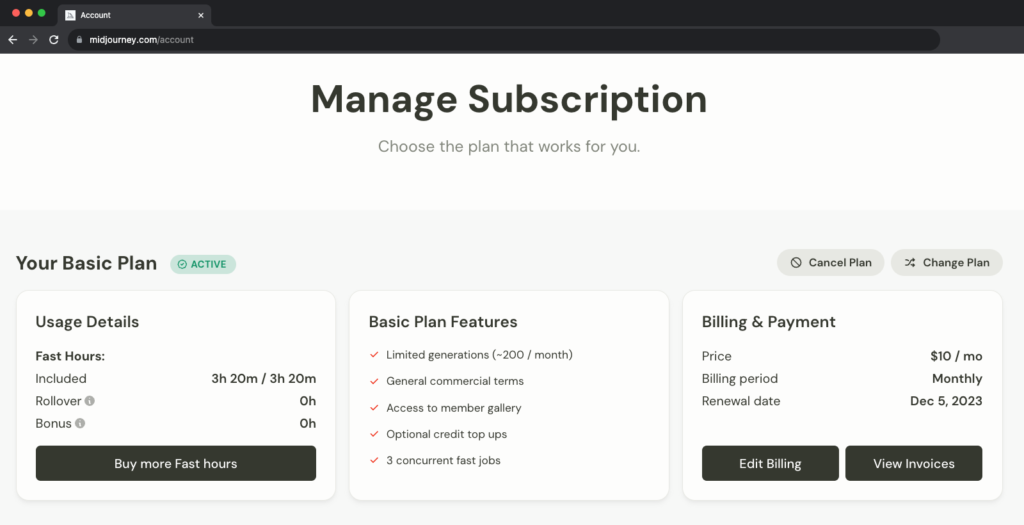
The Basic Plan
With the Basic Plan, subscribers have an allocation of approximately 200 images per month. This translates to an average cost of around 5 cents per image. While this plan may have a lower image allocation compared to the other plans, it can still be suitable for those with minimal image generation requirements.
The Standard Plan
The Standard Plan offers 15 hours of processing time, allowing users to generate an estimated 900 images per month. With this plan, the average cost per image is around 3 cents. The increased processing time and image allocation make the Standard Plan a popular choice for users with moderate image generation needs.
The Pro Plan
The Pro Plan provides 30 hours of processing time, enabling users to generate approximately 1800 images per month. With this plan, the average cost per image remains around 3 cents. The Pro Plan is ideal for users with higher image generation requirements or those who require concurrent fast jobs for increased productivity.
When considering the cost of a Midjourney subscription, it’s crucial to assess your image needs and create a consistent workflow to make the most out of your allocated images and processing time.
Additional Benefits of the Standard and Pro Plans
In addition to image allocation and processing time, the Standard and Pro Plans offer additional benefits that enhance the value of your Midjourney subscription.
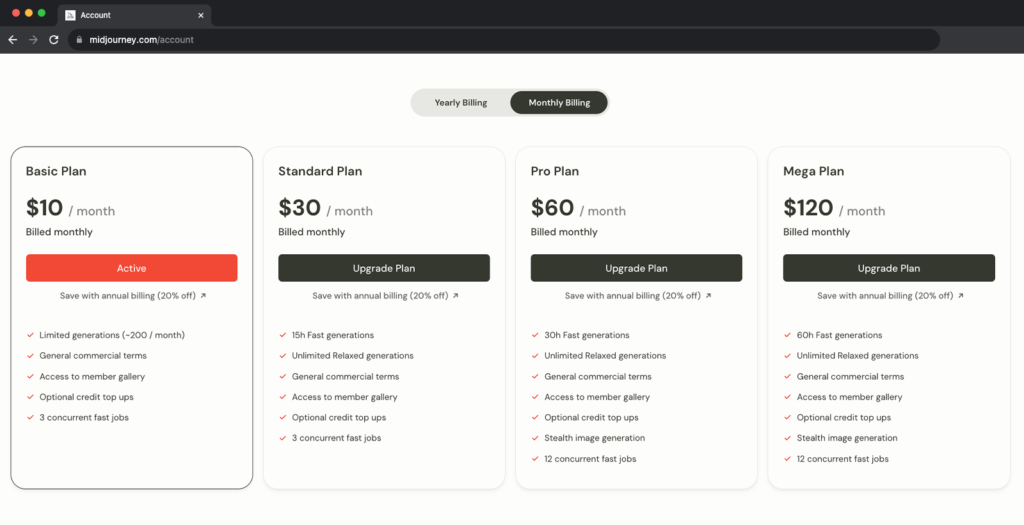
Stealth Image Generation
One notable benefit of the Standard and Pro Plans is stealth image generation. This feature ensures that your creations remain private and confidential. It can be particularly valuable for users who work on sensitive or proprietary projects and require an added layer of security.
Concurrent Fast Jobs
The Pro Plan includes a significant advantage over the other plans: 12 concurrent fast jobs. This feature allows users to run multiple image generation projects simultaneously, increasing productivity and efficiency. It’s especially beneficial for users who need to generate a large volume of images or work on multiple projects concurrently.
By taking advantage of these additional benefits, subscribers to the Standard and Pro Plans can further unlock the value of their Midjourney subscription.
Leveraging the Relax Mode
To maximize the value of your Midjourney subscription, it’s essential to understand and utilize the relax mode effectively. The relax mode, available with the Standard and Pro Plans, allows for unlimited image creation without consuming GPU time.
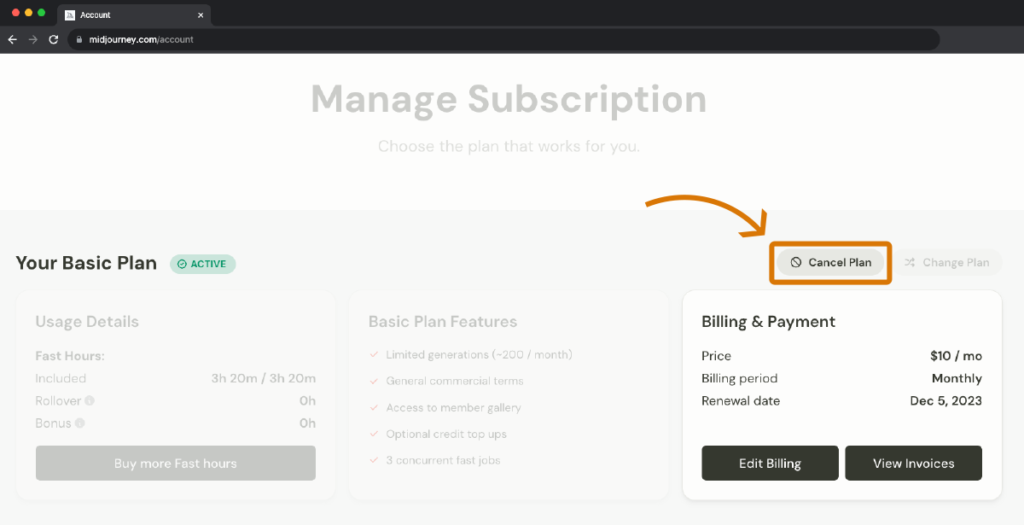
While the relax mode doesn’t use GPU time, there might be a short wait time depending on system usage. However, by using the relax mode strategically, users can enjoy unlimited usage and test different prompts before exporting high-quality images using the fast mode.
For optimal results, consider using the relax mode to explore various creative possibilities, experiment with different prompts, and refine your ideas before generating the final images using the fast mode.
Making the Best Use of Midjourney
To make the most out of your Midjourney subscription, it’s recommended to opt for the Standard Plan and leverage the relax mode effectively. By choosing the Standard Plan, you gain access to 15 hours of processing time, allowing for an estimated 900 images per month.
To optimize your usage, consider the following tips:
Plan your image generation: Determine your image needs and create a consistent workflow to ensure you make the most out of your allocated images and processing time.
Utilize the relax mode strategically: Take advantage of the relax mode to explore different ideas, test prompts, and refine your concepts before generating the final images using the fast mode.
Balance relax mode and fast mode: Combine the relax mode and fast mode strategically to strike a balance between unlimited usage and faster processing time for high-quality outputs.
By following these tips and utilizing the available features of your Midjourney subscription, you can optimize your workflow, generate a greater number of images, and unlock the true value of your subscription.
Conclusion
Understanding the cost and value of a Midjourney subscription is crucial in making informed decisions and maximizing the benefits of the service. By evaluating the different subscription tiers, comparing pricing options, and utilizing additional features such as stealth image generation and concurrent fast jobs, users can unlock the full potential of their Midjourney subscription.
Remember to assess your image needs, plan your image generation, and make the most out of the relax mode and fast mode to create high-quality images efficiently. By understanding the cost and value of your Midjourney subscription, you can make informed choices and unlock unlimited creation possibilities.
Can I upgrade my subscription plan at any time?
Yes, you can upgrade your subscription plan from the Basic Plan to the Standard or Pro Plan at any time based on your evolving needs.
Can I switch between relax mode and fast mode flexibly
Absolutely! You can switch between the relax mode and fast mode flexibly, allowing you to balance unlimited usage and faster processing time for higher-quality outputs.
Is there a limit on the number of images I can generate in relax mode?
No, relax mode offers unlimited image creation. However, depending on system usage, there might be a short wait time before your images are processed
Note: This article is for informational purposes only. Prices and features of Midjourney subscription tiers are subject to change. Please refer to the official Midjourney website for the most up-to-date information.