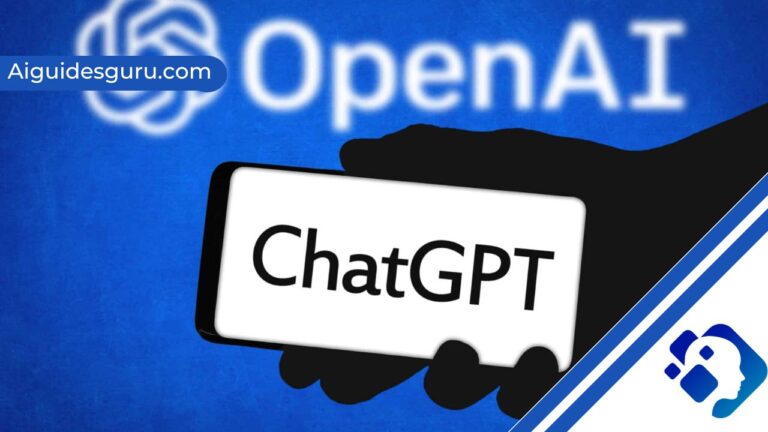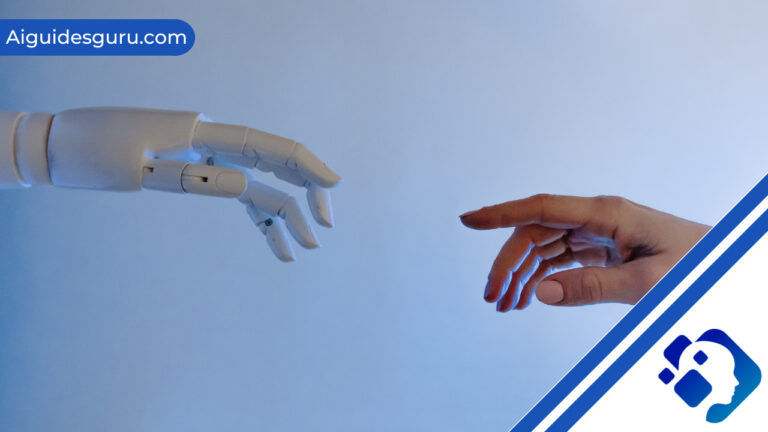ChatGPT Error In Body Stream

Error in Body Stream is a frustrating issue that users of ChatGPT may encounter when interacting with the language model. This error message indicates a problem with the body stream of the API request, making it impossible for ChatGPT to generate a response. In this comprehensive guide, we will explore the causes of the Error in Body Stream and provide troubleshooting steps to resolve the issue. We will also discuss best practices to avoid encountering this error in the future.
Understanding the Error in Body Stream
The Error in Body Stream is an error message that appears when ChatGPT encounters an issue with processing the body stream of the API request. This error prevents ChatGPT from generating a response to the user’s query. It is important to note that this error is not caused by any action or mistake on the user’s part. Instead, it is typically a result of issues with the request data, network connectivity, server problems, or API bugs.
Causes of Error in Body Stream
Several factors can contribute to the occurrence of the Error in Body Stream. Understanding these causes can help in troubleshooting and resolving the issue effectively. The common causes include:
1. Incorrect or Malformed Request Data
If the data in the API request is not properly formatted or contains errors, ChatGPT may encounter difficulties in processing it. This can include missing or incomplete fields, incorrect data types, or invalid characters. It is essential to review the request data and ensure its accuracy and completeness.
2. Network Connectivity Issues
Poor network connectivity can lead to data corruption or loss during the transmission of the API request. When ChatGPT receives corrupted or incomplete data, it may result in the Error in Body Stream. It is advisable to check your network connection and ensure a stable and reliable internet connection.
3. Server Issues
If the server hosting ChatGPT is experiencing problems or undergoing maintenance, it may affect the processing of API requests. Server issues can lead to errors in generating responses, including the Error in Body Stream. Monitoring the server status and contacting the server administrator can help resolve this type of issue.
4. Bugs in the ChatGPT API
Although rare, bugs in the ChatGPT API can also contribute to the occurrence of the Error in Body Stream. These bugs may cause the API to fail in processing the request data correctly, resulting in the error message. Reporting the issue to OpenAI support can help identify and resolve any API bugs.
Troubleshooting the Error in Body Stream
Resolving the Error in Body Stream requires a systematic approach to identify and address the specific cause of the error. The following troubleshooting steps can help in resolving the issue:
1. Review Request Data
First, review the data in your API request and ensure its accuracy and completeness. Check for any missing or incomplete fields, incorrect data types, or invalid characters. Correcting any errors or omissions in the request data can eliminate the Error in Body Stream.
2. Check Network Connectivity
Verify your network connectivity to ensure a stable and reliable internet connection. Poor network connectivity can lead to data corruption or loss, causing the Error in Body Stream. Restarting your router or contacting your network administrator can help resolve network-related issues.
3. Monitor Server Health
Check the server status and monitor for any ongoing issues or maintenance activities. If the server hosting ChatGPT is experiencing problems, it may result in the Error in Body Stream. Contact the server administrator or OpenAI support for assistance in resolving server-related issues.
4. Contact Support
If the above troubleshooting steps do not resolve the Error in Body Stream, it is advisable to contact OpenAI support for further assistance. Provide them with detailed information about the issue, including any error messages received and steps taken to troubleshoot. OpenAI support will be able to provide specific guidance and solutions for your situation.
Related:How to Use Auto GPT
Best Practices to Avoid Error in Body Stream
Preventing the Error in Body Stream from occurring in the first place is always preferable. By following these best practices, you can minimize the risk of encountering this error:
1. Double-check Request Data
Before submitting an API request, double-check the request data to ensure it is properly formatted, complete, and accurate. Pay attention to field names, data types, and any specific requirements mentioned in the API documentation.
2. Use Reliable Network Connections
To minimize the risk of data corruption or loss during transmission, use reliable and secure network connections. Avoid using unstable or unreliable networks that can disrupt the API request and lead to the Error in Body Stream.
3. Monitor Server Health
Stay updated on the server health status and be aware of any scheduled maintenance or known issues. Regularly check for updates or announcements from OpenAI regarding server maintenance or potential disruptions.
4. Follow Best Coding Practices
Stay informed about the latest ChatGPT API documentation and follow best coding practices when interacting with the API. This includes using appropriate error handling mechanisms, implementing proper data validation, and adhering to OpenAI’s guidelines for using the API effectively.
How Does ChatGPT Work?
ChatGPT is an innovative language model developed by OpenAI that enables users to have interactive conversations with the AI. It utilizes deep learning techniques to generate responses based on the context provided by the user’s queries. The model has been trained on extensive datasets to understand and mimic human-like conversation patterns.
When a user submits a query to ChatGPT, it processes the input and generates a response based on the learned patterns and knowledge. The response aims to provide relevant and coherent information to address the user’s query effectively. The Error in Body Stream can occur when there are issues with the API request that hinder ChatGPT’s ability to generate a response.
Conclusion
Encountering the Error in Body Stream while using ChatGPT can be frustrating, but with proper troubleshooting and best practices, it can be resolved effectively. By reviewing request data, checking network connectivity, monitoring server health, and contacting support if needed, users can overcome this error and continue benefiting from the capabilities of ChatGPT.
Remember to double-check the request data, ensure reliable network connections, and follow best coding practices to minimize the risk of encountering the Error in Body Stream. By adopting these practices, users can optimize their experience with ChatGPT and enjoy seamless interactions with the language model.
Frequently Asked Questions
1. What should I do if the Error in Body Stream persists despite troubleshooting?
If the Error in Body Stream continues to occur despite following the troubleshooting steps, it is recommended to contact OpenAI support for personalized assistance. Provide them with detailed information about the error, including any error messages received and the steps taken to troubleshoot the issue.
2. How can I avoid encountering the Error in Body Stream in future interactions with ChatGPT?
To minimize the risk of encountering the Error in Body Stream, ensure that your API request data is properly formatted and complete. Use reliable network connections, monitor server health, and follow best coding practices when interacting with the ChatGPT API.
3. Can bugs in the ChatGPT API cause the Error in Body Stream?
While rare, bugs in the ChatGPT API can contribute to the occurrence of the Error in Body Stream. If you suspect that a bug is causing the error, contact OpenAI support and provide them with the necessary information to investigate and resolve the issue.