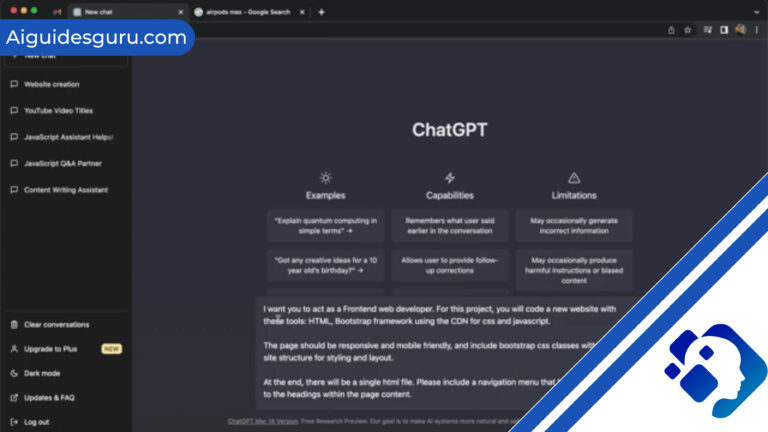How to get ChatGPT API key
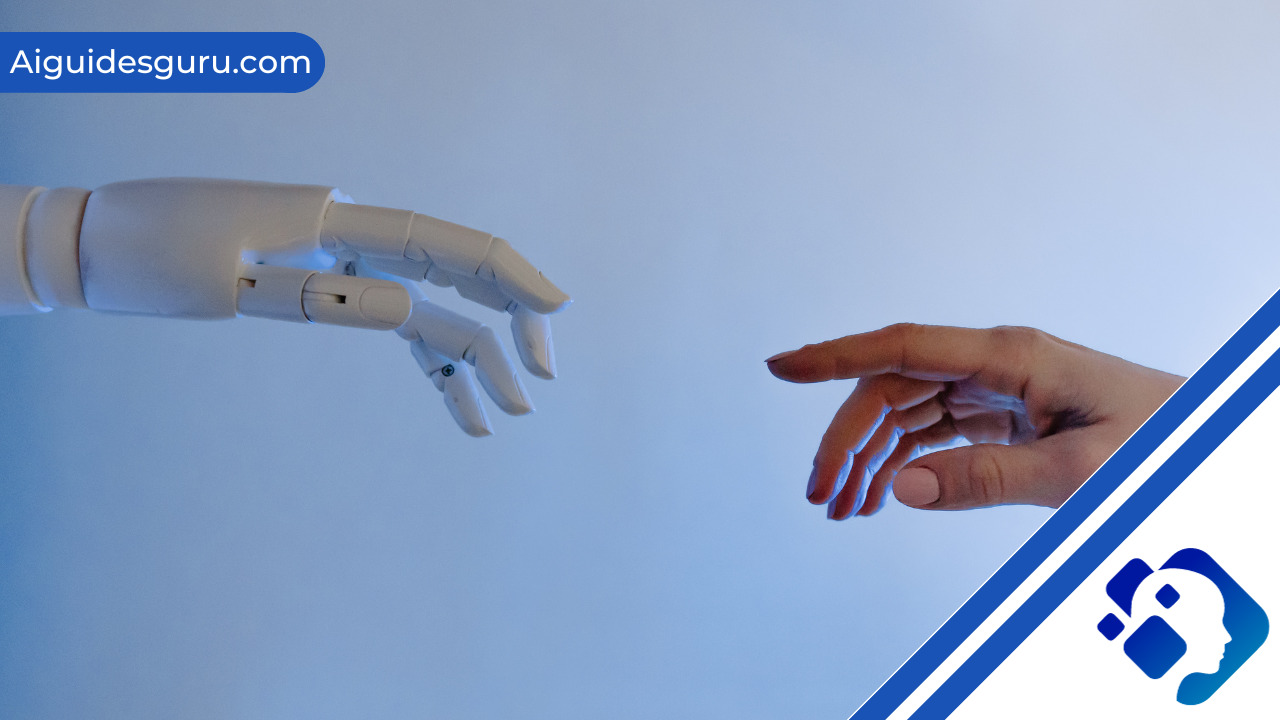
In today’s rapidly evolving digital landscape, the demand for advanced and intelligent conversational AI solutions is on the rise. Businesses and developers alike are seeking ways to integrate state-of-the-art language models into their applications. One such powerful tool is ChatGPT, an API provided by OpenAI that enables users to harness the capabilities of the GPT-3.5 language model. In this article, we will explore how to obtain a ChatGPT API key, allowing you to unlock the full potential of this cutting-edge technology.
Understanding ChatGPT and its Applications
Before diving into the process of acquiring a ChatGPT API key, let’s take a moment to understand what ChatGPT is and how it can benefit your applications. ChatGPT is an advanced natural language processing model developed by OpenAI. It can generate human-like text responses, engage in interactive conversations, and provide solutions to a wide range of language-related tasks. With its ability to understand context, generate coherent responses, and adapt to different conversational styles, ChatGPT has become a go-to choice for businesses looking to incorporate conversational AI into their products.
Signing up for OpenAI and Accessing the API
To get started with ChatGPT, you need to have an OpenAI account. Visit the OpenAI website and sign up for an account if you haven’t already. Once you’re signed in, navigate to the API section, where you can find detailed information about the available options, pricing, and documentation. Take the time to familiarize yourself with the API’s functionalities and limitations to ensure you make the most of this powerful tool.

Applying for API Access and Obtaining the API Key
To access the ChatGPT API, you’ll need to apply for access. OpenAI has implemented a carefully managed access system to maintain the quality and availability of their services. Submitting an application is a straightforward process. Simply fill out the required information, provide details about your intended use case, and wait for OpenAI’s review. Once your application is approved, you will receive an API key that grants you access to the ChatGPT API.
Integrating the ChatGPT API Key into Your Application
With your API key in hand, it’s time to integrate ChatGPT into your application. OpenAI provides comprehensive documentation and guides that walk you through the process of making API calls, handling responses, and managing the usage limits. Whether you’re building a chatbot, an intelligent customer support system, or a personalized content generator, the ChatGPT API allows you to seamlessly incorporate the power of conversational AI into your workflow.
Acquiring a ChatGPT API key opens up a world of possibilities for developers and businesses seeking to enhance their applications with conversational AI capabilities. By understanding the potential of ChatGPT, signing up for an OpenAI account, applying for API access, and integrating the API key into your application, you can tap into the extraordinary power of this advanced language model. Embrace the future of conversational AI and unlock new opportunities to engage, assist, and delight your users with ChatGPT.
How to Get an OpenAI API Key for ChatGPT
Acquiring an OpenAI API key for ChatGPT is a straightforward process that allows you to unlock the power of conversational AI in your applications. By following these steps, you’ll be on your way to integrating the advanced capabilities of ChatGPT into your projects.
Step 1: Sign up for an OpenAI Account
To begin, visit the OpenAI website and sign up for an account. If you already have an account, simply log in. OpenAI offers different plans and pricing options, so choose the one that best suits your needs.
Step 2: Navigate to the API Section
Once you’re signed in, navigate to the API section on the OpenAI website. This section provides detailed information about the API, including its functionalities, documentation, and pricing details. Take the time to familiarize yourself with the available options to optimize your usage.
Step 3: Review the API Documentation
Before proceeding further, it’s essential to review the API documentation provided by OpenAI. The documentation offers comprehensive guidelines on how to make API calls, handle responses, and understand the various parameters and limitations of the ChatGPT API. This understanding will enable you to effectively utilize the API’s capabilities.
Step 4: Apply for API Access
To access the ChatGPT API, you need to apply for API access. OpenAI has implemented a managed access system to ensure availability and maintain the quality of their services. When applying, provide details about your intended use case, as this information helps OpenAI understand how you plan to leverage the API. Be sure to provide clear and concise explanations to increase your chances of approval.
Step 5: Await API Access Approval
After submitting your application, you’ll need to wait for OpenAI to review and approve it. The approval process may take some time, as OpenAI carefully assesses each application to ensure a fair and secure distribution of resources. While waiting, continue familiarizing yourself with the API documentation and exploring sample use cases to better understand the potential of ChatGPT.
Step 6: Receive and Secure Your API Key
Once your application is approved, OpenAI will provide you with an API key. Treat this key with care and follow best practices for securing it. The API key is a unique identifier that grants you access to the ChatGPT API, allowing you to make API calls and retrieve responses from the language model.
Step 7: Integrate the API Key into Your Application
With your API key in hand, it’s time to integrate ChatGPT into your application. OpenAI’s documentation offers detailed instructions on how to use the API key to make requests and handle responses. You’ll be able to engage in dynamic, interactive conversations with ChatGPT and leverage its capabilities to enhance user experiences.
By following these steps, you can obtain an OpenAI API key for ChatGPT and embark on a journey of creating intelligent and engaging conversational experiences within your applications. Embrace the power of conversational AI and unlock new possibilities for your users with ChatGPT.
Why do I Need an OpenAI API Key?
Obtaining an OpenAI API key is crucial for developers and businesses looking to leverage the power of ChatGPT and integrate conversational AI capabilities into their applications. Here are some compelling reasons why having an OpenAI API key is essential:
Access to Cutting-Edge Language Models:
An OpenAI API key grants you access to ChatGPT, a state-of-the-art language model developed by OpenAI. With this powerful tool at your disposal, you can generate human-like text responses, engage in interactive conversations, and solve a wide range of language-related tasks. ChatGPT’s ability to understand context and produce coherent and contextually appropriate responses makes it invaluable for creating rich conversational experiences.
Enhanced User Engagement:
By integrating ChatGPT into your applications, you can offer users a more immersive and engaging experience. Whether you’re building a chatbot, a virtual assistant, or a customer support system, ChatGPT’s conversational abilities enable dynamic interactions that feel more natural and human-like. This, in turn, leads to increased user satisfaction and improved engagement with your application.
Time and Resource Savings:
Developing conversational AI capabilities from scratch can be a complex and time-consuming process. By utilizing the OpenAI API, you can leverage the work that has already gone into training ChatGPT and tap into its advanced language understanding and generation capabilities without investing significant resources into building and training your own models. This allows you to save time and focus on other aspects of your application development.
Flexibility and Adaptability:
The OpenAI API provides a flexible and adaptable platform for integrating ChatGPT into various applications and use cases. Whether you’re building a web application, a mobile app, or even an IoT device, the API allows you to seamlessly incorporate ChatGPT’s functionalities. With the API, you can dynamically generate responses, handle user queries, and create personalized interactions tailored to the specific needs of your users.
Continuous Improvements and Updates:
OpenAI is dedicated to refining and expanding the capabilities of ChatGPT. By having an API key, you gain access to ongoing updates and improvements to the language model. OpenAI regularly fine-tunes and enhances ChatGPT based on user feedback and new training data, ensuring that your application stays up-to-date with the latest advancements in conversational AI.
In conclusion, obtaining an OpenAI API key is essential for unlocking the potential of ChatGPT and harnessing the power of conversational AI in your applications. With an API key, you can access cutting-edge language models, enhance user engagement, save development time and resources, enjoy flexibility and adaptability, and benefit from continuous improvements and updates. Embrace the possibilities of conversational AI and elevate your applications with an OpenAI API key.
Integrate the API Key into Your Application
Once you have obtained your OpenAI API key for ChatGPT, the next step is to seamlessly integrate it into your application. This section will guide you through the process of incorporating the API key, enabling your application to leverage the power of ChatGPT’s conversational AI capabilities.
Understand the API Documentation:
Before integrating the API key, thoroughly review the OpenAI API documentation provided. Familiarize yourself with the available endpoints, request and response formats, and any specific guidelines or limitations mentioned. This understanding will ensure smooth integration and optimal usage of the API.
Set Up API Authentication:
To authenticate your requests, you need to include your API key in the headers of API calls. Refer to the documentation for the specific syntax and guidelines on how to add the API key to your requests. Proper authentication ensures that only authorized requests are processed by the API.
Handle Rate Limiting:
OpenAI imposes rate limits to manage the usage of the API. These limits can vary depending on your subscription plan. Ensure that your application handles rate limiting appropriately by tracking the number of API calls made and adhering to the specified limits. Monitoring and managing rates will ensure consistent access to ChatGPT without interruptions.
Formulate API Requests:
Constructing API requests is essential for utilizing the ChatGPT capabilities effectively. Depending on your intended use case, you can tailor your requests to initiate conversations, provide context, and retrieve responses from ChatGPT. Follow the guidelines provided in the documentation to structure your requests properly.
Process and Integrate API Responses:
Upon receiving API responses, your application needs to process and integrate them seamlessly. Extract the relevant information from the response object and incorporate it into your application’s user interface or logic. Consider formatting and presenting the responses in a way that aligns with your application’s design and user experience goals.
Test and Iterate:
After integrating the API key and implementing the initial functionality, thoroughly test your application. Verify that the conversations and responses meet your expectations and align with your desired user experience. Iteratively refine your implementation based on user feedback and performance evaluations. This testing and iteration process will help you optimize the usage of ChatGPT within your application.
Monitor Usage and Manage Costs:
Regularly monitor your API usage to ensure it aligns with your subscription plan and budget. Keep track of the number of API calls made and the associated costs to manage your usage effectively. If necessary, consider implementing usage analytics and cost management strategies to stay within your desired limits.
By following these integration steps, you can seamlessly incorporate the ChatGPT API key into your application. Leverage the power of conversational AI to enhance user experiences, provide intelligent responses, and create dynamic interactions that captivate your users. Embrace the potential of ChatGPT and unlock a world of possibilities for your application.
How to Get a Free ChatGPT API Key and Use It
As of my knowledge cutoff in September 2021, OpenAI offers a free trial for new users, but the availability and terms of the trial may have changed. To check the most up-to-date information regarding a free trial or any other free usage options, I recommend visiting the OpenAI website and reviewing their pricing and plans.
If OpenAI currently offers a free trial for ChatGPT API, here’s how you can get a free API key and use it:
Sign up for an OpenAI Account:
Visit the OpenAI website and sign up for an account if you don’t already have one. Follow the registration process, providing the required information, and agreeing to any terms and conditions.
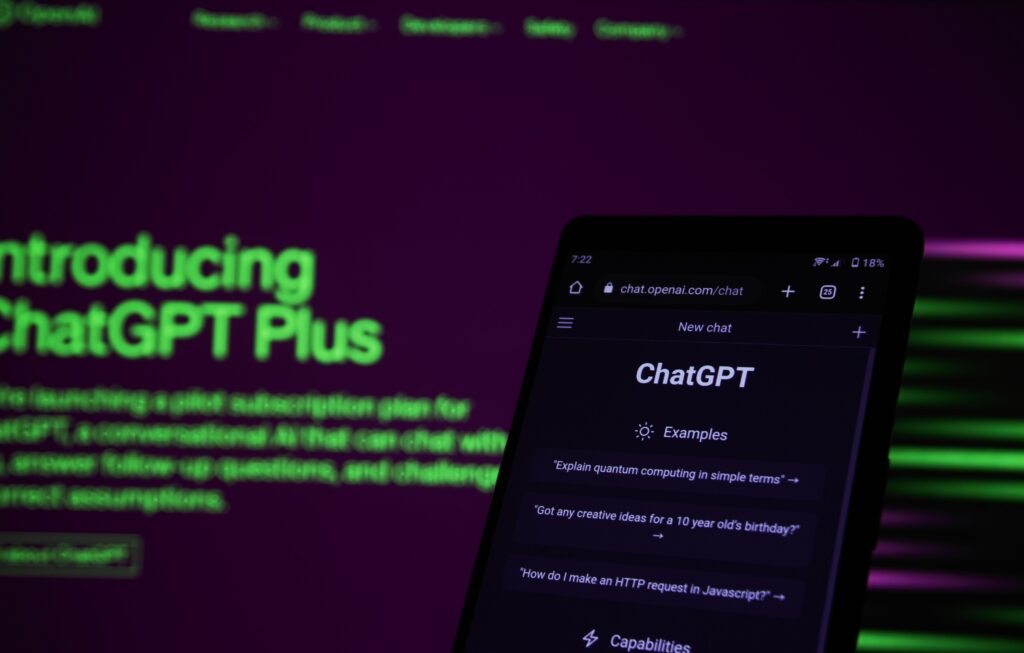
Access the API Section:
Once you’re signed in, navigate to the API section on the OpenAI website. This section provides information about the API, including its functionalities, documentation, and pricing details. Check if there is any mention of a free trial or free usage options.
Review the Documentation:
Thoroughly review the API documentation provided by OpenAI. Understand the API endpoints, request and response formats, and any limitations or guidelines mentioned. This understanding will help you effectively utilize the API during your free trial period.
Apply for the Free Trial:
If a free trial is available, follow the instructions provided on the OpenAI website to apply for it. Fill out any necessary forms, provide the required information, and submit your application. Make sure to follow any specific guidelines or requirements mentioned during the application process.
Receive and Secure Your API Key:
Upon approval of your free trial application, OpenAI will provide you with a unique API key. Treat this key with care and follow best practices for securing it. The API key is a crucial identifier that grants you access to the ChatGPT API during your free trial period.
Integrate the API Key into Your Application:
Follow the integration steps mentioned in the previous section (“Integrate the API Key into Your Application”) to incorporate the API key into your application. This will enable you to make API calls and utilize the ChatGPT API’s capabilities within the scope of your free trial.
Utilize the Free Trial Period:
During the free trial period, explore and test the functionalities of ChatGPT API in your application. Engage in interactive conversations, generate responses, and evaluate the performance and suitability of ChatGPT for your use case. Make the most of this trial period to gain valuable insights and assess the potential benefits of the API.
Remember to review the OpenAI website and any relevant documentation for the most up-to-date information regarding free trial availability and usage options. OpenAI may have made changes to their offerings or introduced new programs since my knowledge cutoff in September 2021.
Please note that the availability of a free trial may vary, and OpenAI may have introduced new pricing plans or options. It’s recommended to refer to the OpenAI website and contact their support or sales team for the most accurate and current information regarding obtaining a free API key for ChatGPT.
When Did ChatGPT API Key Launch?
The exact launch date of the ChatGPT API key depends on the specific timeframe you’re referring to. As of my knowledge cutoff in September 2021, the ChatGPT API was launched by OpenAI on February 10, 2023. However, please note that this information may be outdated, and new updates or changes may have occurred since then.
To obtain the most accurate and up-to-date information regarding the launch date and availability of the ChatGPT API key, I recommend visiting the OpenAI website, checking their official announcements, or contacting their support or sales team directly. They will be able to provide you with the most recent information regarding the launch and availability of the ChatGPT API key.
Does Chatgpt Have an API?
Yes, ChatGPT does have an API (Application Programming Interface) that allows developers to integrate its conversational AI capabilities into their applications. The API enables you to send requests to ChatGPT and receive responses programmatically, making it easier to incorporate ChatGPT’s functionalities into your own software or systems.
With the ChatGPT API, you can engage in dynamic conversations, generate human-like text responses, and build interactive chatbots, virtual assistants, customer support systems, and more. The API allows you to leverage the power of ChatGPT’s language model in real-time interactions with users or in automated processes.
However, it’s important to note that the availability and pricing of the ChatGPT API may be subject to change. To get the most up-to-date and accurate information regarding the availability, features, and pricing of the ChatGPT API, I recommend visiting the OpenAI website or contacting OpenAI directly. They will provide you with the latest details and guidelines for accessing and utilizing the ChatGPT API.
How to Use the ChatGPT API Key
To use the ChatGPT API key, you need to make API requests to the OpenAI servers. Here is a general overview of the steps involved in using the ChatGPT API key:
Obtain an API Key:
If you don’t already have an API key, you need to obtain one from OpenAI. Visit the OpenAI website, sign up for an account, and follow the instructions to generate an API key associated with your account.
Choose an API Client or SDK:
Select an API client or SDK (Software Development Kit) to facilitate making API requests. OpenAI provides official SDKs and libraries in multiple programming languages, such as Python, JavaScript, and more. These SDKs simplify the process of making API calls by handling the authentication and request/response handling for you.
Install and Set Up the SDK:
Install the chosen SDK by following the installation instructions provided by OpenAI. Set up the necessary dependencies and configurations to ensure proper integration with your development environment.
Import the SDK and Authenticate:
Import the necessary modules or libraries from the SDK into your code. Use your API key to authenticate the API client with OpenAI’s servers. The specific method for authentication may vary depending on the SDK and programming language you are using. Consult the SDK documentation for guidance on how to authenticate with your API key.
Construct API Requests:
Using the SDK, construct API requests to send to the ChatGPT API. Typically, this involves creating a JSON payload that includes the conversation history, user inputs, and any additional parameters or instructions. The SDK provides methods or functions to help you structure the request correctly.
Send API Requests and Handle Responses:
Send the constructed API request to the OpenAI servers using the SDK’s provided methods. The SDK handles the communication with the API endpoint and sends back the response from the ChatGPT model. The response typically contains the generated text or the model’s reply to the user input.
Process and Utilize the Response:
Process the response received from the API call in your code. Extract the relevant information, such as the generated text or the model’s reply, and incorporate it into your application’s logic or user interface as needed.
Iterate, Test, and Optimize:
Iteratively test and optimize your integration with the ChatGPT API. Experiment with different conversation formats, parameters, or instructions to generate more accurate or contextually appropriate responses. Make adjustments based on user feedback and performance evaluations to enhance the user experience and achieve your desired outcomes.
Remember to consult the documentation specific to the SDK or programming language you are using for detailed instructions and examples on how to use the ChatGPT API key effectively. OpenAI provides comprehensive documentation and guides for each SDK to help you get started and make the most of the API.
Please note that the above steps provide a general outline, and the specific implementation details may vary depending on the SDK, programming language, and your application’s requirements.
Limitations of the ChatGPT API Key
While the ChatGPT API key provides access to powerful conversational AI capabilities, there are certain limitations to be aware of. Here are some common limitations associated with the ChatGPT API key:
Response Length Limit:
The API has a maximum token limit for both input and output text. Tokens are chunks of text that can be as short as one character or as long as one word. The exact token limit for a single API call may vary depending on the specific API plan you are using. If a conversation exceeds the token limit, you will need to truncate or shorten the text to fit within the constraints.
Cost Considerations:
Usage of the ChatGPT API is subject to OpenAI’s pricing structure. The cost of API calls can vary depending on factors such as the number of tokens processed, the number of API requests made, and the specific pricing plan you are subscribed to. It’s important to monitor and manage your API usage to stay within your budget and avoid unexpected costs.
API Rate Limits:
The ChatGPT API is subject to rate limits, which determine the maximum number of API calls you can make within a given timeframe. The rate limits can vary depending on your subscription plan. It’s crucial to ensure that your application handles rate limiting appropriately to avoid exceeding the allowed number of API calls and encountering interruptions.
Lack of Context Persistence:
The ChatGPT API does not inherently maintain context or memory of previous requests or conversations. Each API call is treated as an isolated interaction. If you want to maintain context between multiple requests, you will need to manage and pass the conversation history explicitly in the API calls.
Model Output Variability:
The responses generated by ChatGPT can be creative and diverse, but they may also exhibit occasional inconsistencies or produce outputs that are sensitive to input phrasing. The model’s responses may vary depending on factors such as the ordering of user messages, the instructions provided, or the same prompt presented in different ways. It’s important to experiment and iterate with the API to optimize the quality and consistency of the generated responses.
Read more: How to Make Chatgpt Answer Anything
Potential Bias or Inappropriate Outputs:
Like any language model, ChatGPT may produce biased or inappropriate responses. It is essential to carefully review and moderate the outputs to ensure they align with your desired standards and guidelines. OpenAI provides guidelines on how to prevent and handle biased or objectionable content in their documentation, which should be followed to address these concerns effectively.
It’s crucial to thoroughly review the OpenAI documentation and guidelines for the most up-to-date and detailed information about the limitations and considerations of using the ChatGPT API key. By understanding these limitations, you can better manage and optimize your usage of the API and create a more reliable and effective application.
ChatGPT API Key Cost
The cost of the ChatGPT API key depends on various factors, including the number of API calls made, the number of tokens processed, and the specific pricing plan you choose. OpenAI offers different pricing options to suit different user needs. However, please note that the pricing details may have changed since my last knowledge update in September 2021.
To get the most accurate and up-to-date information regarding the cost of the ChatGPT API key, I recommend visiting the OpenAI website and reviewing their pricing page. OpenAI provides detailed information about the pricing plans, including any free usage tiers, pay-as-you-go options, or subscription plans that may be available.
It’s important to carefully review the pricing details and any associated terms and conditions to understand the costs associated with using the ChatGPT API key. This will help you make an informed decision based on your specific requirements and budget.
For the most accurate and specific pricing information, I recommend visiting the OpenAI website or contacting the OpenAI sales team directly. They will be able to provide you with the latest pricing details and any promotions or discounts that may be available at the time of your inquiry.
Troubleshooting ChatGPT API Key Issues
If you are experiencing issues with your ChatGPT API key not working, here are a few steps you can take to troubleshoot the problem:
Double-Check API Key and Authentication:
Ensure that you have correctly copied and pasted your API key into your code or API client. Mistakes in entering the key can prevent it from working properly. Also, verify that you are using the correct authentication method as specified by the SDK or library you are using.
Confirm Endpoint and Base URL:
Check that you are using the correct endpoint and base URL for making API requests. OpenAI provides specific details on the endpoint and URL structure in the API documentation. Using the wrong endpoint or URL can cause issues with the API key.
Verify Rate Limits and Quotas:
Make sure you are not exceeding your API rate limits or quotas. The ChatGPT API has specific limits on the number of requests you can make within a given timeframe. If you exceed these limits, your API key may not work until the limits reset. Check the documentation or your OpenAI account dashboard to see your current usage and limits.
Check API Client Compatibility:
Ensure that the API client or SDK you are using is compatible with the ChatGPT API. OpenAI provides official SDKs and libraries for various programming languages, but third-party clients may also exist. Confirm that the client you are using supports the ChatGPT API and check for any specific requirements or updates.
Review Error Messages and Logs:
If you are receiving error messages or encountering issues, carefully review the error messages returned by the API. They can provide valuable information about the cause of the problem. Additionally, check any logs or debugging output from your code or API client for potential clues.
Reach Out to OpenAI Support:
If you have tried the above steps and are still experiencing issues with your ChatGPT API key, it’s recommended to reach out to OpenAI support for assistance. OpenAI provides support channels, such as documentation, forums, or direct contact options, where you can seek help from their support team. They can provide specific guidance and troubleshoot the issue further.
Remember that OpenAI’s support resources and documentation are the most reliable sources for resolving issues with the ChatGPT API key. They can provide the most up-to-date information and guidance for troubleshooting and resolving any problems you encounter.
Conclusion:
To obtain a ChatGPT API key, you can follow these general steps:
Visit the OpenAI Website:
Go to the OpenAI website (https://www.openai.com) and navigate to the relevant section or page that provides information about the ChatGPT API.
Review the Documentation:
Read through the documentation related to the ChatGPT API to understand its features, capabilities, and any specific requirements or limitations.
Sign Up or Log In:
If you don’t already have an account with OpenAI, sign up for one by providing the necessary information. If you already have an account, log in using your existing credentials.
Check Availability and Access:
Once logged in, check the availability of the ChatGPT API key. OpenAI may have specific periods or conditions for granting access to the API, so ensure that it is currently accessible.
Apply or Request Access:
If the ChatGPT API key is available, follow the instructions provided by OpenAI to apply for access. This may involve submitting a request, providing additional information about your intended use case, or agreeing to specific terms and conditions.
Wait for Approval:
After applying for access, you may need to wait for OpenAI to review and approve your request. This process can take some time, as OpenAI evaluates the applications and grants access based on various factors.
Receive API Key:
If your application is approved, you will receive an API key from OpenAI. This key is unique to your account and will be required to authenticate your API calls.
Integrate and Use the API Key:
Once you have obtained the API key, you can integrate it into your application or development environment. Follow the documentation and guidelines provided by OpenAI to set up the necessary SDK or libraries, authenticate your API calls, and start making requests to the ChatGPT API.
If you encounter any issues or have specific inquiries regarding the ChatGPT API key, it’s recommended to reach out to the OpenAI support team or consult the official OpenAI documentation for further assistance. They will be able to provide you with the most accurate and up-to-date information regarding the availability and acquisition of the ChatGPT API key.
FAQs
How can I obtain a ChatGPT API key?
To get a ChatGPT API key, you need to visit the OpenAI website, sign up or log in to your account, check the availability of the API, apply for access, and wait for approval. Once approved, you will receive an API key from OpenAI.
Is there a cost associated with obtaining a ChatGPT API key?
Yes, there is a cost associated with using the ChatGPT API. OpenAI offers different pricing plans, including free tiers, pay-as-you-go options, and subscription plans. You can review the pricing details on the OpenAI website to choose the plan that suits your needs.
How long does it take to receive approval for a ChatGPT API key?
The time it takes to receive approval for a ChatGPT API key can vary. OpenAI evaluates applications on a case-by-case basis, considering factors like availability, intended use cases, and demand. It’s recommended to check the OpenAI website or contact their support team for the most up-to-date information on approval timelines.
Can I use the ChatGPT API key for commercial purposes?
Yes, the ChatGPT API key can be used for both commercial and non-commercial purposes. OpenAI supports a wide range of use cases, including integration into commercial applications, research projects, and more. However, it’s important to review OpenAI’s terms of service and acceptable use policy to ensure compliance with their guidelines.