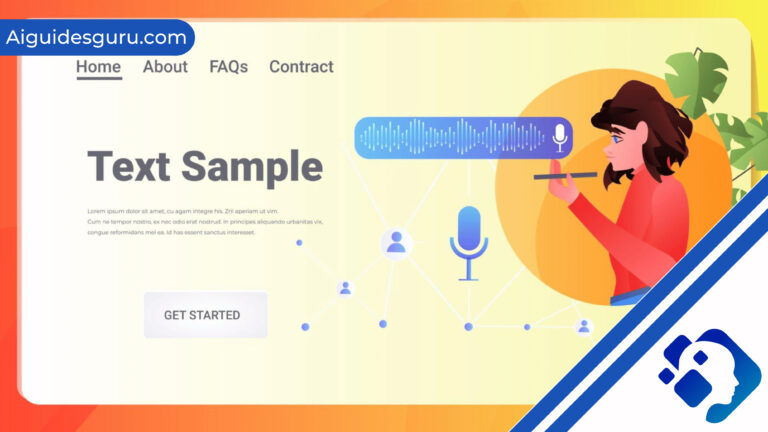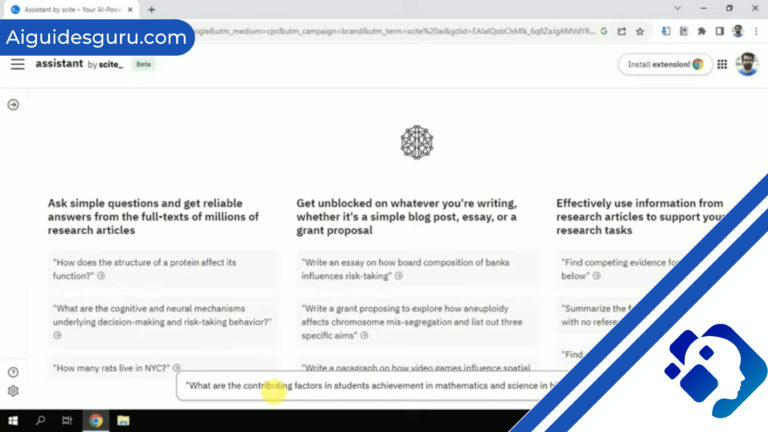What is Alexa Error 701

Alexa, the popular virtual assistant developed by Amazon, has become an integral part of many households worldwide. With its ability to provide hands-free control over various smart devices, Alexa has revolutionized the way we interact with technology. However, like any other piece of technology, Alexa is not immune to errors. One of the most common issues that users encounter is Alexa Error 701. In this comprehensive guide, we will explore what Alexa Error 701 is, its causes, and most importantly, how to fix it.
Understanding Alexa Error 701
Alexa Error 701 is an error code that indicates a problem with the device’s internet connectivity. When this error occurs, users may experience difficulties in using Alexa’s voice commands and accessing its various features. The error message can be displayed on the device’s screen or communicated through a voice prompt, stating that there is trouble connecting to the internet.
Causes of Alexa Error 701
To effectively troubleshoot and resolve Alexa Error 701, it is crucial to understand its underlying causes. Several factors can contribute to the occurrence of this error:
1. Weak Wi-Fi Signal
One common cause of Alexa Error 701 is a weak Wi-Fi signal. If the Alexa device is located in an area with a poor or unstable Wi-Fi connection, it may struggle to establish a reliable internet connection, leading to the error.
2. Router or Modem Problems
Issues with the router or modem can also trigger Alexa Error 701. If these devices are not functioning correctly or have outdated firmware, they may interrupt the device’s connection to the internet.
3. Outdated Software or Firmware
Outdated software or firmware on the Alexa device can cause compatibility issues with the internet connection, resulting in Error 701. Keeping the device’s software and firmware up-to-date is essential to prevent such errors.
4. Overloaded Network
An overloaded network, with too many devices connected simultaneously, can strain the available bandwidth and slow down the internet connection. This can lead to Alexa Error 701 and affect the device’s performance.
Related:ChatGPT Error In Body Stream
Fixing Alexa Error 701: Step-by-Step Guide
Resolving Alexa Error 701 may require a systematic approach. Follow the steps below to troubleshoot and fix the issue:
Step 1: Restart Alexa and the Connected Device
A simple restart can often resolve temporary issues and restore proper functionality. Start by unplugging the Alexa device from the power source. Wait for a few minutes, then plug it back in. Additionally, restart the router or modem connected to the device for a fresh internet connection.
Step 2: Check Internet Connectivity
Ensure that your device is connected to a stable and reliable internet connection. Check the status of your Wi-Fi network and verify if other devices are successfully connected. If the connection seems unstable, try restarting the router or modem to refresh the connection.
Step 3: Update Alexa Software and Firmware
Keeping your Alexa device’s software and firmware up-to-date is crucial for optimal performance. Check for any available updates in the Alexa app and install them accordingly. Updating the software and firmware can address compatibility issues and resolve Error 701.
Step 4: Reset Alexa to Factory Settings
If the previous steps haven’t resolved the issue, resetting Alexa to its default factory settings may be necessary. Keep in mind that this action will erase all data and settings on the device, so ensure you have backed up any important information. Refer to the device’s user manual or the manufacturer’s website for instructions on how to perform a factory reset.
Step 5: Contact Amazon Customer Support
If you have followed all the troubleshooting steps and the error persists, it’s advisable to reach out to Amazon’s customer support for further assistance. They can provide additional guidance specific to your device and help resolve the issue.
Prevention Tips to Avoid Alexa Error 701
While it’s essential to know how to fix Alexa Error 701, preventing it from occurring in the first place is even better. Here are some tips to help you avoid encountering this error in the future:
Regular Software and Firmware Updates
Frequently check for software and firmware updates for your Alexa device. Keeping it up-to-date ensures compatibility with the latest features and fixes any known issues that may cause Error 701.
Manage Voice History
Regularly clean up your Alexa device’s voice history. Over time, a cluttered voice history can impact the device’s performance. Deleting old voice recordings can help optimize its functionality and reduce the likelihood of encountering errors.
Optimal Placement for Sound and Voice Recognition
Properly position your Alexa device in an area that allows for good sound and voice recognition. Avoid placing it in areas with obstructions or interference that may hinder its ability to connect to the internet.
Device Maintenance and Usage
Follow the manufacturer’s recommendations for device maintenance and usage. Avoid exposing the device to water, extreme temperatures, or excessive dust, as these factors can cause technical issues.
By implementing these prevention tips, you can minimize the chances of encountering Alexa Error 701 and ensure a smooth experience with your virtual assistant.
Conclusion
Alexa Error 701 can be a frustrating obstacle when using your Alexa device. However, with the information provided in this guide, you now have a comprehensive understanding of what causes this error and how to fix it. By following the troubleshooting steps outlined and adopting preventive measures, you can maintain a seamless interaction with your Alexa device. Should you encounter any further issues, don’t hesitate to reach out to Amazon’s customer support for additional assistance.
Frequently Asked Question
1. Can Alexa Error 701 be fixed without contacting customer support?
Most cases of Alexa Error 701 can be resolved by following the troubleshooting steps provided in this guide. However, if the issue persists, it’s recommended to contact Amazon’s customer support for further assistance.
2. How often should I update the software and firmware on my Alexa device?
It’s best to regularly check for software and firmware updates for your Alexa device. Amazon frequently releases updates that address known issues and introduce new features. Keeping your device up-to-date ensures optimal performance and minimizes the risk of encountering errors like Error 701.
3. Is Alexa Error 701 a common issue?
Yes, Alexa Error 701 is a common issue that many users encounter. However, by following the steps outlined in this guide, you can effectively troubleshoot and resolve the error, allowing you to continue using your Alexa device seamlessly.