How To Translate Video Voice To Text
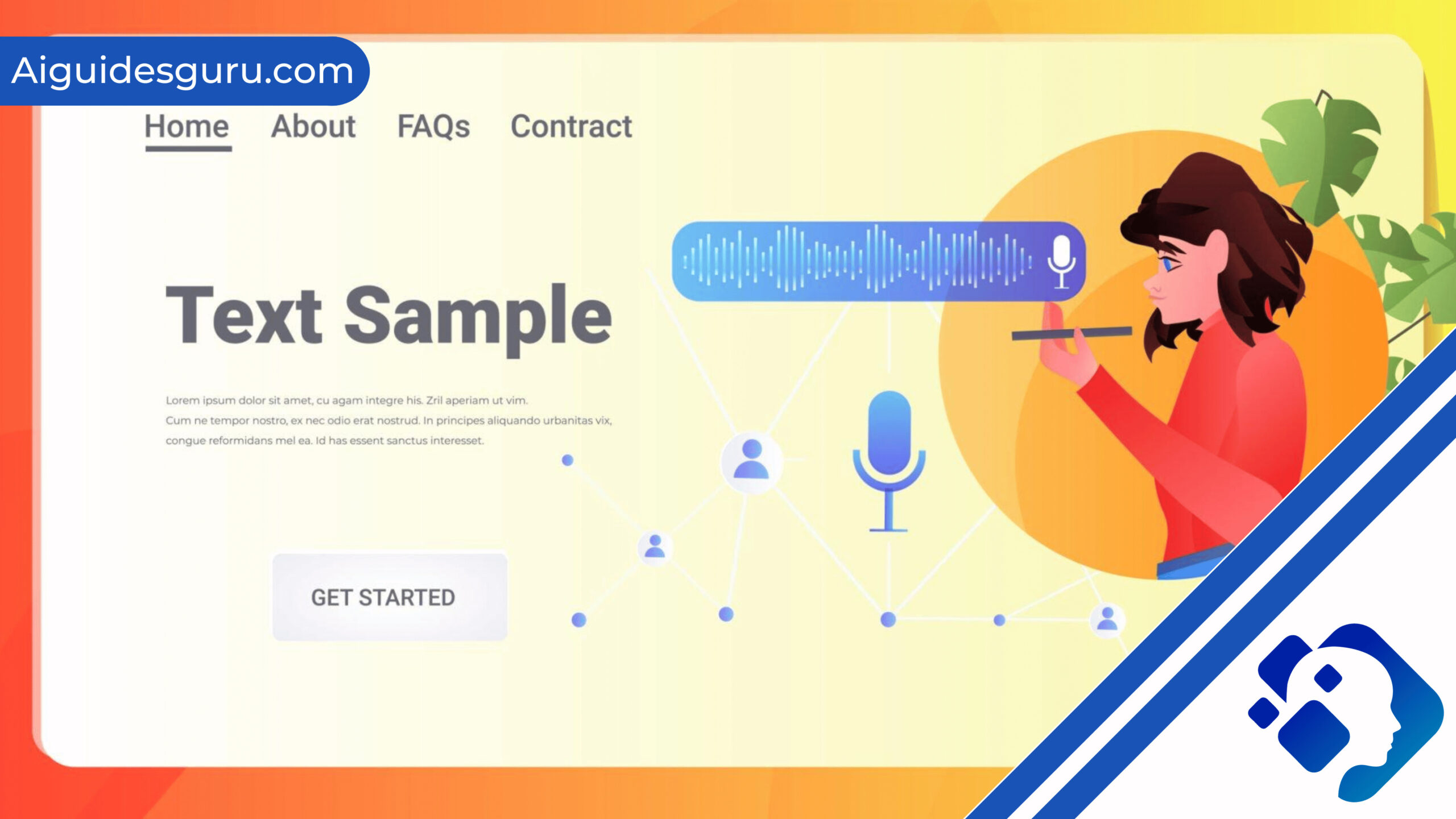
In today’s interconnected world, where language barriers can often hinder effective communication, the ability to translate video voice to text has become an invaluable tool. Whether you’re a content creator, a language learner, or simply someone looking to understand foreign videos, this technology opens up a whole new world of possibilities. In this article, we will explore the power of translating video voice to text and discuss how it can revolutionize the way we consume and understand multimedia content.
Breaking Down Language Barriers:
- Breaking Down Language Barriers:
- Introduction to Video Voice to Text Translation
- What is Video Voice to Text Translation?
- Benefits of Translating Video Voice to Text
- How to Transcribe Video to Text with AI
- Tools and Software for Video Voice to Text Translation
- Step-by-Step Guide to Translating Video Voice to Text
- Translating Video Voice to Text for Accessibility and Inclusivity
- Tips for Effective Video Voice to Text Translation
- Conclusions
- FAQs
Language is an essential part of our cultural identity, but it can also be a barrier that separates us. With the advent of video voice to text translation, this barrier is slowly crumbling down. By converting spoken words into written text, this technology allows us to bridge the gap between different languages, making it easier for individuals from diverse backgrounds to communicate and understand each other.
Empowering Content Creators:
For content creators, translating video voice to text opens up a treasure trove of opportunities. By providing captions or subtitles in multiple languages, creators can reach a broader audience and make their content more accessible. This not only enhances the viewing experience for individuals who are deaf or hard of hearing but also enables non-native speakers to engage with the content more effectively. Additionally, it aids in search engine optimization by making the video’s content searchable and discoverable in multiple languages.
Language Learning Made Easier:
Learning a new language is a rewarding but often challenging endeavor. Translating video voice to text can significantly aid language learners in their journey. By watching videos with translated subtitles, learners can improve their listening and comprehension skills, while also reinforcing their understanding of vocabulary and grammar. This interactive and immersive approach to language learning enables learners to practice in a real-world context, making the process more engaging and enjoyable.
Enhancing Accessibility:
Translating video voice to text is not only beneficial for those seeking language-related solutions but also for individuals with disabilities. By providing accurate captions or subtitles, this technology ensures that videos are accessible to everyone, including those who are deaf or hard of hearing. It promotes inclusivity and allows individuals with different abilities to fully engage with and appreciate multimedia content.
Introduction to Video Voice to Text Translation
In today’s digital age, where videos have become a primary form of content consumption, the ability to translate video voice to text has emerged as a game-changer. This innovative technology allows us to convert spoken words in videos into written text, opening up a plethora of possibilities for communication, accessibility, and content creation. In this section, we will delve into the concept of video voice to text translation, explore its applications, and understand why it has become such a powerful tool in our modern world.
What is Video Voice to Text Translation?
Video voice to text translation is the process of converting the spoken language in a video into written text. Through advanced speech recognition and natural language processing algorithms, this technology analyzes the audio track of a video, transcribes the spoken words, and displays them as on-screen captions or subtitles.
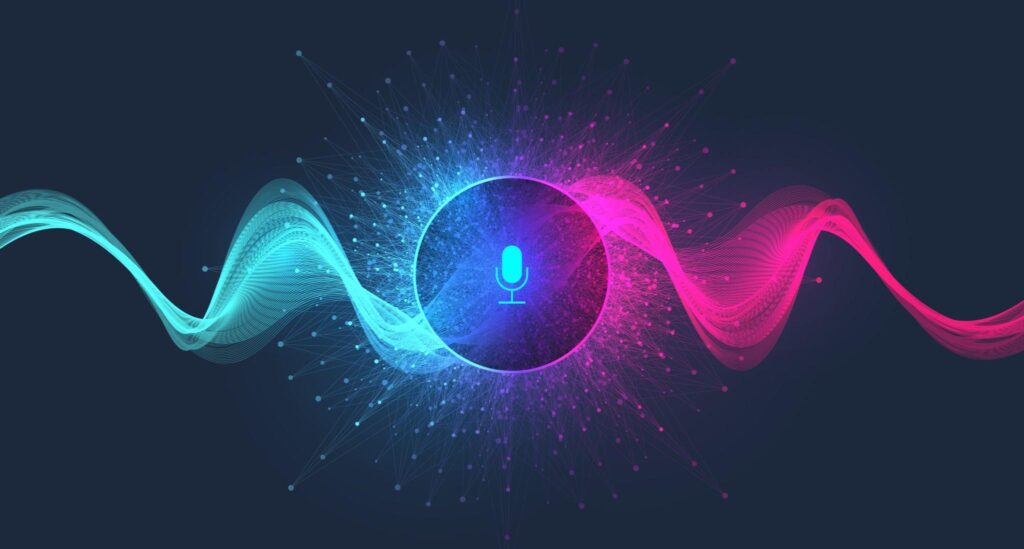
The Power of Multilingual Communication
Language barriers often limit our ability to connect and understand each other in a globalized world. Video voice to text translation breaks down these barriers by enabling communication across different languages. By providing translated captions or subtitles, videos can reach a wider audience, regardless of their native language. This promotes inclusivity, enhances cross-cultural understanding, and fosters global communication.
Accessibility and Inclusivity
Video voice to text translation plays a crucial role in promoting accessibility and inclusivity. By providing accurate captions or subtitles, individuals who are deaf or hard of hearing can fully engage with video content. It also benefits those who prefer to consume content in a quiet environment or in situations where audio playback is not possible. Furthermore, this technology aids individuals with learning disabilities or cognitive impairments, allowing them to follow along with the text and better comprehend the video’s content.
Transforming Content Creation
For content creators, video voice to text translation has revolutionized the way they produce and distribute their content. By incorporating translated captions or subtitles, creators can expand their audience reach and cater to diverse linguistic backgrounds. This not only increases the accessibility of their content but also boosts engagement and viewer retention. Additionally, the availability of accurate transcriptions facilitates content indexing, making videos more discoverable by search engines and increasing their visibility.
Language Learning and Comprehension
Video voice to text translation has become an invaluable tool for language learners. By watching videos with translated subtitles, learners can improve their listening skills, enhance vocabulary acquisition, and reinforce grammatical structures. It provides an immersive language learning experience, allowing learners to engage with authentic spoken language in context. Moreover, learners can study the transcriptions alongside the video, enabling them to clarify any uncertainties and deepen their comprehension.
Benefits of Translating Video Voice to Text
Translating video voice to text offers a multitude of benefits that enhance communication, accessibility, and content consumption. In this section, we will explore the advantages of utilizing this technology and how it can revolutionize the way we experience and interact with video content.
Improved Comprehension and Accessibility
One of the primary benefits of translating video voice to text is improved comprehension and accessibility. By providing captions or subtitles, viewers can read along with the spoken words, reinforcing their understanding of the content. This is particularly beneficial for individuals who may struggle with auditory processing or have difficulty understanding certain accents or dialects. Moreover, it enables individuals who are deaf or hard of hearing to fully engage with video content, ensuring inclusivity and equal access to information.
Related:How Much Does Motion Capture Cost
Language Flexibility and Multilingualism
Translating video voice to text enables content to be easily translated into multiple languages. This opens up opportunities for global audiences to access and understand the content, regardless of their native language. By providing translated captions or subtitles, creators can reach a wider audience, expand their content’s international appeal, and foster cross-cultural communication. It also allows viewers to explore content from different regions and immerse themselves in diverse linguistic experiences.
Enhanced Learning and Language Acquisition
For language learners, video voice to text translation is a valuable tool for language acquisition. By watching videos with translated subtitles, learners can improve their listening skills, expand their vocabulary, and reinforce their grasp of grammar and sentence structure. The visual representation of the spoken words aids in comprehension, making it easier to follow along and understand the context. This interactive learning method enhances engagement and retention, providing a more immersive language learning experience.
Searchability and Discoverability
Translating video voice to text not only benefits viewers but also content creators. By incorporating accurate transcriptions, videos become searchable by search engines, increasing their discoverability. This improves the visibility and reach of the content, attracting a broader audience and driving more traffic to the video. Additionally, having transcriptions allows creators to optimize their content for SEO (Search Engine Optimization) by targeting specific keywords and improving the overall ranking of their videos.
Content Adaptation and Repurposing
The availability of video voice to text translation opens up opportunities for content adaptation and repurposing. Transcriptions can be used as the basis for creating written blog posts, articles, or social media captions, expanding the reach of the original video content to different platforms and audiences. It also enables creators to repurpose their videos for different purposes, such as creating educational materials or repackaging content for different target markets.
How to Transcribe Video to Text with AI
Transcribing videos to text manually can be a time-consuming and labor-intensive task. However, advancements in artificial intelligence (AI) have made it possible to automate the transcription process using AI-powered tools. In this section, we will explore how you can leverage AI technology to transcribe your videos quickly and accurately.
Choose an AI Transcription Tool
The first step in transcribing a video to text with AI is to select a reliable AI transcription tool. There are several options available in the market, each with its own set of features and capabilities. Look for tools that offer high accuracy rates, support multiple languages, and provide efficient processing times. Some popular AI transcription tools include Google Cloud Speech-to-Text, Microsoft Azure Speech to Text, and IBM Watson Speech to Text.
Prepare the Video File
Before you begin the transcription process, ensure that you have a high-quality video file ready for upload. Optimal video quality and audio clarity will improve the accuracy of the transcription. If possible, use a video editing software to enhance the audio quality or remove any background noise that could interfere with the transcription process.
Upload the Video and Configure Settings
Once you have selected your AI transcription tool, upload the video file to the platform. Depending on the tool, you may need to configure certain settings, such as the language of the video and any specific vocabulary or industry-related terms that should be recognized accurately. Some tools also allow you to specify the desired output format, such as plain text or subtitles.
Initiate the Transcription Process
After configuring the settings, initiate the transcription process. The AI transcription tool will utilize advanced speech recognition algorithms to analyze the audio track of the video and convert it into text. The processing time may vary depending on the length of the video and the capabilities of the tool you are using. Once the transcription is complete, you will be provided with the text output.
Review and Edit the Transcription
While AI transcription tools have improved significantly in accuracy, it is still advisable to review and edit the transcribed text for any errors or inaccuracies. Pay attention to proper nouns, technical terms, or words that may have been misinterpreted due to accents or background noise. Editing the transcription ensures the final text is accurate and reflects the intended content of the video.
Formatting and Utilizing the Transcribed Text
After reviewing and editing the transcription, you can format the text as per your requirements. If you intend to use the transcript for captions or subtitles, segment the text into appropriate time frames and synchronize them with the corresponding video scenes. This will enable viewers to read along with the spoken words seamlessly. Additionally, you can repurpose the transcribed text for blog posts, articles, or social media content, expanding the reach and visibility of your video.
Tools and Software for Video Voice to Text Translation
Video voice to text translation has become increasingly popular, and there are several tools and software available that can assist in this process. These tools utilize advanced speech recognition and natural language processing algorithms to transcribe the spoken words in a video into written text. In this section, we will explore some of the popular tools and software options for video voice to text translation.
Google Cloud Speech-to-Text
Google Cloud Speech-to-Text is a powerful tool that offers automatic speech recognition capabilities. It can transcribe spoken words from various sources, including videos. The tool supports multiple languages and provides high accuracy rates. It also offers additional features such as punctuation and formatting options, speaker diarization, and real-time streaming. Google Cloud Speech-to-Text is available as a cloud-based service, making it easily accessible for developers and businesses.
Microsoft Azure Speech to Text
Microsoft Azure Speech to Text is another robust tool for video voice to text translation. It offers accurate transcription capabilities and supports a wide range of languages. The tool provides customizable models for specific domains, enabling better recognition of industry-specific terms and jargon. It also offers features such as speaker diarization, profanity filtering, and real-time transcription. Microsoft Azure Speech to Text can be integrated into various applications and services through its API.
Realated:how to get openai api key for free
IBM Watson Speech to Text
IBM Watson Speech to Text is a popular tool that utilizes AI and machine learning techniques for speech recognition and transcription. It supports multiple languages and offers high accuracy rates. The tool provides customization options to improve recognition accuracy for specific industries and domains. It also offers features such as speaker diarization, punctuation, and formatting options. IBM Watson Speech to Text can be accessed through its cloud-based API or integrated into applications and services.
Otter.ai
Otter.ai is a user-friendly tool for video voice to text translation. It offers real-time transcription capabilities, making it suitable for live events, meetings, and interviews. The tool provides accurate transcriptions and supports multiple languages. It also offers features such as speaker identification, keyword highlighting, and simultaneous collaboration. Otter.ai is available as a web-based application and has mobile apps for convenient access.
Trint
Trint is a comprehensive platform for video voice to text translation. It offers accurate transcription capabilities and supports multiple languages. The tool provides an interactive editor that allows users to review and edit transcriptions easily. It also offers features such as speaker identification, keyword search, and automatic timestamping. Trint integrates with various video platforms and provides options for exporting transcriptions in different formats.
Rev
Rev is a popular transcription service that offers video voice to text translation. It provides human-generated transcriptions with high accuracy rates. Users can upload their videos to the platform, and professional transcribers will transcribe the spoken words into text. Rev supports multiple languages and offers fast turnaround times. The platform also provides options for captioning and subtitling services.
Step-by-Step Guide to Translating Video Voice to Text
Translating video voice to text is a valuable process that enhances accessibility, comprehension, and language flexibility. This step-by-step guide will walk you through the process of translating video voice to text using AI-powered tools.
Choose an AI Transcription Tool
Start by selecting a reliable AI transcription tool that offers video voice to text translation capabilities. Research and compare different tools based on factors such as accuracy rates, language support, additional features, and pricing. Some popular options include Google Cloud Speech-to-Text, Microsoft Azure Speech-to-Text, and IBM Watson Speech to Text.
Prepare the Video File
Ensure that you have a high-quality video file ready for translation. Check the audio clarity and adjust the video settings if needed. If the video contains background noise or poor audio quality, consider using a video editing software to enhance the audio or remove unwanted noise. A clear and audible audio track will improve the accuracy of the transcription.
Upload the Video
Once you have chosen your AI transcription tool, upload the video file to the platform. Most tools provide a user-friendly interface where you can easily upload your video. Follow the instructions provided by the tool to initiate the transcription process.
Configure Settings
Configure the settings according to your requirements. Specify the video’s language to ensure accurate transcription. Some tools also allow you to customize settings for specific industry jargon or terminology. Take advantage of these options to improve the accuracy of the transcription. Additionally, select the desired output format, such as plain text or subtitles, depending on your intended use.
Initiate the Transcription
Once the settings are configured, initiate the transcription process. The AI transcription tool will analyze the audio track of the video and convert it into written text using advanced speech recognition algorithms. The processing time will vary depending on the length of the video and the tool’s capabilities.
Review and Edit the Transcription
After the transcription is complete, review and edit the text for any errors or inaccuracies. AI transcription tools have improved in accuracy, but it’s essential to ensure the final text accurately reflects the spoken words. Pay attention to proper nouns, technical terms, and any words that may have been misinterpreted. Make necessary edits to enhance the overall accuracy of the transcription.
Translate the Transcription
If your goal is to translate the transcription into another language, you can utilize translation tools or services. Copy the text from the transcription and use translation software like Google Translate or professional translation services to translate the text into the desired language. Ensure the translated text accurately conveys the original meaning.
Format and Utilize the Translated Text
Format the translated text as needed based on your intended use. If you plan to use it as subtitles or captions, segment the text into appropriate timeframes and synchronize them with the corresponding video scenes. This will enable viewers to read along with the translated text while watching the video. Additionally, consider repurposing the translated text for blog posts, articles, or social media content to expand the reach and accessibility of your video content.
Translating Video Voice to Text for Accessibility and Inclusivity
Translating video voice to text is a powerful way to improve accessibility and inclusivity in your video content. By providing accurate and synchronized text, you enable individuals with hearing impairments, non-native speakers, and those in noisy environments to understand and engage with your videos. In this section, we will explore the importance of translating video voice to text for accessibility and inclusivity.
Related: How to Use ChatGPT in China
Enhancing Accessibility
Translating video voice to text makes your content accessible to individuals who are deaf or hard of hearing. These individuals may rely on captions or subtitles to understand spoken content. By providing accurate transcriptions, you ensure that they can access the full message conveyed in your videos. Captions also benefit individuals with hearing impairments who use assistive technologies like screen readers, which can read the text aloud, making the content accessible in multiple ways.
Language Flexibility
Translating video voice to text opens up opportunities for language flexibility. By providing transcriptions and translations, you cater to non-native speakers or individuals who prefer to consume content in their native language. This expands your audience reach and makes your videos more inclusive to diverse linguistic backgrounds. Offering multiple language options also enables global audiences to engage with your content and promotes cultural inclusivity.
Content Comprehension
Transcriptions provide an additional layer of comprehension for all viewers, regardless of hearing abilities. They help clarify spoken words, especially in situations where audio quality is poor or there are accents or dialects that may be challenging to understand. Transcriptions allow viewers to read along with the spoken words, reinforcing comprehension and ensuring that the intended message is effectively communicated.
Searchability and SEO Benefits
Transcribed video content can be indexed by search engines, making it more discoverable. Search engines can analyze the text and keywords in the transcription, improving the visibility of your videos in search results. This benefits both accessibility and inclusivity by allowing individuals to find and access your video content more easily, regardless of their hearing abilities or language preferences.
Compliance with Accessibility Standards
Providing transcriptions and captions in your videos helps you comply with accessibility standards and regulations. Many countries and organizations have implemented guidelines that require accessible content, including video captions, to ensure equal access for all individuals. By translating video voice to text, you demonstrate a commitment to inclusivity and accessibility, aligning your content with these standards.

Tips for Effective Video Voice to Text Translation
Translating video voice to text requires attention to detail and accuracy to ensure the best results. Here are some tips to help you achieve effective video voice to text translation:
Choose a Reliable Tool: Select a trustworthy and accurate AI transcription tool or service that specializes in video voice to text translation. Consider factors such as accuracy rates, language support, additional features, and user reviews to make an informed choice.
Optimize Audio Quality: Prioritize clear and high-quality audio in your videos. Ensure that the audio track is free from background noise, echoes, or distortions. Use a good microphone and consider using audio editing software to enhance audio clarity if needed. High-quality audio improves the accuracy of the transcription.
Specify the Language: Make sure to specify the language of the video when using AI transcription tools. This helps the tool’s algorithms understand and recognize the language accurately, resulting in more precise transcriptions. Some tools also offer customization options for specific dialects or accents.
Review and Edit Transcriptions: After the transcription is generated, review the text for any errors, inaccuracies, or misinterpretations. Pay attention to proper nouns, technical terms, and context-specific language. Edit the transcriptions to ensure they accurately reflect the spoken content. This step is crucial for maintaining accuracy and improving the overall quality of the transcription.
Consider Context and Speaker Identification: Consider the context of the video and the speakers involved. If there are multiple speakers, use features provided by the transcription tool to identify and differentiate between speakers. This helps create a more organized and readable transcription, especially in scenarios such as interviews or panel discussions.
Punctuation and Formatting: Add appropriate punctuation and formatting to the transcriptions to improve readability and comprehension. Break the text into paragraphs or sections based on logical breaks or speaker changes. Include punctuation marks to indicate pauses, emphasis, or intonation. This helps convey the spoken content more effectively in written form.
Synchronize with Video: If you’re using the transcriptions as captions or subtitles, ensure they are synchronized with the video. Segment the text into appropriate timeframes and match them with the corresponding audio or video scenes. This synchronization provides a seamless viewing experience for individuals who rely on the text to understand the content.
Consider Translation Needs: If you plan to translate the transcriptions into different languages, be mindful of linguistic nuances and cultural context. Use professional translation services or reliable translation tools to accurately translate the transcriptions while preserving the original meaning. Review the translated text to ensure it conveys the intended message accurately.
Test and Seek Feedback: Before finalizing your video voice to text translations, test them with a diverse group of individuals, including those with hearing impairments or speakers of different languages. Seek feedback on the accuracy, readability, and overall effectiveness of the transcriptions. Incorporate the feedback to further improve the quality of your translations.
Conclusions
In conclusion, translating video voice to text is a valuable process that enhances accessibility, comprehension, and language flexibility. By following these steps, you can effectively translate video voice to text:
Choose a reliable AI transcription tool that supports video voice to text translation.
Prepare the video file by ensuring clear and audible audio quality.
Upload the video to the chosen AI transcription tool and configure the settings, specifying the video’s language and desired output format.
Initiate the transcription process and wait for the tool to analyze the audio track and convert it into written text.
Review and edit the transcription for any errors or inaccuracies to improve its accuracy.
If desired, translate the transcription into another language using translation software or services.
Format the translated text based on your intended use, such as subtitles or captions, and synchronize it with the corresponding video scenes for a seamless viewing experience.
By leveraging AI transcription tools and following these steps, you can efficiently translate video voice to text, making your content more accessible, inclusive, and comprehensible to a wider audience.
FAQs
Q1: How can I translate video voice to text?
A1: To translate video voice to text, you can use AI-powered transcription tools that specialize in video voice to text translation. These tools analyze the audio track of the video and convert it into written text using advanced speech recognition algorithms. Simply upload your video to the chosen tool, configure the settings, initiate the transcription process, review and edit the transcription, and if desired, translate the text into another language.
Q2: Which AI transcription tool should I use for translating video voice to text?
A2: There are several reliable AI transcription tools available for translating video voice to text. Some popular options include Google Cloud Speech-to-Text, Microsoft Azure Speech to Text, and IBM Watson Speech to Text. Research and compare different tools based on factors such as accuracy rates, language support, additional features, and pricing to choose the one that best suits your needs.
Q3: Can I translate the transcriptions into different languages?
A3: Yes, you can translate the transcriptions into different languages. Once you have the written text from the transcription, you can use translation software like Google Translate or professional translation services to translate the text into the desired language. This allows you to provide multilingual subtitles or captions, expanding the reach and accessibility of your video content.
Q4: How accurate are the translations when translating video voice to text?
A4: The accuracy of translations when translating video voice to text can vary depending on the AI transcription tool and the quality of the audio. AI transcription tools have improved in accuracy over time but may still have occasional errors, especially with complex accents, technical terms, or background noise. It’s important to review and edit the transcriptions for accuracy and consider professional translation services for high-quality translations that convey the intended meaning effectively.




