ChatGPT Login Loop: Troubleshooting and Solutions

The ChatGPT login loop issue can be a frustrating experience for users trying to access the OpenAI ChatGPT platform. This problem occurs when users find themselves continuously redirected to the login page without successfully logging in. In this comprehensive guide, we will explore the causes of the ChatGPT login loop and provide step-by-step solutions to help you resolve the issue and regain access to ChatGPT.

Understanding the ChatGPT Login Loop
The ChatGPT login loop is characterized by repetitive attempts to log in, followed by being redirected back to the login page. This can occur due to various reasons, including technical glitches, incorrect login credentials, browser settings conflicts, server issues, or high traffic congestion.
Causes of the ChatGPT Login Loop
Technical glitches: Like any software, ChatGPT may encounter temporary technical issues that affect the login process, leading to a login loop.
Browser settings conflicts: Cached data, cookies, or browser extensions can interfere with ChatGPT’s login mechanism, causing the login loop.
Incorrect login credentials: Entering incorrect email addresses or passwords can prevent successful authentication and result in a login loop.
Browser compatibility: Some browsers may have compatibility issues with ChatGPT, leading to difficulties in the login process.
Server issues: In rare cases, server disruptions or high traffic can cause login issues and contribute to the login loop problem.

How to Fix the ChatGPT Login Loop
To resolve the ChatGPT login loop issue, follow these troubleshooting steps:
Clearing your browser’s cache and cookies can help resolve conflicts caused by outdated or corrupt data. Here’s how to do it:
- Open your browser settings.
- Locate the option to clear browsing data.
- Select “Cookies and other site data” and “Cached images and files.”
- Click on “Clear data” to remove the cache and cookies.
Step 2: Disable Browser Extensions
Conflicts between browser extensions and ChatGPT can cause login loop issues. Temporarily disable all extensions and try logging in again. If the login is successful, re-enable the extensions one by one to identify any problematic ones.
Step 3: Verify Login Credentials
Double-check that you are entering the correct email address and password. If you’re unsure, use the “Forgot password” option to reset your password. Ensure that your browser or password manager is not autofilling incorrect login information.
Step 4: Try a Different Browser
If you’re experiencing the login loop issue on a specific browser, try accessing ChatGPT using a different browser. This can help determine if the issue is specific to the browser you were using. Consider updating or reinstalling your primary browser to resolve compatibility issues.
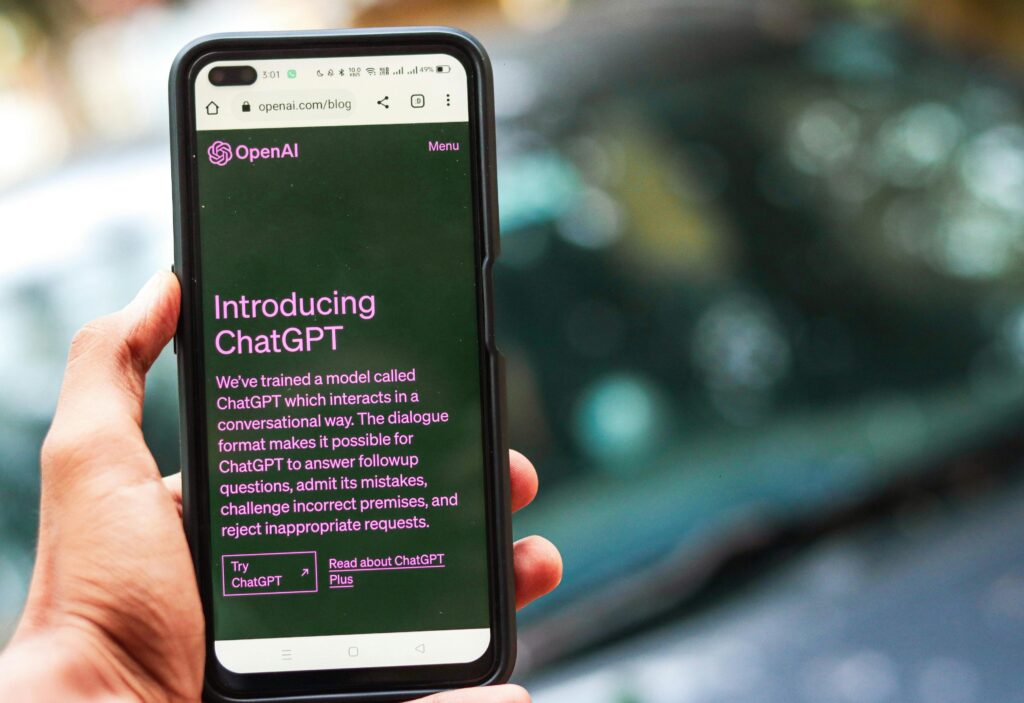
Check the OpenAI status page to see if there are any reported issues with ChatGPT’s servers. If there is an ongoing outage, you may need to wait for OpenAI to resolve the problem. You can also check social media platforms and relevant hashtags to see if other users are experiencing similar login issues.
Step 6: Contact ChatGPT Support
If the previous steps did not resolve the login loop problem, it is recommended to reach out to ChatGPT support for further assistance. They have dedicated experts who can provide personalized solutions based on your specific situation. Contact information can usually be found on the official ChatGPT website.
Conclusion
The ChatGPT login loop issue can be frustrating, but by following the troubleshooting steps outlined in this guide, you can resolve the problem and regain access to ChatGPT. Remember to clear your browser cache and cookies, disable conflicting extensions, verify your login credentials, try a different browser, and contact ChatGPT support if needed. By addressing these factors, you can ensure a smooth and hassle-free experience with ChatGPT.
When is the best time to use ChatGPT?
ChatGPT is available worldwide and can be busy during peak hours. It is recommended to use ChatGPT during off-peak hours, such as after midnight and before 7am ET, to potentially avoid login congestion.
What’s the difference between a free ChatGPT account and a paid one?
Free ChatGPT accounts may have limited access during times of high congestion, while paid accounts, such as ChatGPT Pro, receive priority access. Paid accounts may also receive new features earlier than free accounts.
How can I stay updated with the latest tech news?
Subscribe to our newsletter to receive the latest tech news delivered to your inbox regularly. Stay informed about new developments and updates in the world of technology.
Remember, resolving the ChatGPT login loop requires a combination of technical troubleshooting and patience. By following the steps outlined in this guide, you can overcome this issue and enjoy a seamless experience with ChatGPT.




