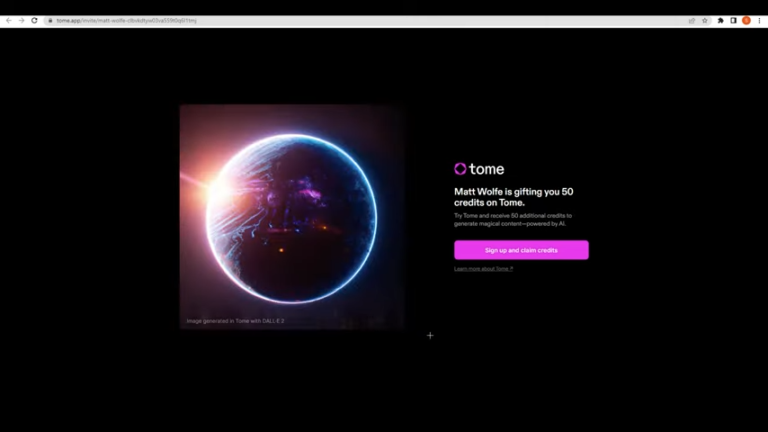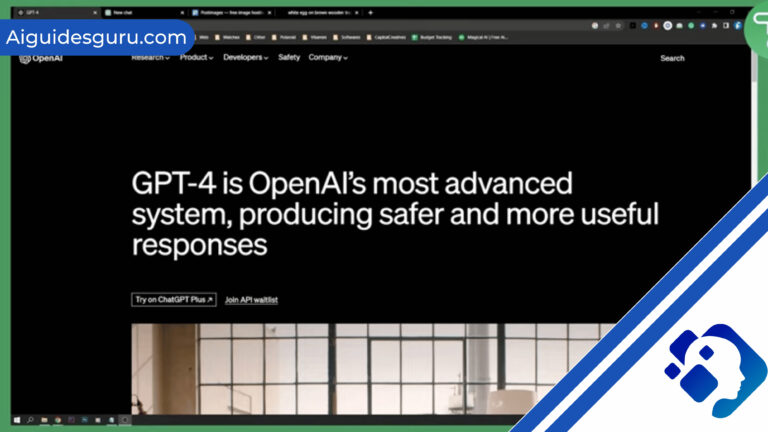How to Use Chat GPT for Emails: Revolutionize Your Email Communication
Email communication is a critical aspect of business, but many individuals and organizations struggle with crafting the perfect email. From finding the right tone to structuring the content effectively, there are various challenges to overcome. However, with the advent of advanced language models like Chat GPT, writing compelling and persuasive emails has become easier and more efficient. In this comprehensive guide, we will explore how to leverage Chat GPT to revolutionize your email communication and enhance your overall business strategy.
What is Chat GPT?
- What is Chat GPT?
- How Does Chat GPT Work?
- Benefits of Using Chat GPT for Email Writing
- Writing Effective Emails with Chat GPT: Step-by-Step Guide
- From Targeting to Conversion: A Complete Guide to Cold Emailing with Chat GPT
- OmniMind: Tailored Chat GPT Solutions for Your Business Needs
- Conclusion
- Frequently Asked Questions (FAQs)
Chat GPT is an online chatbot powered by artificial intelligence (AI) and developed by OpenAI. It utilizes the advanced language model GPT-3 to provide users with a conversational experience. This cutting-edge technology has gained popularity as an alternative to traditional messaging apps, offering users the ability to interact with an AI-powered chatbot.
How Does Chat GPT Work?
Chat GPT operates by engaging users in text-based conversations. Users can input their messages, which are then analyzed by the AI algorithm. The chatbot is designed to respond to a wide range of topics, providing users with information and assistance. One of the unique features of Chat GPT is its ability to personalize responses based on user input, continuously learning and improving over time.
Benefits of Using Chat GPT for Email Writing
Using Chat GPT for email writing offers numerous benefits, making the process more streamlined and effective. Let’s explore some of the advantages of incorporating Chat GPT into your email communication strategy:
1. Saves Time
One of the most significant benefits of using Chat GPT for email writing is the time saved. Instead of spending hours crafting the perfect email, you can input your message into the chatbot and receive instant feedback. This is especially valuable when you need to send an email quickly or have a high volume of emails to manage.
2. Improves Writing Skills
Chat GPT can also help improve your writing skills. By receiving feedback on your email writing, you can identify areas where you may be struggling and work to improve them. This leads to more effective communication and enhances your overall writing proficiency.
3. Ensures Professionalism
Determining the appropriate tone and level of formality in emails can be challenging. With the assistance of Chat GPT, you can ensure that your emails maintain a professional and appropriate tone for the given situation. This helps avoid miscommunications and ensures that your message is received as intended.
4. Provides Customizable Responses
Another benefit of using Chat GPT for email writing is the ability to customize responses to suit your needs. Whether you require a formal email for a job application or a more casual email for a personal matter, Chat GPT can help you craft the perfect response. This flexibility ensures that your emails align with your specific requirements.
5. Boosts Confidence
Writing emails can often induce stress and anxiety. However, with the assistance of Chat GPT, you can feel more confident in your writing skills and the messages you are sending. This eliminates some of the stress associated with email communication, allowing you to focus on delivering your message effectively.
Writing Effective Emails with Chat GPT: Step-by-Step Guide
Now that we’ve explored the benefits of using Chat GPT for email writing, let’s dive into a step-by-step guide on how to utilize this powerful tool to craft persuasive and engaging emails:
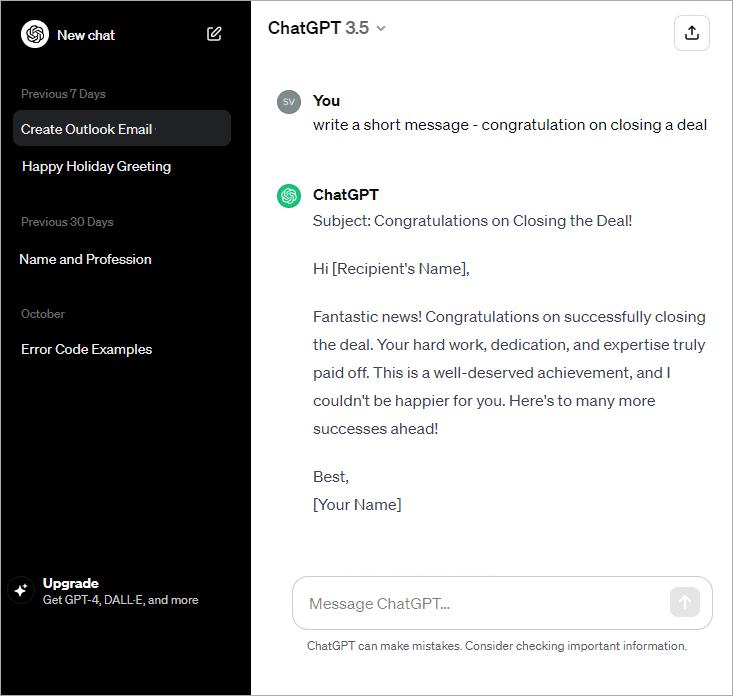
Step 1: Provide Context
Before writing your email, provide context to Chat GPT. Brief the chatbot on the topic, audience, and purpose of your email. This helps Chat GPT generate more relevant suggestions and responses tailored to your specific requirements. For example, if you’re writing a business email, specify the client’s name or the product you’re discussing.
Step 2: Ask Chat GPT to Write a Draft of Your Email
Once you’ve provided context, ask Chat GPT to generate a draft of your email. You can request an opening sentence, a template, or advice on structuring your email. Chat GPT will generate text based on your prompts, helping you kickstart the writing process.
Step 3: Instruct Chat GPT to Make Corrections
Review the draft generated by Chat GPT and instruct the chatbot to make corrections. Ask Chat GPT to identify areas for improvement in terms of clarity, grammar, tone, spelling, and overall effectiveness. You can also ask for suggestions on adding witty remarks or engaging phrases. Collaborating with Chat GPT ensures that your email is refined and error-free.
Step 4: Develop a Captivating Subject Line
Crafting a subject line that captures the recipient’s attention is crucial. Ask Chat GPT to help you create an interesting and informative subject line. Chat GPT can suggest keywords, provide tips on writing effective call-to-action phrases, and ensure that your subject line is concise and engaging. With Chat GPT’s assistance, you’ll have a compelling subject line that stands out.
Step 5: Review and Send
Before hitting “send,” take the time to review your email once more. Ask Chat GPT to help you identify any overlooked errors or inconsistencies. You can use Chat GPT’s sentiment analysis feature to ensure that your tone and message are appropriate for the recipient. By reviewing and refining your email with Chat GPT’s assistance, you can be confident that your message is clear, concise, and error-free.
Step 6: Follow-up Action and Resources
To go the extra mile, ask Chat GPT to suggest a follow-up action or provide helpful resources related to the topic of your email. Chat GPT can offer suggestions for subsequent steps, such as scheduling a meeting or providing additional information. Leveraging Chat GPT’s knowledge and insights ensures a comprehensive and effective email communication strategy.
From Targeting to Conversion: A Complete Guide to Cold Emailing with Chat GPT
In addition to routine and transactional emails, Chat GPT can also be utilized for cold emailing campaigns. Cold emails are an essential component of digital marketing, allowing businesses to reach potential customers. Leveraging Chat GPT for cold emailing can increase the effectiveness of these campaigns. Let’s explore a complete guide to cold emailing with Chat GPT:

Targeting 101: Know Your Audience
The first step in a successful cold emailing campaign is to identify and understand your target audience. Use Chat GPT to analyze demographic and psychographic data, enabling you to create buyer personas. These fictional representations of your ideal customers help you tailor your messages to their specific needs and interests.
The Art of Personalization: Crafting Messages that Resonate
Personalization is key to effective cold emailing. Use Chat GPT to customize your messages based on the interests and needs of your buyer personas. Incorporate specific details about the recipient’s company or recent projects to demonstrate your research and understanding. By personalizing your messages, you can build trust and credibility with potential customers.
Maximize Response Rates with Chat GPT-Assisted Email Follow-up Strategies
A one-and-done approach to cold emailing is often insufficient. Statistics show that multiple follow-up emails are required to elicit a response. Chat GPT can assist in crafting friendly and professional follow-up messages. By providing the context of your previous email and asking for suitable follow-up suggestions, you can increase your chances of conversion.
Keep It Organized: Best Practices for Tracking Sent Emails
Organization is crucial for a successful cold emailing campaign. Use Chat GPT to generate templates for tracking sent emails and their responses. This helps you stay organized and follow up effectively. Utilize spreadsheets or customer relationship management (CRM) software to manage your data and identify the most promising leads.
Optimize Your Email for Better Engagement and More Sales
In addition to targeting the right audience and personalizing your message, optimizing your email for engagement is vital. Chat GPT can generate clear and concise subject lines, identify and avoid spam trigger words, and help create a simple and professional email design. By optimizing your emails, you increase the likelihood of engagement and ultimately, conversions.
OmniMind: Tailored Chat GPT Solutions for Your Business Needs
While Chat GPT offers impressive capabilities, it may not always be sufficiently customized to meet your unique business requirements. At ProCoders, we understand the need for personalized solutions. That’s why we offer OmniMind, a service that tailors Chat GPT to your specific needs. With OmniMind, your Chat GPT is always in context and ready to assist you without starting from scratch each time. Say goodbye to generic AI responses and embrace a truly personalized email communication strategy with OmniMind.
Conclusion
In conclusion, leveraging Chat GPT for email writing can revolutionize your email communication process. By automating routine and transactional emails, you save time, improve writing skills, ensure professionalism, and gain confidence in your messages.
Additionally, Chat GPT can be a powerful tool for cold emailing campaigns, enabling personalization, maximizing response rates, and optimizing engagement. Embrace the power of Chat GPT and elevate your email communication to new heights. With user-friendly interfaces and tailored solutions like OmniMind, you can enhance your messaging quality, reduce costs, and achieve more productive and profitable business outcomes. Start revolutionizing your emails today with ProCoders!
Frequently Asked Questions (FAQs)
Can Chat GPT write emails?
Yes, Chat GPT can help you write emails by providing suggestions, templates, and feedback on your email writing. However, the content of the email should still come from the writer based on their understanding of the recipient’s needs and preferences.
How does AI help with email communication?
AI can assist with email communication by automating tasks such as writing, analyzing, and sorting emails. AI-powered tools can provide suggestions for subject lines, opening lines, and email content, making the email creation process more efficient and effective. AI can also automatically sort and prioritize emails based on importance or sender, eliminating the need for manual sorting.
Can AI reply to emails?
AI can reply to emails in certain contexts. Some chatbots and email automation platforms use AI to respond to frequently asked questions or provide customer support. However, AI may not always understand the full context or nuances of an email, especially in complex or emotional situations. In those cases, a human response may be necessary.