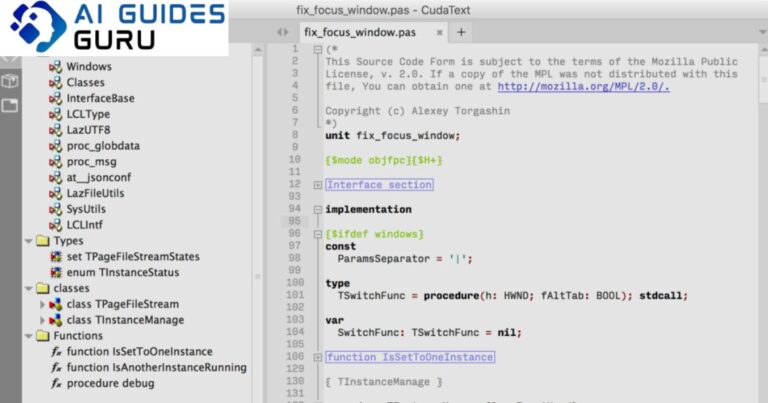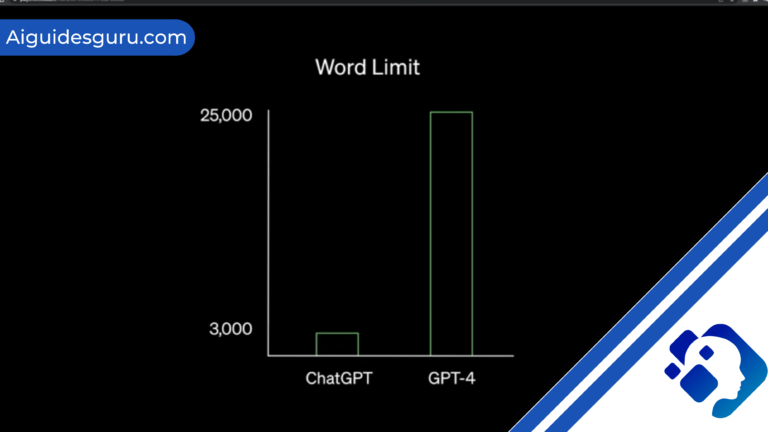How to Use Kittl: A Comprehensive Guide to Creating Stunning Graphic Designs

Are you a graphic designer or someone looking to create visually stunning content for personal or business use? If so, you need a robust and user-friendly graphic design platform that can bring your creative ideas to life. Look no further than Kittl – the innovative platform that is revolutionizing the design industry. In this comprehensive guide, we will walk you through the step-by-step process of using Kittl to unlock your creative potential and create eye-catching designs that will captivate your audience.
1. Introduction to Kittl
In the corporate world, graphic design has become an essential tool for conveying ideas, promoting products, and capturing the attention of the target audience. Kittl is a versatile platform that empowers users to create stunning graphics for various purposes, whether it’s social media posts, marketing materials, presentations, or even printing on mugs or t-shirts. With its user-friendly interface and extensive customization options, Kittl is suitable for beginners and seasoned designers alike.

2. Key Features of Kittl
Kittl offers a range of features that make it a powerful graphic design platform. Let’s take a closer look at some of its key features:
2.1 User-Friendly Interface
Kittl boasts an intuitive and easy-to-navigate user interface, making it accessible for beginners while remaining robust enough for experienced designers. The platform’s interface is designed to provide a seamless and enjoyable design experience.
2.2 Design Templates
Kittl offers a vast library of professionally designed templates for various purposes. These templates serve as a great starting point for your projects, saving you time and effort. Whether you’re creating social media posts, flyers, posters, or business cards, Kittl has a template to suit your needs.
2.3 Customization Options
One of the strengths of Kittl is its extensive customization options. You can easily adapt the templates to your specific requirements by changing colors, fonts, images, shapes, and other elements. This allows you to create designs that truly reflect your unique style and brand identity.
2.4 Extensive Graphics Library
Kittl provides access to a rich library of stock images, graphics, icons, and illustrations that you can use in your designs. This eliminates the need to search for external resources and ensures that you have a wide range of visual elements to choose from.
2.5 Collaboration Tools
Collaboration is made easy with Kittl’s real-time collaboration features. Whether you’re working with a team or collaborating with clients, you can invite others to join your project and work on designs together. This feature enables seamless teamwork and facilitates feedback and input from multiple stakeholders.
Once your design is complete, Kittl allows you to export your work in various formats, including JPEG, PNG, and PDF. You can also share your designs directly on social media platforms or via email. Additionally, Kittl offers printing options, allowing you to bring your designs to life in physical form.
3. Getting Started with Kittl
Now that you’re familiar with Kittl’s key features, let’s dive into the process of getting started with Kittl and creating your first design. Follow these step-by-step instructions to begin your journey with Kittl:
3.1 Create an Account
To start using Kittl, the first step is to sign up for an account. Kittl offers both free and paid plans, depending on your design needs. Simply follow the registration process and log in to your account.
3.2 Choosing Your Project Type
Once you have logged in, you’ll be presented with various project types to choose from. Kittl offers options such as social media posts, flyers, posters, business cards, and more. Select the project type that aligns with your design requirements.
3.3 Selecting a Template
After choosing your project type, Kittl provides a vast library of templates for you to browse. These templates serve as a starting point for your design and can be easily customized to suit your needs. If you can’t find the perfect template, you also have the option to start with a blank canvas and design from scratch.
3.4 Customizing Your Design
Once you have selected a template or started with a blank canvas, it’s time to unleash your creativity and customize your design. Kittl’s user-friendly drag-and-drop functionality makes it easy to change colors, fonts, images, shapes, and other elements. Experiment with different combinations until you achieve the desired look and feel.
3.5 Adding Graphics and Text
Enhance your design by incorporating graphics and text. Kittl provides an extensive graphics library where you can find the perfect images, icons, and illustrations to complement your design. You can also add text elements using your chosen fonts and colors to convey your intended message effectively.
3.6 Collaborating with Others
If you’re working with a team or collaborating with clients, Kittl makes collaboration seamless. You can invite others to collaborate on your design in real-time, allowing different users to work on the same design simultaneously. This feature is especially useful for receiving feedback and input from multiple stakeholders.
3.7 Reviewing and Editing Your Design
Before finalizing your design, take the time to review it carefully. Ensure that all elements are in place and that the design aligns with your vision. If necessary, make any edits or adjustments to perfect your design and create a cohesive and visually appealing composition.
3.8 Exporting and Sharing Your Design
Once your design is complete and meets your satisfaction, it’s time to export and share it. Kittl allows you to export your design in various formats, such as JPEG, PNG, or PDF. Choose the format that best suits your needs. You can then share your design on social media platforms, via email, or even print it for physical distribution.
4. Kittl Tips and Tricks
Now that you’re familiar with the basics of using Kittl, let’s explore some tips and tricks to help you make the most out of this powerful design platform:
4.1 Keep It Simple
When designing, remember that less is often more. Avoid cluttering your designs with too many elements. Focus on the key message or image you want to convey and use the available space wisely.
4.2 Consistency is Key
Maintain a consistent color scheme and font selection throughout your design to create a cohesive and professional look. Consistency helps establish brand identity and ensures that your designs are visually appealing.
4.3 Utilize White Space
White space, also known as negative space, plays a crucial role in design. Don’t be afraid to leave areas empty. Utilizing white space effectively improves readability and enhances the overall aesthetics of your design.
4.4 Use High-Quality Images
If you incorporate images into your designs, ensure that they are high-quality and relevant to your design concept. Kittl’s extensive graphics library provides a wide range of options to choose from, ensuring that you find the perfect images for your design.
4.5 Typography Matters
Typography plays a significant role in design. Choose fonts that are easy to read and align with the style and tone of your design. Pay attention to font sizes, spacing, and other typographic elements to ensure clarity and visual harmony.
4.6 Experiment and Iterate
Don’t be afraid to try different design ideas and experiment with various elements. If something doesn’t work as expected, iterate and explore new approaches. The design process is iterative, and embracing experimentation allows you to discover unique and innovative design solutions.
4.7 Seek Inspiration
Kittl’s template library is a great source of inspiration. Explore the available templates and other design platforms to discover new design trends and ideas. Drawing inspiration from various sources can help you stay up to date with current design practices and create fresh and engaging designs.
5. Advanced Kittl Techniques
For those looking to take their Kittl skills to the next level, here are some advanced techniques to explore:
5.1 Advanced Photo Editing
Kittl offers robust photo editing features. Take advantage of these features to adjust brightness, contrast, saturation, and apply filters to your images. Advanced photo editing can elevate the visual impact of your designs.
5.2 Masking and Layering
Master the art of masking and layering to create intricate designs with multiple elements and effects. By using layers effectively, you can achieve depth and complexity in your designs, adding visual interest and sophistication.
5.3 Typography Effects
Experiment with advanced typography effects, such as text on a path, letter spacing, changing the artboard size, and adding text shadows. These effects can add depth and texture to your designs, making them visually appealing and engaging.
5.4 Brand Consistency
If you’re working on designs for a business or personal brand, strive for brand consistency. Create and save brand-specific templates within Kittl to ensure that your designs align with the established brand identity. Consistent branding helps build brand recognition and strengthens the overall brand image.
5.5 Animation
Take advantage of Kittl’s animation features to create dynamic and engaging designs. Whether it’s for social media or presentations, animation can bring your designs to life and captivate your audience.
Conclusion
Kittl is a powerful graphic design platform that empowers users to create stunning and compelling designs. With its user-friendly interface, extensive template library, customization options, collaboration features, and exporting capabilities, Kittl is a versatile tool for designers of all levels. By following the step-by-step process outlined in this guide and incorporating the tips and tricks provided, you’ll be able to harness the full potential of Kittl and create captivating graphic designs that leave a lasting impression.
Is Kittl suitable for beginners?
Yes, Kittl is designed to be user-friendly and accessible for beginners. Its intuitive interface and drag-and-drop functionality make it easy to create stunning designs even if you have no prior design experience.
Can I collaborate with others using Kittl?
Yes, Kittl offers real-time collaboration features, allowing you to invite team members or clients to work on designs together. This makes it convenient for receiving feedback and input from multiple stakeholders.
Can I print my designs created with Kittl?
Yes, Kittl allows you to export your designs in various formats, including JPEG, PNG, and PDF. You can then print your designs or use them for physical distribution.
Note: The information provided in this article is based on the author’s research and understanding of the topic. The author does not guarantee the accuracy or effectiveness of the mentioned techniques and features. Users are advised to explore Kittl’s official documentation and resources for detailed instructions and support.