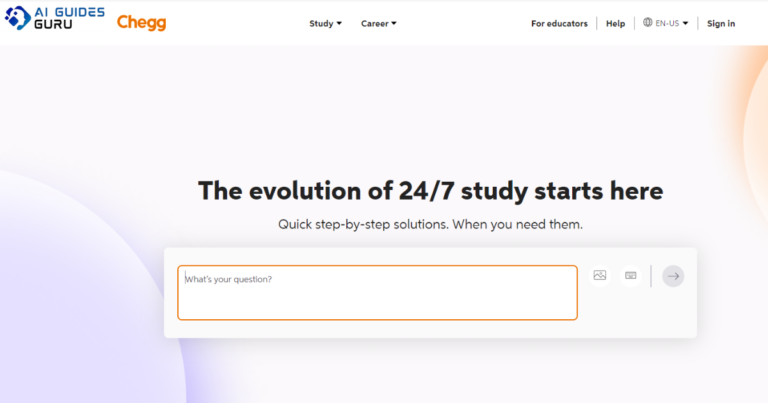How to Translate Video to Text | The Power of Transcription

Translate Video to Text In today’s digital age, videos have become an integral part of our lives, serving various purposes such as entertainment, education, and business. Videos, as a powerful medium for communication, are now being transformed into text, enabling seamless accessibility and understanding.
However, sometimes it can be challenging to fully understand and grasp the content of a video, especially if there are language barriers or you need to refer back to specific information. This is where video transcription comes in. Transcribing a video means converting the spoken words into written text, making it easier to comprehend, search, and share the content.
In this article, we will explore the benefits of video transcription and provide a step-by-step guide on translating video to text.
Related: How Long Will Character AI Be Down?
Why Translate Video to Text?
There are several reasons why translating video to text can be highly beneficial. Firstly, it enhances accessibility for individuals with hearing impairments or those who prefer reading over listening. By providing a written transcript, you are making your content inclusive and accessible to a wider audience.
Additionally, transcribing videos can improve comprehension and retention of information. It allows viewers to read along while watching, reinforcing the message and making it easier to understand complex topics. Moreover, video transcription enables easy referencing.
Instead of watching the entire video again to find a specific piece of information, you can quickly search for keywords in the transcript. This saves time and increases productivity.
Benefits of Video Transcription
Video transcription offers numerous advantages, both for content creators and viewers. For creators, transcribing videos can significantly boost search engine optimization (SEO). Search engines can’t watch videos, but they can crawl and index text. By providing a transcript, you increase the chances of your video being discovered through relevant keywords.
Additionally, video transcription allows you to repurpose your content. You can transform the transcript into blog posts, articles, or social media captions, expanding your reach and maximizing the value of your video. For viewers, video transcription provides a convenient way to consume content. They can read at their own pace, skip to specific sections, and easily revisit information whenever needed.
Different Methods of Translating Video to Text
When it comes to translating video to text, there are several methods you can choose from, depending on your needs and resources. The first method is manual transcription, where a person listens to the video and types out the spoken words. This method ensures accuracy but can be time-consuming, especially for longer videos.
The second method is automatic transcription, which utilizes speech recognition software to transcribe the video. While this method is faster, it may not be as accurate, especially if the audio quality is poor or there are multiple speakers.
The third method is a combination of manual and automatic transcription. You can use automatic transcription software to generate a rough transcript and then have it edited by a human transcriber for accuracy and clarity.
Step-by-Step Guide: How to Translate Video to Text
Translating video to text may seem like a daunting task, but with the right approach, it can be a straightforward process. Here is a step-by-step guide to help you get started:
- Preparation: Before you begin, make sure you have the necessary tools and resources. This includes a reliable video player, a text editor, and a transcription software or service if you choose to use one.
- Transcription: Play the video and start transcribing the spoken words into text. If you are manually transcribing, type out the words as you listen. If you are using automatic transcription software, follow the instructions provided to generate the initial transcript.
- Editing: Once you have transcribed the video, review the text for any errors or inaccuracies. If you are manually transcribing, listen to the video again to ensure the accuracy of your transcription. If you are using automatic transcription software, make the necessary edits to improve the transcript’s quality.
- Formatting: Format the transcript to make it more readable. Add timestamps at regular intervals, indicate speaker names if applicable, and break the text into paragraphs for better organization.
- Proofreading: Proofread the transcript to eliminate any grammatical or spelling errors. Ensure that the text flows smoothly and is coherent.
- Review: Watch the video while reading the transcript to confirm its accuracy and alignment with the visuals. Make any final adjustments if needed.
- Publishing: Once you are satisfied with the transcript, publish it alongside your video. This can be done by embedding the transcript directly into the video player or providing a downloadable link.
By following these steps, you can effectively translate video to text and unlock the benefits of video transcription.
Related: How to Use Janitor AI for Free
Tools and Software for Video Transcription
Fortunately, there are numerous tools and software available to simplify the video transcription process. Some popular options include:
- Google Docs: Google Docs offers a built-in voice typing feature that can transcribe your video in real time. It is free and easy to use, making it an excellent choice for basic transcription needs.
- Otter.ai: Otter.ai is an AI-powered transcription software that provides accurate and affordable transcription services. It offers features like speaker identification and real-time collaboration, making it suitable for professional use.
- Rev: Rev is a professional transcription service that guarantees 99% accuracy. You can upload your videos to their platform, and their human transcribers will transcribe them for you. It is a reliable option if you need highly accurate and time-efficient transcription.
These are just a few examples, and there are many other tools and software available depending on your specific requirements and budget.
Best Practices for Accurate and Efficient Video Transcription
To ensure accurate and efficient video transcription, it is essential to follow some best practices:
- Use quality audio: Clear and high-quality audio is crucial for accurate transcription. Make sure to use a good microphone and minimize background noise to improve the audio clarity.
- Speaker identification: If your video has multiple speakers, clearly indicate the speaker’s name before their dialogue. This helps in creating a more organized and reader-friendly transcript.
- Timestamps: Adding timestamps at regular intervals in your transcript allows viewers to navigate to specific sections of the video easily.
- Proofreading and editing: Always proofread and edit your transcript before publishing it. This ensures accuracy and readability.
- Consistency: Maintain a consistent writing style throughout the transcript. Use the same format for timestamps, speaker names, and punctuation.
By following these best practices, you can streamline the transcription process and ensure the quality of your transcripts.
Tips for Optimizing Transcriptions for SEO
If you want to maximize the SEO benefits of video transcription, here are some tips to consider:
- Keyword research: Conduct keyword research to identify relevant keywords related to your video content. Incorporate these keywords naturally into your transcript to improve its search engine visibility.
- Title and meta description: Optimize the title and meta description of your video page with relevant keywords. This helps search engines understand the context of your video and rank it higher in search results.
- Embed transcript: Embed the transcript directly into the video page. This allows search engines to crawl and index the text, increasing the chances of your video being discovered through relevant keyword searches.
- Backlinking: Promote your video transcript by sharing it on relevant platforms and websites. This can generate backlinks, increasing the authority and visibility of your video page.
By implementing these SEO strategies, you can improve the visibility and discoverability of your video content.
Case studies: Successful Examples of Video-to-Text Translation
To showcase the effectiveness of video-to-text translation, let’s explore a few case studies:
- TED Talks: TED Talks provide transcripts for all their videos, making their content accessible to a global audience. This has significantly contributed to their widespread popularity and influence.
- YouTube tutorials: Many YouTubers provide video transcripts in the description or as captions, allowing viewers to follow along and refer back to specific steps or information. This enhances the learning experience and encourages engagement.
- Webinars and online courses: Transcribing webinars and online courses enables participants to review the content at their own pace, reinforcing their understanding and knowledge retention.
These case studies demonstrate the practical applications and benefits of video-to-text translation in various contexts.
Conclusion: Unlocking the Full Potential of Video Transcription
In conclusion, video transcription is a powerful tool that unlocks the full potential of your video content. By translating videos to text, you enhance accessibility, improve comprehension, and enable easy referencing.
With the step-by-step guide provided, you can confidently translate video to text, utilizing different methods and tools to suit your needs. Remember to follow best practices for accurate transcription and optimize your transcripts for SEO.
By doing so, you can broaden your audience reach, increase engagement, and maximize the value of your videos. So, unleash the power of transcription and take your video content to new heights.