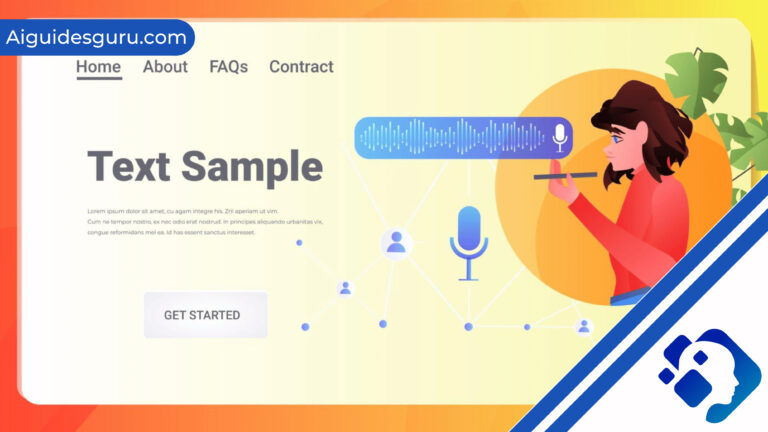How to Install Chat GPT

In today’s fast-paced world, enhanced work efficiency and effortless communication are key to staying ahead. That’s where ChatGPT comes in. Powered by state-of-the-art AI technology, Chat GPT takes productivity to new heights, allowing you to communicate with an AI chatbot that understands and responds like a real person. Whether you’re on your computer, mobile phone, or tablet, ChatGPT is readily available online, eliminating the need for any cumbersome software installations.
In this comprehensive guide, we will walk you through the process of installing ChatGPT on various devices, including Windows, Mac, Linux, iPhone, and Android. But before we dive into the installation steps, let’s first understand what ChatGPT is and how it works.
What is Chat GPT and How Does it Work?
- What is Chat GPT and How Does it Work?
- How to Access ChatGPT Online?
- How to Download and Install ChatGPT App?
- Why Choose Chat GPT?
- Conclusion
-
FAQs
- Q1. Can I access ChatGPT online without installing any software?
- Q2. Are there any official ChatGPT apps available for iPhone and Android?
- Q3. What are the advantages of ChatGPT over other chatbot apps?
- Q4. Can ChatGPT assist with complex tasks like writing code or solving math problems?
- Q5. Is ChatGPT available for free?
- Q6. How often does ChatGPT receive updates?
ChatGPT is a cutting-edge language model developed by OpenAI. It allows computers to engage in natural language conversations with users, generating human-like responses based on a vast amount of information it has processed. This makes it an invaluable tool for chatbots, personal assistants, and other conversational AI applications. Initially released in November 2022 based on GPT-3.5, ChatGPT has since been updated to use the more advanced GPT-4 model, which enhances its conversational capabilities even further.
It’s important to note that while ChatGPT Plus, the new version of ChatGPT, is available only to select users, the initial version of ChatGPT gained significant popularity for its ability to engage in meaningful conversations. OpenAI, the creator of ChatGPT, has seen tremendous success, with its valuation reaching $29 billion in 2023.
Now that we have a basic understanding of ChatGPT, let’s explore how you can access it online and install it on your devices.
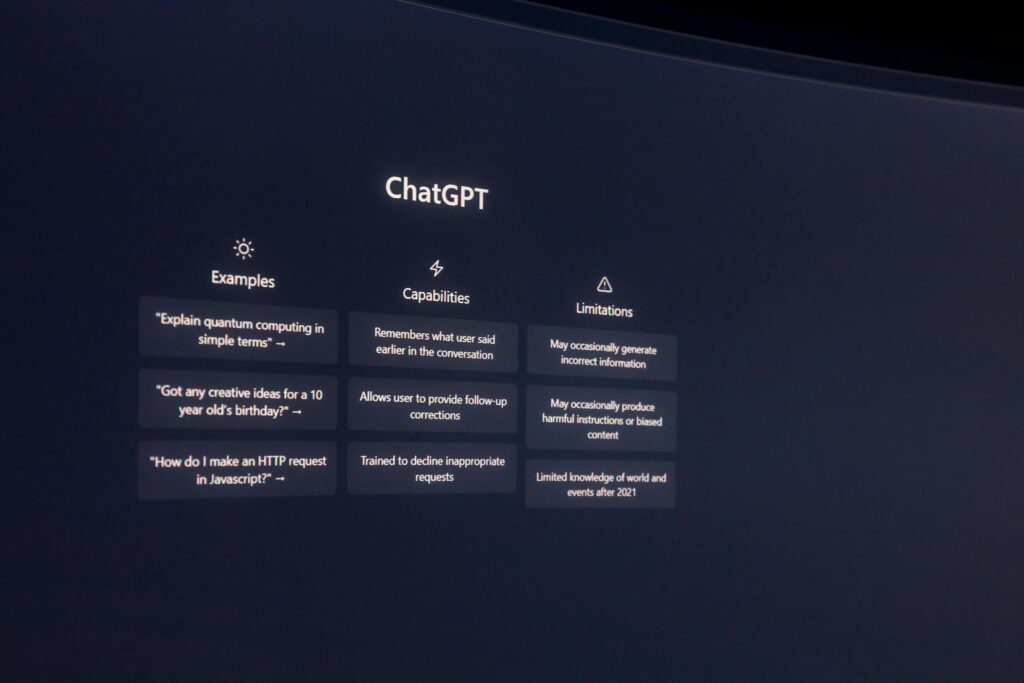
How to Access ChatGPT Online?
Accessing ChatGPT online is a breeze. You can use it on any device, including computers, mobile phones, and tablets, without the need for any software installations. To get started, simply open your web browser and navigate to the ChatGPT online page. From there, you can either create a new account or log in to an existing one.
To create an OpenAI account, you’ll need to provide either your phone number or email address. However, if you prefer not to share your contact number, you can still access ChatGPT by visiting OpenAI’s ChatGPT blog and clicking the “Try ChatGPT” button. This will redirect you to either log in or sign up using your email address, allowing you to start a conversation with ChatGPT immediately.
Related: How to Use Chat GPT for Midjourney Prompts
How to Download and Install ChatGPT App?
While accessing ChatGPT online is convenient, some users prefer having a desktop version installed on their devices. Fortunately, you can download and install ChatGPT on your Windows, Mac, and Linux computers, as well as your iPhone and Android devices. Let’s explore the installation process for each platform.
Download and Install ChatGPT on Windows
To install ChatGPT on your Windows computer, follow these simple steps:
- Download the latest ChatGPT installer from the official Github repository.
- Double-click the downloaded .msi file to open the installer.
- Follow the on-screen instructions to complete the installation process.
- Once the installation is complete, you can choose to launch ChatGPT immediately or open it later.
For a detailed step-by-step guide on how to download and install ChatGPT on Windows, refer to the official documentation provided by OpenAI.

Download and Install ChatGPT on Mac
If you’re using a Mac, you can easily install ChatGPT by following these steps:
- Download the ChatGPT installer for Mac from the official Github repository.
- Double-click the downloaded .dmg file and drag it to the Applications folder.
- Open Finder, locate the ChatGPT icon, and double click on it to launch the application.
- If you encounter an error message stating that ChatGPT is damaged and can’t be opened, follow the provided instructions to fix the issue.
For a more detailed guide on how to download and install ChatGPT on Mac, consult the official documentation provided by OpenAI.
Download and Install ChatGPT on Linux
Linux users can also enjoy the benefits of ChatGPT by following these steps:
- Obtain the latest .deb installer for ChatGPT from the official Github repository.
- Open the installer and follow the instructions to complete the installation process.
- For certain Linux systems, the provided installer may not work. In such cases, try alternative installers available in the repository.
For a more comprehensive guide on how to download and install ChatGPT on Linux, refer to the official documentation provided by OpenAI.
Download and Install ChatGPT App on iPhone
While there is no official ChatGPT app available for iPhone or iOS devices, you can still access ChatGPT through your browser and create a quick shortcut on your home screen for easy access. Here’s how:
- Open Safari or Chrome browser on your iPhone and navigate to chat.openai.com.
- Tap the Share or Export icon, then select “Add to Home Screen”.
- Name the app icon and click “Add”. The ChatGPT app icon will now appear on your home screen.
Alternatively, you can search for third-party ChatGPT apps on the App Store. However, exercise caution and ensure that the app is developed by OpenAI to avoid counterfeit versions.
Download and Install ChatGPT App on Android
Similar to iOS devices, there is no official ChatGPT app available for Android. However, you can still access ChatGPT through your browser and create a quick shortcut on your home screen. Here’s how:
- Open the Chrome browser on your Android device and navigate to chat.openai.com.
- Complete the login process and access ChatGPT from the web version.
Please note that while there are third-party ChatGPT apps available on the Google Play Store, the official app is yet to be released by OpenAI. Exercise caution when downloading third-party apps and ensure their authenticity.
Related: How To Use Visual ChatGPT
Why Choose Chat GPT?
If you’re in search of a chatbot that provides accurate and precise answers to your queries, Chat GPT is the perfect choice. Built on OpenAI’s advanced ChatGPT model, it is one of the most reliable and accurate chatbots available. Its user-friendly interface and intuitive features make it a go-to app for anyone looking for reliable information and assistance.
With Chat GPT, you can access a wide range of features and services that are designed to make your life easier and save you time. From writing code and summarizing articles to generating social media captions and translating text, Chat GPT does it all. It can even assist with rewriting paragraphs, providing recipes based on available ingredients, condensing complex ideas, solving math problems, and creating marketing materials like emails and ads. With Chat GPT, the possibilities are limitless.
Conclusion
In this comprehensive guide, we have explored the world of ChatGPT and how to install it on various devices. Whether you choose to access ChatGPT online or install it on your Windows, Mac, Linux, iPhone, or Android device, you can enjoy the benefits of enhanced work efficiency and effortless communication. ChatGPT’s AI-powered capabilities will revolutionize the way you engage in conversations with technology, providing human-like responses and assisting you in various tasks.
So, what are you waiting for? Download and install ChatGPT today to experience the future of conversational AI. Harness its power to streamline your work and communication, and unlock the limitless possibilities it brings to your fingertips.
FAQs
Q1. Can I access ChatGPT online without installing any software?
Yes, ChatGPT can be accessed online without the need for any software installations. Simply open your web browser, navigate to the ChatGPT online page, and start using it immediately.
Q2. Are there any official ChatGPT apps available for iPhone and Android?
As of now, there is no official ChatGPT app available for iPhone or Android devices. However, you can access ChatGPT through your browser and create a shortcut on your home screen for easy access.
Q3. What are the advantages of ChatGPT over other chatbot apps?
ChatGPT offers the advantage of advanced AI technology developed by OpenAI. It provides accurate and human-like responses, making it one of the most reliable chatbots in the market. Additionally, its user-friendly interface and intuitive features make it easy to use for anyone.
Q4. Can ChatGPT assist with complex tasks like writing code or solving math problems?
Yes, ChatGPT is capable of assisting with a wide range of tasks, including writing code, summarizing articles, solving math problems, and more. Its advanced capabilities make it a versatile tool for various applications.
Q5. Is ChatGPT available for free?
While ChatGPT offers a free version, there is also a subscription-based version called ChatGPT Plus, which provides additional benefits such as faster response times and priority access during peak times.
Q6. How often does ChatGPT receive updates?
ChatGPT receives regular updates to improve its performance and capabilities. The app will automatically detect and prompt you to update when a new version is available.