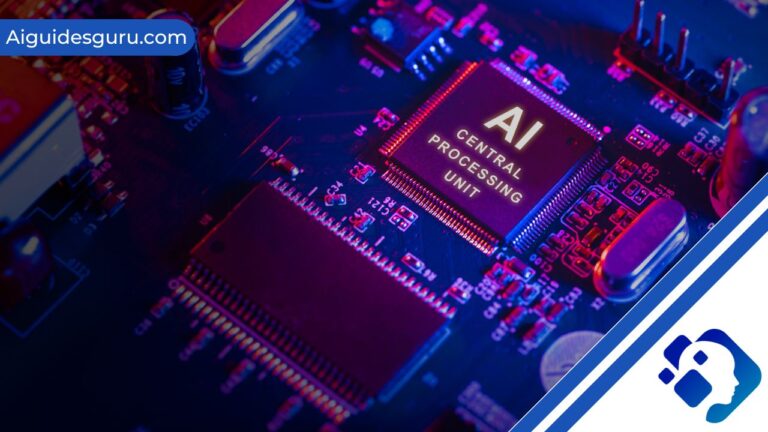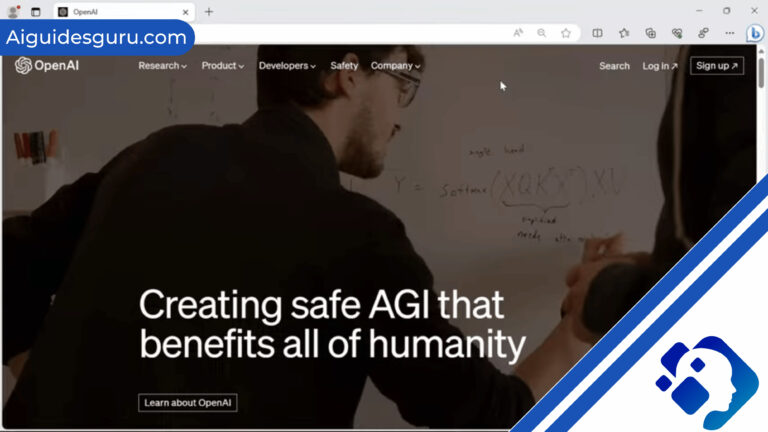How to Get ChatGPT to Access the Internet
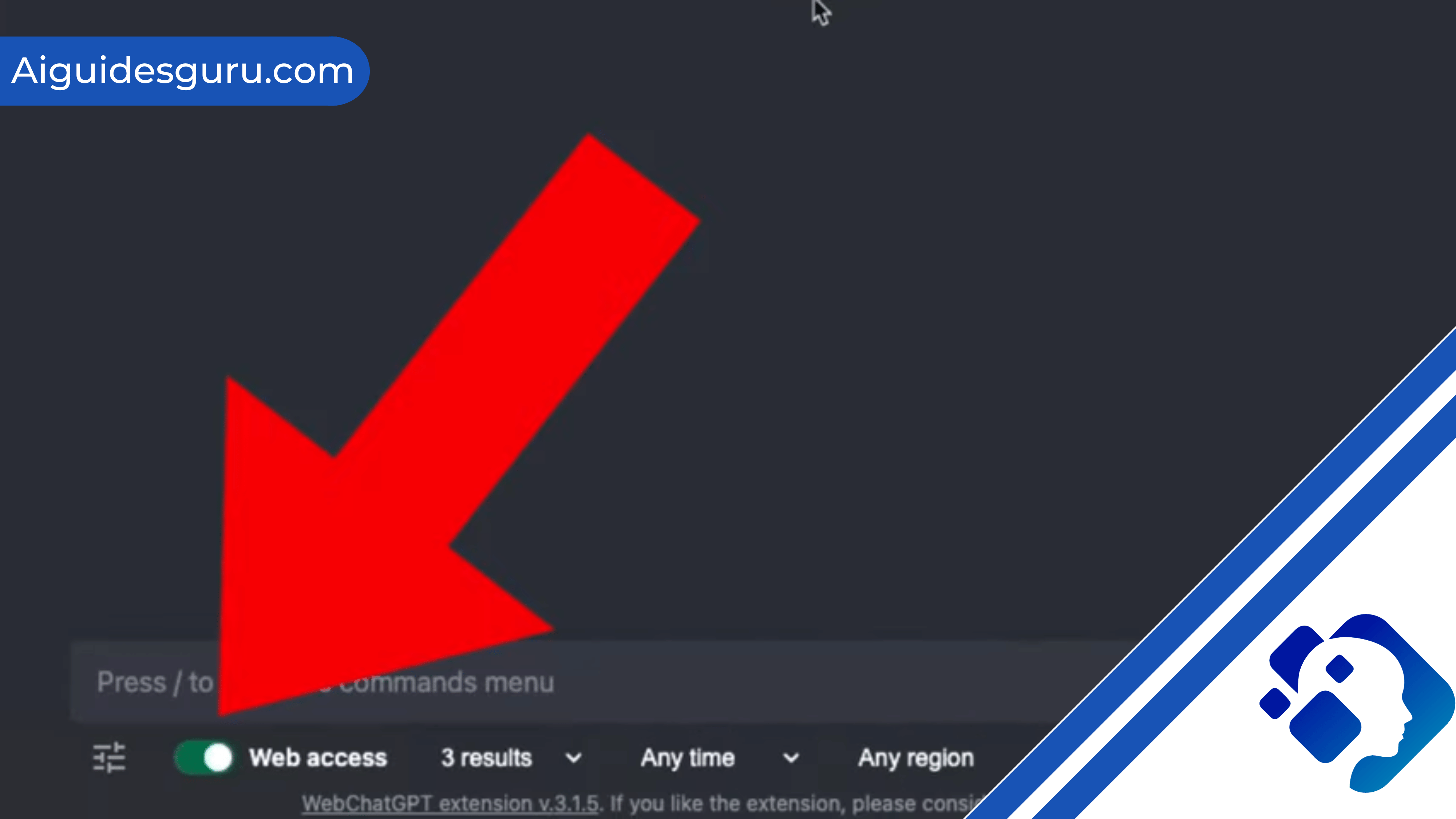
In recent years, ChatGPT has emerged as a revolutionary tool that utilizes artificial intelligence (AI) to assist in various tasks, including website creation. However, one common challenge that users face is how to get ChatGPT to access the internet. In this comprehensive guide, we will explore the steps and techniques to enable ChatGPT to access the internet, allowing you to harness its full potential in website development.
Understanding ChatGPT and its Limitations
Before we dive into the process of enabling internet access for ChatGPT, let’s briefly understand what ChatGPT is and its limitations. ChatGPT is an AI-powered language model developed by OpenAI. It is designed to generate human-like responses based on the input provided by users. However, it is important to note that ChatGPT has certain limitations.
One key limitation is that ChatGPT is primarily a text-based chatbot and does not have direct access to the internet. This means that it cannot directly browse websites, retrieve real-time information, or perform online transactions. However, there are methods and workarounds that can enable ChatGPT to access the internet indirectly.
Related: How to Use ChatGPT to Build a Website
Steps to Enable ChatGPT to Access the Internet
To enable ChatGPT to access the internet, you can follow these steps:
Step 1: Set up a Web Scraping Environment
To enable ChatGPT to retrieve information from the internet, you can set up a web scraping environment. Web scraping involves extracting data from websites by simulating human browsing behavior. There are various tools and libraries available for web scraping, such as BeautifulSoup and Selenium. These tools allow you to navigate websites, extract relevant information, and send it to ChatGPT for processing.
Step 2: Integrate Web Scraping with ChatGPT
Once you have set up the web scraping environment, you can integrate it with ChatGPT. This can be done by creating a script or program that combines the web scraping functionalities with the language processing capabilities of ChatGPT. The script should retrieve the desired information from the internet using web scraping techniques and pass it as input to ChatGPT. ChatGPT will then generate a response based on the provided input.
Step 3: Implement Natural Language Processing
To make the interaction with ChatGPT more intuitive and user-friendly, you can implement natural language processing (NLP) techniques. NLP allows ChatGPT to understand and respond to user queries in a conversational manner. By integrating NLP with the web scraping and ChatGPT functionalities, you can create a seamless experience where users can ask questions, request information from the internet, and receive relevant responses from ChatGPT.
Step 4: Ensure Data Privacy and Security
When enabling ChatGPT to access the internet, it is crucial to prioritize data privacy and security. Ensure that the web scraping environment and the integration with ChatGPT comply with relevant data protection regulations and implement necessary security measures. This includes encrypting sensitive data, securely storing user information, and regularly updating security protocols to mitigate potential risks.
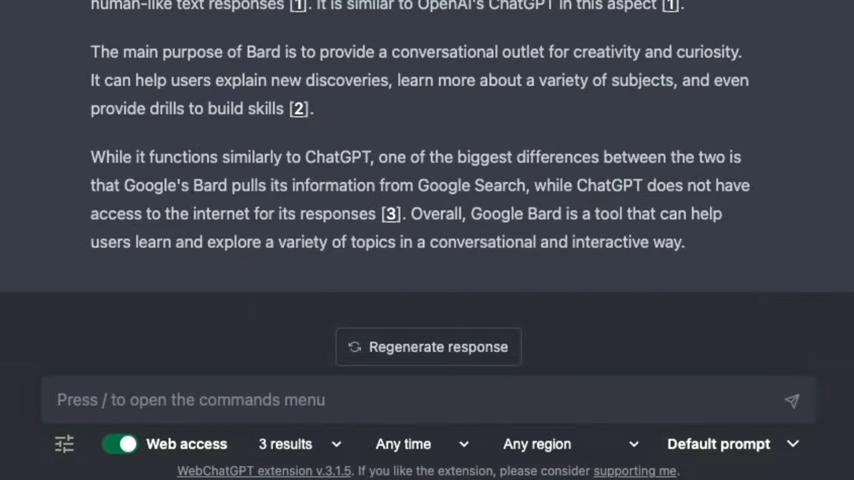
Use Cases for ChatGPT with Internet Access
Enabling ChatGPT to access the internet opens up a wide range of possibilities for website development and other applications. Here are some use cases where ChatGPT with internet access can be leveraged:
1. Real-Time Content Generation
With ChatGPT’s ability to access the internet, you can create dynamic and real-time content for websites. For example, you can develop a chatbot that retrieves the latest news articles, blog posts, or product updates from relevant websites and generates engaging and up-to-date content for your website visitors.
Related: How to Get Character AI on Discord
2. E-commerce Product Recommendations
By integrating ChatGPT with web scraping and e-commerce platforms, you can develop a personalized product recommendation system. ChatGPT can analyze user preferences, retrieve product information from online stores, and provide tailored recommendations based on the user’s browsing history and interests.
With ChatGPT’s internet access, you can create a social media monitoring and analysis tool. The chatbot can gather data from social media platforms, analyze trends, sentiment, and engagement metrics, and provide valuable insights for businesses and marketers.
4. Price Comparison and Review Aggregation
ChatGPT’s ability to retrieve information from various websites can be utilized to develop a price comparison and review aggregation system. Users can ask the chatbot to compare prices, read product reviews, and make informed purchasing decisions based on the gathered information.
Conclusion
Enabling ChatGPT to access the internet opens up a world of possibilities for website development and other applications. By following the steps outlined in this guide, you can integrate web scraping, natural language processing, and ChatGPT to create a powerful tool that can retrieve real-time information, generate dynamic content, and provide personalized recommendations. With careful consideration for data privacy and security, you can harness the full potential of ChatGPT in the online world. Start exploring the possibilities today and unlock the true capabilities of ChatGPT in website creation and beyond.