How to Get an OpenAI API Key
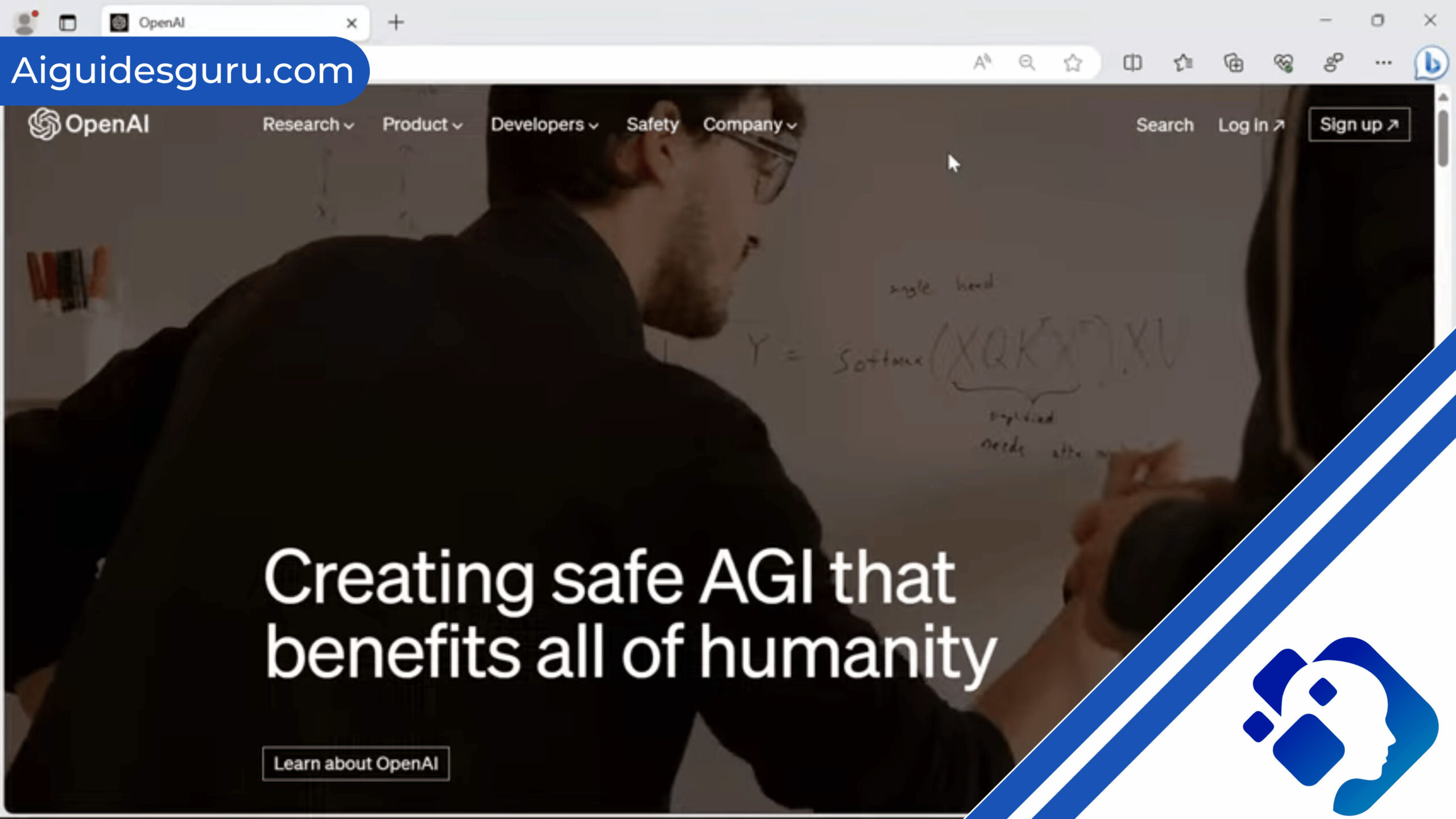
In an era defined by technological advancements, artificial intelligence (AI) has emerged as a transformative force, revolutionizing various industries and opening up new possibilities. OpenAI, a leading organization in the field of AI research and development, has made significant contributions to this domain. Their powerful language model, GPT-3.5, has garnered immense attention for its ability to generate human-like text and assist users in a myriad of applications.
To harness the power of OpenAI’s GPT-3.5, developers and enthusiasts alike seek access to the OpenAI API key, which allows them to integrate the model into their own applications and projects. In this article, we will delve into the process of obtaining an OpenAI API key, enabling you to unlock the full potential of AI and explore its countless possibilities.
Understanding the OpenAI API:
Before we begin, it is essential to grasp the concept of the OpenAI API. An API, or Application Programming Interface, acts as a bridge between different software applications, allowing them to communicate and exchange data seamlessly. The OpenAI API specifically enables developers to tap into the power of GPT-3.5, accessing its language generation capabilities and incorporating them into their own platforms.
Applying for an OpenAI API Key:
To obtain an OpenAI API key, you need to navigate to the OpenAI website and sign up for an account. OpenAI offers different subscription plans, each catering to specific requirements and usage levels. Once you have created an account, you will be able to access the OpenAI API documentation, which provides detailed information on how to interact with the API and make the most of its capabilities.
Joining the OpenAI Waitlist:
Since the demand for the OpenAI API is high, OpenAI has implemented a waitlist system to ensure fair access for all users. Joining the waitlist is a straightforward process, and OpenAI regularly invites new users as they expand their API access. It is important to note that while waiting, you can still explore the OpenAI API documentation, familiarize yourself with its functionalities, and even experiment with the models using OpenAI’s Playground.
Exploring OpenAI Alternatives:
While waiting for your OpenAI API access, it may be worth exploring alternative options to continue your AI journey. OpenAI is not the only organization offering powerful language models and AI capabilities. Several other platforms and APIs, such as Hugging Face and Google Cloud AI, provide similar functionalities that can be integrated into your applications. Exploring these alternatives can broaden your knowledge and provide valuable insights into the AI landscape.
Is OpenAI API Key Free?
- Is OpenAI API Key Free?
- Where do I find my Secret OpenAI API Key?
- How to Use OpenAI API Key?
- Do OpenAI API keys expire?
- Understanding OpenAI and its API
- Importance of having an OpenAI API key
- Prerequisites for obtaining an OpenAI API key
- Step-by-step guide to getting an OpenAI API key
- Best practices for using your OpenAI API key
- Conclusion
- FAQs
One of the frequently asked questions regarding the OpenAI API is whether it is available for free. While OpenAI has a strong commitment to providing access to AI technologies, including their language model GPT-3.5, the API itself is not free of charge. OpenAI offers different pricing plans to cater to various user needs and levels of API usage.
The pricing structure for the OpenAI API is designed to be flexible and scalable, allowing both individual developers and businesses to integrate the API into their applications. OpenAI offers detailed information about their pricing on their official website, including the cost per API call and any associated fees.
It is important to note that the pricing of the OpenAI API is subject to change, as OpenAI continues to refine and expand its offerings. Therefore, it is recommended to visit the OpenAI website or contact their sales team for the most up-to-date information on pricing and any potential changes.
While the OpenAI API is not free, the value it provides in terms of AI capabilities and language generation is significant. The ability to tap into the power of GPT-3.5 and leverage its advanced linguistic abilities can transform the way applications interact with users, enabling more personalized and engaging experiences.
OpenAI’s decision to charge for API access allows them to invest in further research and development, ensuring the continuous improvement of their AI technologies. It also helps maintain a sustainable ecosystem that supports the growth and innovation of AI applications and services.
Related: How To Use ChatGPT Code Interpreter
Where do I find my Secret OpenAI API Key?
Once you have successfully obtained access to the OpenAI API, you will need to locate your secret API key to start integrating it into your applications. The secret API key is a crucial piece of information that authenticates your requests and allows you to interact with the OpenAI API.
To find your secret OpenAI API key, follow these steps:
Log in to your OpenAI account: Visit the OpenAI website and log in using the credentials you used during the account creation process.
Navigate to the API section: After logging in, look for the API section or dashboard within your OpenAI account. This is where you can access and manage your API settings.
Locate your API key: Within the API section, you should be able to find your secret API key. It is typically displayed as a string of characters or alphanumeric code. Take note of this key, as you will need it to authenticate your API requests.
Ensure key security: It is crucial to treat your OpenAI API key with care and keep it secure. Avoid sharing it publicly or exposing it in any way that could compromise the security of your applications. Consider storing it in a secure location, such as a password manager, to prevent unauthorized access.
Integrate the API key into your applications: With your secret API key in hand, you can now start integrating it into your applications. Depending on the programming language or framework you are using, there may be specific libraries or SDKs provided by OpenAI to facilitate the API integration process. Refer to the OpenAI API documentation for detailed instructions on how to authenticate and make requests using your API key.
Remember, your secret OpenAI API key is a valuable asset that grants you access to the power of GPT-3.5. Treat it with the same level of security and care as you would any other sensitive information to ensure the integrity and confidentiality of your applications.
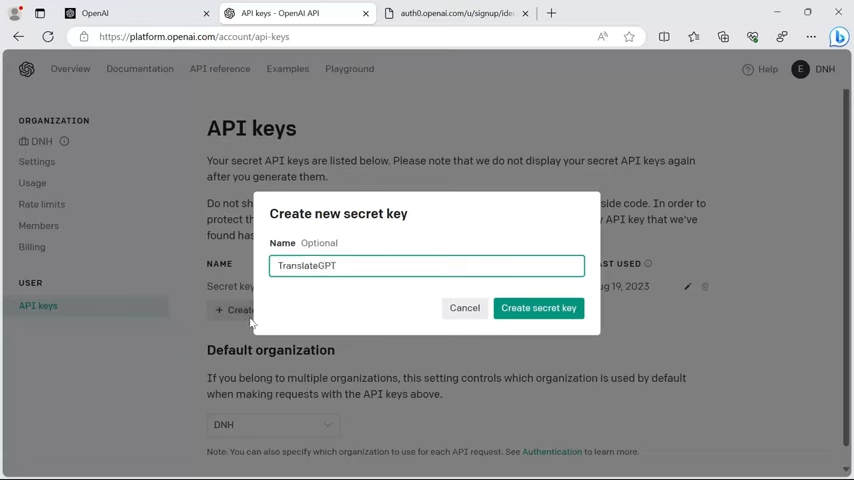
How to Use OpenAI API Key?
Once you have obtained your secret OpenAI API key, you are ready to start utilizing the power of the OpenAI API in your applications. Here are the steps to guide you on how to use your OpenAI API key effectively:
Familiarize yourself with the OpenAI API documentation: The OpenAI API documentation is a valuable resource that provides detailed information on how to interact with the API and make requests. Take the time to explore the documentation, understand the available endpoints, and learn about the various parameters and options you can utilize.
Set up your development environment: Before you can start making API calls, ensure that you have a suitable development environment in place. This typically involves setting up the programming language or framework of your choice and installing any necessary libraries or SDKs provided by OpenAI.
Authenticate your API requests: To authenticate your API requests, include your secret API key in the headers of your HTTP requests. This verifies your identity and ensures that only authorized users can access the API. Refer to the documentation for the specific syntax and code examples on how to include the API key in your requests.
Construct API requests: With authentication in place, you can start constructing API requests to interact with the OpenAI API. The specific format and parameters of your requests will depend on the task you want to perform, such as text generation, language translation, or sentiment analysis. The OpenAI API documentation provides examples and guidelines for constructing different types of requests.
Process API responses: Once you make an API request, you will receive a response from the OpenAI API. The response will contain the output of the requested task, such as generated text or analyzed data. Your application can process and utilize this response based on your specific requirements.
Iterate and refine: As you start integrating the OpenAI API into your applications, it is common to iterate and refine your implementation. Experiment with different parameters, adjust your request structure, and fine-tune the inputs and outputs to achieve the desired results. The OpenAI API documentation offers insights and best practices to help you optimize your usage.
Monitor usage and manage resources: Keep track of your API usage and manage your resources effectively. Depending on your subscription plan, there may be limitations on the number of API calls or usage quotas. Stay informed about your usage and consider optimizing your code or upgrading your plan if necessary.
By following these steps and leveraging the OpenAI API documentation, you can effectively use your OpenAI API key to integrate powerful AI capabilities into your applications. Unlock the potential of GPT-3.5 and explore the opportunities for enhanced language generation, translation, sentiment analysis, and more.
Do OpenAI API keys expire?
Yes, OpenAI API keys can expire. However, the expiration policy for API keys may vary depending on the specific terms and conditions set by OpenAI at any given time. It’s important to refer to the official OpenAI documentation or contact OpenAI directly for the most accurate and up-to-date information regarding API key expiration.
Historically, OpenAI has implemented expiration policies for API keys to ensure security, control access, and manage usage. This allows OpenAI to maintain a stable and sustainable API ecosystem while providing a fair and reliable service to users.
If you are concerned about the expiration of your API key or need to extend its validity, it is recommended to reach out to OpenAI’s support or consult their documentation for guidance. They can provide you with the necessary information on renewing or obtaining a new API key if needed.
It’s worth noting that OpenAI may introduce changes to their API key expiration policy over time. Therefore, it’s essential to stay informed about any updates or announcements from OpenAI regarding API key expiration and renewal procedures to ensure uninterrupted access to the OpenAI API.
Understanding OpenAI and its API
OpenAI is an artificial intelligence research organization that aims to ensure that artificial general intelligence (AGI) benefits all of humanity. They develop advanced AI models and technologies, focusing on natural language processing and generation.
The OpenAI API is a service provided by OpenAI that allows developers and businesses to access and utilize their powerful language models, such as GPT-3.5, in their own applications. The API enables the integration of AI capabilities, including text generation, language translation, sentiment analysis, and more.
Here are some key points to help you understand OpenAI and its API:
GPT-3.5: OpenAI’s language model, known as GPT-3.5, is one of the most advanced and powerful models available. It has been trained on a massive amount of text data and can generate human-like text in response to prompts or questions.
OpenAI API: The OpenAI API provides a way to interact with GPT-3.5 and leverage its capabilities programmatically. It allows developers to make API calls, send prompts or queries, and receive intelligent responses generated by the language model.
Use cases: The OpenAI API has a wide range of potential use cases across various industries. It can be utilized for content generation, chatbots, virtual assistants, language translation, sentiment analysis, code generation, and more. The versatility of the API enables developers to explore creative applications of AI in their projects.
Integration: To integrate the OpenAI API into your applications, you need to obtain an API key, authenticate your requests, construct API calls with appropriate parameters, and process the API responses. OpenAI provides documentation, code examples, and libraries to assist developers in the integration process.
API pricing: The OpenAI API is not free, and OpenAI offers different pricing plans based on API usage. The pricing structure typically includes factors such as the number of API calls, response times, and additional features. OpenAI’s pricing information is available on their website.
Ethical considerations: OpenAI recognizes the ethical implications and potential risks associated with AI technology. They emphasize responsible AI usage and provide guidelines to developers to ensure that AI systems are used in a manner that is safe, unbiased, and aligned with societal values.
Ongoing research and development: OpenAI is continuously working on improving their AI models and developing new technologies. They conduct research, release updates, and engage with the developer community to gather feedback and drive innovation in AI.
Understanding OpenAI and its API can help you leverage the power of advanced language models in your applications. By utilizing the OpenAI API, developers and businesses have the opportunity to enhance user experiences, automate tasks, and unlock new possibilities in natural language processing.
Related: How To Use ChatGPT For Excel
Importance of having an OpenAI API key
Having an OpenAI API key is crucial for several reasons. Here are some key points highlighting the importance of obtaining and using an OpenAI API key:
Access to advanced AI capabilities: The OpenAI API provides developers and businesses with access to powerful AI models, such as GPT-3.5. These models have been trained on vast amounts of data and can perform complex language tasks, including text generation, translation, sentiment analysis, and more. With an API key, you can tap into these advanced AI capabilities and leverage them in your own applications.
Integration into applications: The API key is the authorization token that allows you to authenticate your requests and interact with the OpenAI API. By integrating the API key into your applications, you can seamlessly incorporate AI-driven features and functionalities. This opens up opportunities to enhance user experiences, automate tasks, and deliver intelligent responses or outputs.
Customization and fine-tuning: With an API key, you can tailor the behavior and outputs of the AI models to better suit your specific needs. You can provide prompts, instructions, or constraints to guide the model’s responses and fine-tune the generated outputs. This level of customization enables you to shape the AI’s behavior according to your desired outcomes.
Innovation and creativity: The OpenAI API encourages innovation and creativity by providing developers with a powerful toolset. By leveraging the capabilities of AI models, developers can explore new possibilities, build novel applications, and push the boundaries of what is possible with language processing and generation. The API key grants you access to these tools, allowing you to unleash your creativity and create unique experiences.
Efficiency and productivity: Integrating the OpenAI API into your applications can significantly enhance efficiency and productivity. By automating language-related tasks, such as content generation or translation, you can save time and resources. The AI models can handle complex language processing tasks quickly and accurately, enabling you to focus on other aspects of your application development.
Competitive advantage: In today’s technology landscape, incorporating AI capabilities can provide a competitive advantage. By leveraging the OpenAI API, you can differentiate your applications and services by offering advanced language processing features. This can attract users, enhance user satisfaction, and position your offerings as innovative and cutting-edge.
Stay up-to-date with AI advancements: OpenAI is at the forefront of AI research and development. By having an API key, you can stay connected to the latest advancements in language models and AI technologies. OpenAI continues to release updates, refine their models, and introduce new features. Having an API key ensures that you can take advantage of these advancements and keep your applications at the forefront of AI innovation.
Prerequisites for obtaining an OpenAI API key
To obtain an OpenAI API key, there are a few prerequisites that you should consider. While the specifics may vary based on OpenAI’s policies and requirements, here are some common prerequisites to keep in mind:
OpenAI Account: You will need to create an account with OpenAI. Visit the OpenAI website and follow the registration process to create your account. This typically involves providing your email address and setting up a password.
Understand OpenAI’s Terms of Use: Familiarize yourself with OpenAI’s terms of use and make sure you comply with them. OpenAI may have specific guidelines regarding the usage of their API and access to their models. Ensure that you understand and agree to these terms before proceeding.
Familiarity with API Concepts: Having a basic understanding of application programming interfaces (APIs) and how they work is beneficial. APIs serve as a bridge between different software applications, allowing them to communicate and exchange data. Understanding concepts like API endpoints, requests, responses, and authentication will be helpful when working with the OpenAI API.
Programming Knowledge: Depending on your use case, you may need programming knowledge to effectively utilize the OpenAI API. Most API integrations involve writing code to make requests, process responses, and integrate the AI capabilities into your applications. Familiarity with programming languages such as Python, JavaScript, or others will be valuable.
Development Environment: Set up a suitable development environment to work with the OpenAI API. This involves installing the necessary programming languages, libraries, and tools to interact with the API effectively. OpenAI provides documentation and code examples to guide you through the integration process.
Payment Method: OpenAI’s API usage typically incurs costs, and you will need a valid payment method to subscribe to their API services. Ensure that you have a payment method available and understand OpenAI’s pricing structure and billing practices.
Compliance with Legal and Ethical Guidelines: It’s important to adhere to legal and ethical guidelines when using the OpenAI API. OpenAI provides guidelines and best practices to ensure the responsible and ethical usage of AI technologies. Make sure you understand and follow these guidelines to ensure fair and unbiased AI applications.
It’s worth noting that the specific prerequisites and requirements for obtaining an OpenAI API key may change over time. Therefore, it is essential to refer to OpenAI’s official documentation or contact OpenAI directly for the most accurate and up-to-date information regarding obtaining an API key.
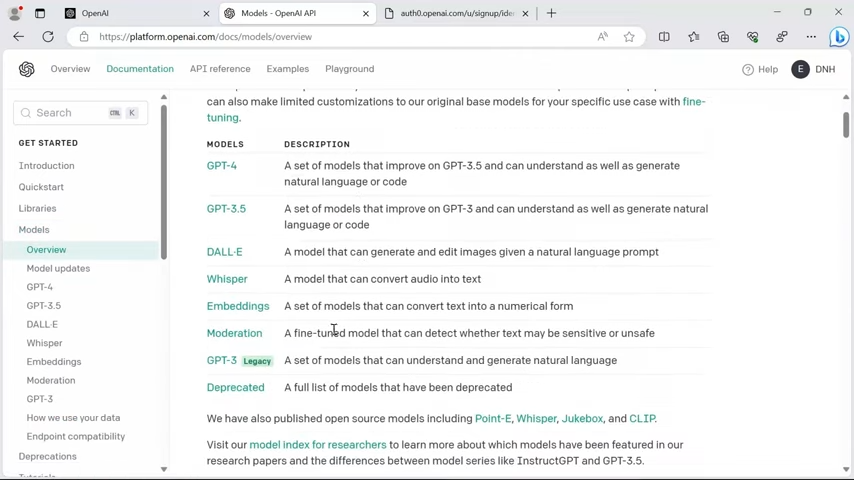
Step-by-step guide to getting an OpenAI API key
Here is a step-by-step guide to help you obtain an OpenAI API key:
Create an OpenAI Account: Visit the OpenAI website (https://www.openai.com) and navigate to the account creation page. Provide the required information, such as your email address and a password, to create your OpenAI account. If you already have an account, skip to the next step.
Understand OpenAI’s Terms of Use: Familiarize yourself with OpenAI’s terms of use and ensure that you comply with them. Read through the terms and make sure you understand the guidelines and policies set by OpenAI for accessing their API and using their services.
Access the OpenAI Developer Portal: Once you have an OpenAI account, log in to the OpenAI Developer Portal. This portal provides access to the API documentation, examples, pricing information, and other resources that you will need to work with the OpenAI API.
Review the API Documentation: In the Developer Portal, explore the API documentation to understand the functionalities, capabilities, and limitations of the OpenAI API. Familiarize yourself with the available endpoints, parameters, and authentication methods to make effective API calls.
Check the Pricing Details: Understand the pricing structure and plans offered by OpenAI for API usage. Review the pricing details to determine the plan that best suits your needs and budget. OpenAI typically offers different pricing tiers based on the level of API usage.
Set Up Payment Method: OpenAI’s API usage incurs costs, and you will need to set up a payment method to subscribe to their services. Follow the instructions provided in the Developer Portal to set up your payment method. Ensure that you understand the billing process and have a valid payment method available.
Request API Access: In the Developer Portal, find the section or page where you can request API access. OpenAI may have a specific process or form to submit your request. Provide the necessary information, such as your project details, intended use of the API, and any other relevant information that OpenAI requires.
Wait for Approval: After submitting your API access request, you will need to wait for OpenAI to review and approve your request. The approval process may take some time, as OpenAI evaluates requests based on various factors, including capacity and usage considerations.
Receive API Key: Once your request is approved, you will receive an API key from OpenAI. This key serves as the authorization token for accessing the OpenAI API. Keep your API key secure and confidential, as it grants access to the API services associated with your account.
Integrate the API Key: With your API key in hand, you can start integrating the OpenAI API into your applications. Follow the documentation and code examples provided by OpenAI to make API calls, send prompts, and process the responses generated by the AI models.
Remember to refer to OpenAI’s official documentation and resources throughout the process for any specific instructions or updates regarding obtaining an API key. OpenAI may have specific requirements or procedures that can change over time, so it’s essential to stay informed through their official channels.
Related: How To Build Your Own ChatGPT
Best practices for using your OpenAI API key
When using your OpenAI API key, it’s essential to follow best practices to ensure secure and effective usage. Here are some recommended practices for using your OpenAI API key:
Keep your API key secure: Treat your API key as a sensitive piece of information. Keep it secure and confidential to prevent unauthorized access and potential misuse. Avoid sharing your API key publicly or including it in public repositories or code snippets.
Implement proper authentication: When making API requests, ensure that you include the necessary authentication headers or parameters required by the OpenAI API. This ensures that only authorized requests are processed and helps maintain the security of your API key.
Monitor and control API usage: Regularly monitor your API usage and keep track of the number of requests made, response times, and any errors encountered. This helps you to identify and address any issues promptly. Additionally, set usage limits or implement rate limiting to control the number of API calls made, preventing excessive usage or unexpected charges.
Understand rate limits and usage guidelines: Familiarize yourself with OpenAI’s rate limits and usage guidelines. OpenAI may impose limits on the number of requests you can make within a specific time period. Adhere to these limits to ensure uninterrupted access to the API and to avoid potential penalties or disruptions.
Test and iterate: Before deploying your application or service using the OpenAI API, thoroughly test your integration in a controlled environment. Verify that the API calls and responses meet your requirements and expectations. Iterate and refine your implementation as needed to optimize performance and achieve desired outcomes.
Leverage model customization features: Take advantage of OpenAI’s model customization features to fine-tune the behavior of the AI models according to your specific use case. Experiment with prompts, instructions, or constraints to shape the model’s responses and tailor them to your desired outcomes.
Handle errors and fallback gracefully: API interactions can sometimes encounter errors or unexpected behavior. Implement proper error handling and fallback mechanisms in your code to gracefully handle such situations. Consider providing meaningful error messages or alternate strategies to mitigate any disruptions caused by API errors.
Comply with legal and ethical guidelines: Ensure that your use of the OpenAI API aligns with legal and ethical guidelines. Be mindful of privacy concerns, data protection regulations, and potential biases in AI-generated content. OpenAI provides guidelines and best practices for responsible AI usage—adhere to them to ensure fair and unbiased applications.
Stay updated with OpenAI’s documentation: OpenAI regularly updates their API documentation and provides guidance on best practices. Stay informed about any changes, updates, or recommendations by regularly referring to the official OpenAI documentation. This helps you stay up-to-date with new features, improvements, or any changes in the API usage guidelines.
Provide feedback to OpenAI: As an API user, you have the opportunity to provide feedback and share your experiences with OpenAI. If you encounter any issues, have suggestions for improvements, or notice any unexpected behaviors, consider providing constructive feedback to OpenAI. This helps them improve their services and address any concerns that may arise.
By following these best practices, you can ensure the secure and effective usage of your OpenAI API key. It helps you optimize the integration, deliver reliable applications or services, and maintain compliance with legal and ethical guidelines.
Conclusion
In conclusion, to obtain an OpenAI API key, you need to follow these general steps:
Create an OpenAI Account: Visit the OpenAI website and create an account if you don’t have one already.
Understand OpenAI’s Terms of Use: Familiarize yourself with the terms of use and ensure you comply with them.
Access the OpenAI Developer Portal: Log in to the OpenAI Developer Portal using your account credentials.
Review the API Documentation: Explore the API documentation to understand its functionalities and capabilities.
Check the Pricing Details: Understand the pricing structure and select a suitable plan for your needs.
Set Up Payment Method: Set up a valid payment method to subscribe to OpenAI’s API services.
Request API Access: Submit a request to access the API by providing project details and intended use.
Wait for Approval: Wait for OpenAI to review and approve your API access request.
Receive API Key: Once approved, you will receive an API key from OpenAI.
Integrate the API Key: Use the API key to make authenticated API calls and integrate OpenAI’s capabilities into your applications.
Remember to consult OpenAI’s official documentation and resources for specific instructions and any updates regarding obtaining an API key. The process may vary based on OpenAI’s policies and requirements.
FAQs
Q1: How can I obtain an OpenAI API key?
A1: To get an OpenAI API key, you need to create an OpenAI account, access the OpenAI Developer Portal, review the API documentation, set up a payment method, request API access, wait for approval, and then receive your API key.
Q2: Do I need programming knowledge to obtain an OpenAI API key?
A2: Programming knowledge is not required to obtain an OpenAI API key. However, having programming skills will be beneficial when it comes to integrating the API into your applications and effectively utilizing its capabilities.
Q3: Is there a cost associated with obtaining an OpenAI API key?
A3: OpenAI’s API usage typically incurs costs. You will need to set up a valid payment method and subscribe to their API services. The pricing details can be found in the OpenAI Developer Portal, and you can choose a plan that suits your needs and budget.
Q4: How long does it take to receive an OpenAI API key after requesting access?
A4: The time it takes to receive an OpenAI API key after requesting access may vary. OpenAI reviews API access requests, considering factors such as capacity and usage. It is recommended to check OpenAI’s documentation or contact their support for the most accurate information regarding the waiting period.






