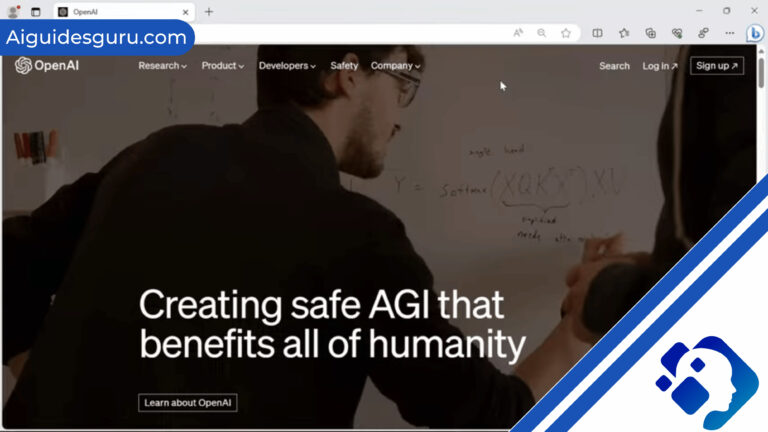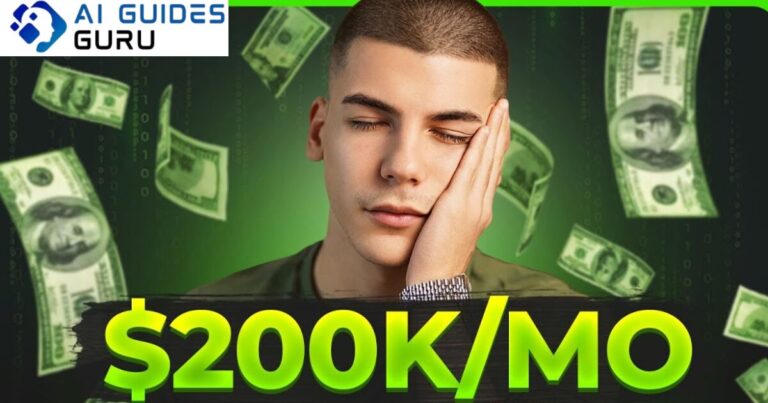How To Get GPT 3 API Key
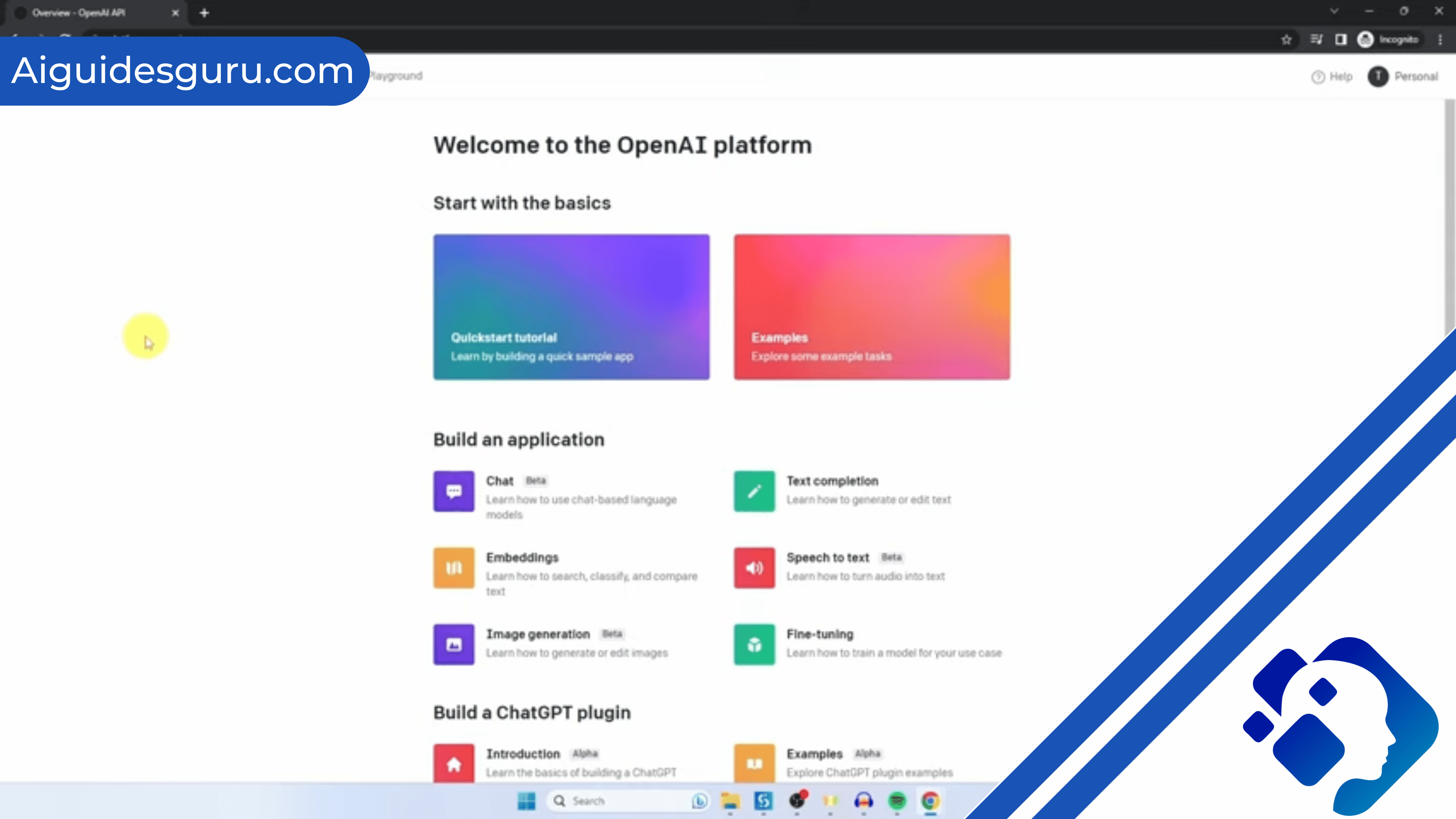
In the realm of artificial intelligence, OpenAI’s GPT-3 has revolutionized the way we interact with language models. With its unparalleled ability to generate human-like text, GPT-3 has captured the imagination of developers, entrepreneurs, and researchers worldwide. Whether you envision building intelligent chatbots, enhancing content generation, or exploring novel applications, harnessing the potential of GPT-3 is an exciting prospect. However, before embarking on this transformative journey, the first crucial step is obtaining a GPT-3 API key.
Obtaining an API key for GPT-3 may seem like a daunting task, especially for those new to the world of AI. Fear not! This article serves as your comprehensive guide, walking you through the process step-by-step. By the end, you’ll be equipped with the knowledge and tools necessary to access the immense capabilities of GPT-3 and unlock a world of possibilities.
Understanding GPT-3:
Before diving into the process of acquiring an API key, it’s essential to grasp the fundamentals of GPT-3. GPT-3, short for “Generative Pre-trained Transformer 3,” is a language model developed by OpenAI. It has been trained on an extensive corpus of text from the internet, enabling it to generate coherent and contextually relevant responses to a wide range of prompts.
The OpenAI Developer Platform:
To access GPT-3’s capabilities, OpenAI provides a developer platform that offers an API (Application Programming Interface). This API allows developers to integrate GPT-3 into their applications, giving them the power to leverage its natural language understanding and generation capabilities.
Joining the Waitlist:
OpenAI has adopted a phased approach to granting access to the GPT-3 API. Initially, they opened a waitlist to manage the demand and ensure a smoother onboarding process. Joining the waitlist involves providing your email address and agreeing to OpenAI’s terms of service. This step signifies your intent to obtain an API key and be among the first to explore GPT-3’s potential.
Gaining Access to the GPT-3 API:
As OpenAI progresses through the waitlist, they grant access to developers in batches. Once your turn arrives, OpenAI will send you an email notification, inviting you to create an OpenAI account. This account will serve as your gateway to the GPT-3 API.
Setting Up Your Account:
After receiving your invitation, the next step is to set up your OpenAI account. You’ll be guided through the process of creating a username, password, and other necessary account details. It’s important to note that OpenAI may require additional information for verification purposes.
Understanding the Pricing Model:
While signing up for the GPT-3 API, it’s crucial to familiarize yourself with the pricing structure. OpenAI offers different pricing tiers based on usage, ensuring flexibility for developers with varying needs. Understanding the pricing model will help you plan and optimize your usage of the GPT-3 API effectively.
Exploring the Documentation:
Once your account is set up, it’s time to dive into the developer documentation provided by OpenAI. This documentation is a treasure trove of information, offering detailed insights into the API’s capabilities, endpoints, and guidelines for integration. It’s essential to thoroughly explore the documentation to make the most of the GPT-3 API.
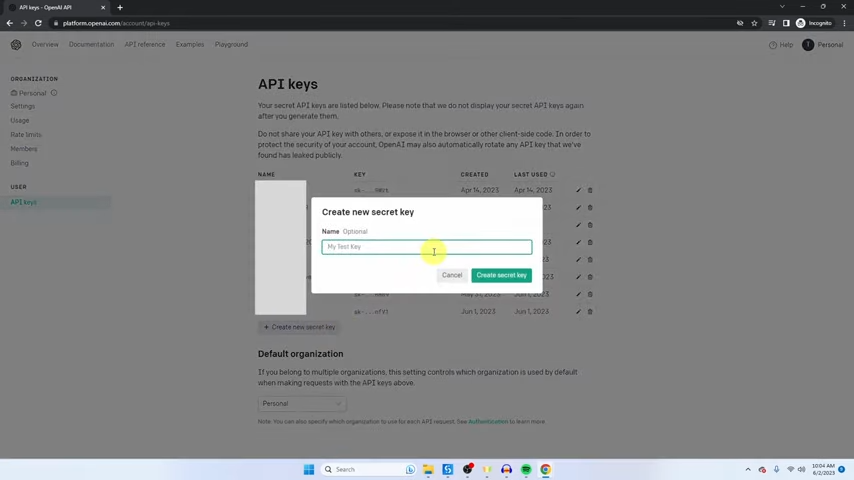
Introduction to GPT-3 and Unlocking its Power through API Key
- Introduction to GPT-3 and Unlocking its Power through API Key
- How to Access a GPT-3 API Key: A Step-by-Step Guide
- Unleashing Creativity: Exploring the Artistic Applications of ChatGPT
- Step-by-Step Guide to Obtaining a GPT-3 API Key
- Artistic Creativity with ChatGPT: A Guide to Using ChatGPT for Art Creation
- Exploring the Potential of ChatGPT in Art Projects
- Tips for Maximizing Creativity with ChatGPT
- Benefits of the ChatGPT API
- Conclusion
- FAQs
In today’s rapidly evolving technological landscape, artificial intelligence (AI) continues to push boundaries and reshape industries. Among the remarkable advancements in AI, OpenAI’s GPT-3 (Generative Pre-trained Transformer 3) stands out as a transformative language model. With its ability to generate human-like text, GPT-3 has garnered immense attention and fascination from developers, researchers, and enthusiasts worldwide. If you’re eager to tap into the capabilities of GPT-3 and explore its potential, the first step is obtaining an API key—the key that unlocks the immense power of GPT-3.
Understanding GPT-3:
Before delving into the process of obtaining a GPT-3 API key, it’s essential to grasp the essence and significance of GPT-3 itself. GPT-3 is an advanced deep learning model developed by OpenAI, trained on a colossal amount of text data from diverse sources. Its architecture, based on the Transformer model, enables it to understand and generate human-like language with remarkable accuracy and coherence.
The Power of GPT-3 API:
To make GPT-3 accessible to developers and enable its integration into various applications, OpenAI provides an Application Programming Interface (API). The GPT-3 API allows developers to interact with the language model using a set of predefined functions and commands. By leveraging the API, developers can harness GPT-3’s language understanding and generation capabilities to create innovative solutions, ranging from chatbots and virtual assistants to content generation and much more.
Applying for GPT-3 API Access:
To obtain a GPT-3 API key, developers are required to apply for access through OpenAI’s developer platform. OpenAI initially introduced a waitlist system to manage the overwhelming demand for API access and ensure a smooth onboarding process. Developers interested in acquiring an API key can join the waitlist by providing their email address and agreeing to the terms of service.
Receiving API Key and Account Setup:
As OpenAI progresses through the waitlist, developers who have been granted access receive an email notification containing instructions on creating an OpenAI account. This account serves as the gateway to obtaining the GPT-3 API key. During the account setup process, developers may be required to provide additional information for verification purposes.
Understanding Usage and Pricing:
Before diving into the integration of GPT-3 into your applications, it’s crucial to familiarize yourself with the usage policies and pricing structure set by OpenAI. The GPT-3 API operates on a pay-per-use basis, with different pricing tiers depending on the level of usage and the specific features accessed. Understanding the pricing model will help developers make informed decisions about resource allocation and cost optimization.
Exploring Documentation and Resources:
Once the API key is obtained and the account is set up, developers gain access to OpenAI’s comprehensive documentation and resources. These valuable assets provide detailed insights into the API’s functionalities, endpoints, and best practices for integration. Close examination of the documentation empowers developers to leverage GPT-3 effectively and maximize the potential of their applications.
Related: How To Use Chat GPT To Create Art
How to Access a GPT-3 API Key: A Step-by-Step Guide
Unlocking the potential of OpenAI’s GPT-3 language model requires obtaining an API key, granting developers access to its powerful capabilities. Acquiring an API key might seem like a complex process, but fear not! This step-by-step guide will walk you through the process of accessing a GPT-3 API key, enabling you to harness the remarkable language processing and generation abilities of this state-of-the-art AI model.
Join the OpenAI Waitlist:
OpenAI manages access to the GPT-3 API through a waitlist system. Start by joining the waitlist by visiting the OpenAI developer platform. Provide your email address and agree to the terms of service to express your interestin obtaining an API key. Joining the waitlist ensures that you’ll be notified when your turn comes to access the GPT-3 API.
Receive the Invitation:
As OpenAI progresses through the waitlist, they will send you an email notification when your turn arrives. This invitation email will provide instructions on how to proceed and create your OpenAI account, which is necessary to obtain the API key.
Set Up Your OpenAI Account:
Follow the instructions in the invitation email to set up your OpenAI account. You’ll be required to provide relevant information, such as your name, username, and password. Additionally, OpenAI may request additional details for verification purposes, ensuring a secure and trusted developer community.
Familiarize Yourself with OpenAI Policies:
As you set up your account, take the time to familiarize yourself with OpenAI’s policies, including terms of service and acceptable use guidelines. It’s important to understand the rules and guidelines for using the GPT-3 API to ensure compliance and responsible usage.
Explore Pricing and Usage Details:
Before obtaining the API key, familiarize yourself with the pricing and usage details provided by OpenAI. The GPT-3 API operates on a pay-per-use basis, with different pricing tiers based on usage and specific features accessed. Understanding the pricing structure will help you plan and optimize your usage of the API effectively.
Obtain the API Key:
Once your OpenAI account is set up, you’ll be ready to obtain the API key. OpenAI provides a dedicated dashboard where you can access the API key and manage your account settings. The API key is a unique identifier that grants you access to the GPT-3 API endpoints.
Integrate the API Key into Your Application:
With the API key in hand, you can begin integrating the GPT-3 API into your applications. OpenAI provides comprehensive documentation and resources that guide you through the integration process. The documentation includes detailed information on API endpoints, request structures, and examples to help you make the most of GPT-3’s capabilities.
Unleashing Creativity: Exploring the Artistic Applications of ChatGPT
Art has long been a medium for human expression, allowing us to convey emotions, ideas, and perspectives. With the advent of technology, artificial intelligence has emerged as a powerful tool for enhancing and expanding artistic endeavors. OpenAI’s ChatGPT, an advanced language model, has proven to be a valuable ally for artists and creatives, enabling them to push the boundaries of their imagination. In this section, we will delve into the world of ChatGPT and explore its fascinating applications in creating art.
Understanding ChatGPT:
ChatGPT is a language model developed by OpenAI, built upon the GPT-3 architecture. Trained on vast amounts of text data, ChatGPT possesses an impressive ability to generate coherent and contextually relevant responses to human prompts. It can engage in dynamic and interactive conversations, mimicking human-like interactions with users.
Enhancing Artistic Inspiration:
Artists often seek new sources of inspiration to fuel their creative process. ChatGPT can serve as an invaluable companion, providing a fresh perspective and generating ideas that spark artistic inspiration. By engaging in conversational exchanges with ChatGPT, artists can explore new concepts, receive suggestions, and discover novel approaches to their craft.
Collaborative Artistic Endeavors:
Collaboration has always been a driving force in the art world. With ChatGPT, artists can engage in virtual collaborations, working alongside the model to create collaborative pieces. By interacting with ChatGPT, artists can exchange ideas, receive input, and co-create artworks, resulting in unique and intriguing artistic expressions.
Exploring New Art Forms:
ChatGPT’s versatility opens the door to exploring new art forms and mediums. Artists can experiment with combining language and visual elements, creating innovative pieces that blur the boundaries between written and visual art. By leveraging ChatGPT’s generative capabilities, artists can push the limits of traditional art forms and explore the possibilities of hybrid art.
Artistic Critique and Feedback:
Feedback and critique play crucial roles in an artist’s growth. ChatGPT can provide valuable feedback and constructive criticism on artistic works. Artists can present their creations to ChatGPT, seeking its opinion and analysis. This interaction allows artists to gain insights, refine their techniques, and further develop their artistic vision.
Interactive Art Installations:
ChatGPT’s conversational abilities make it an ideal candidate for interactive art installations. Artists can create immersive experiences where viewers can engage in conversations with ChatGPT, becoming active participants in the artwork. Such installations blur the boundaries between the artist, the viewer, and the AI, fostering unique and thought-provoking interactions.
Augmented Creativity:
ChatGPT augments an artist’s creativity by offering alternative perspectives and expanding the realm of possibilities. By leveraging the model’s generative capabilities, artists can overcome creative blocks and explore uncharted territory. ChatGPT’s ability to generate diverse and imaginative responses can inspire artists to think beyond their usual boundaries, resulting in truly innovative artistic expressions.
Step-by-Step Guide to Obtaining a GPT-3 API Key
Accessing the GPT-3 API key is the first step towards harnessing the power of OpenAI’s GPT-3 language model. This step-by-step guide will walk you through the process of obtaining a GPT-3 API key, enabling you to unlock the capabilities of this advanced AI model and integrate it into your applications.
Visit the OpenAI Developer Platform:
Start by visiting the OpenAI developer platform at https://openai.com/. This platform serves as your gateway to accessing the GPT-3 API key.
Join the Waitlist:
OpenAI manages access to the GPT-3 API through a waitlist system. Join the waitlist by providing your email address and agreeing to the terms of service. This ensures that you’ll be notified when it’s your turn to access the API.
Receive an Invitation:
As OpenAI progresses through the waitlist, they will send you an email invitation when your turn arrives. This email will contain instructions on how to proceed with obtaining the API key.
Create an OpenAI Account:
Follow the instructions provided in the invitation email to create an OpenAI account. You’ll be required to provide your name, username, and password. Additionally, OpenAI may request additional information for verification purposes.
Review OpenAI Policies:
During the account setup process, familiarize yourself with OpenAI’s policies, including terms of service and acceptable use guidelines. It’s important to understand the rules and guidelines governing the usage of the GPT-3 API.
Access the GPT-3 API Key:
Once your OpenAI account is set up, you’ll be able to access the GPT-3 API key. OpenAI provides a dedicated dashboard where you can manage your account settings and retrieve the API key. Make sure to securely store the API key as it grants access to the GPT-3 API endpoints.
Understand Usage and Pricing:
Before integrating the API key into your applications, familiarize yourself with OpenAI’s usage policies and pricing structure. The GPT-3 API operates on a pay-per-use basis, with different pricing tiers based on usage. Make sure to review the pricing details to effectively plan and optimize your usage.
Explore the Documentation:
OpenAI provides comprehensive documentation and resources for the GPT-3 API. Explore the documentation to understand the API’s functionalities, available endpoints, request structures, and best practices. This will help you make the most of the GPT-3 API’s capabilities.
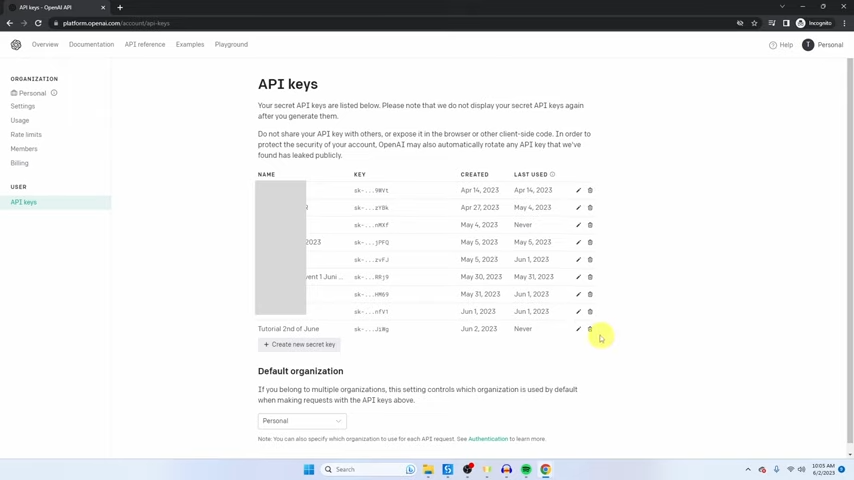
Artistic Creativity with ChatGPT: A Guide to Using ChatGPT for Art Creation
ChatGPT, an advanced language model developed by OpenAI, offers a powerful tool for artists seeking to explore new dimensions of creativity. With its conversational capabilities and generative power, ChatGPT can be harnessed to inspire, collaborate, and enhance the process of art creation. In this section, we will delve into the practical applications of ChatGPT for art creation and provide a guide on how to leverage its capabilities effectively.
Generating Artistic Ideas:
ChatGPT can serve as a valuable muse by generating fresh and innovative artistic ideas. Engage in a conversation with ChatGPT, providing prompts related to your desired art style, subject matter, or concept. The model will respond with suggestions, alternative perspectives, and imaginative possibilities, effectively expanding your creative horizons.
Collaborative Art Projects:
ChatGPT can act as a virtual collaborator, offering insights and contributing to the creative process. Engage in interactive conversations with the model, discussing your artistic vision and receiving feedback. ChatGPT can provide suggestions, refine ideas, and co-create artworks, resulting in unique and intriguing collaborative pieces.
Overcoming Creative Blocks:
Artistic inspiration can sometimes wane, leading to creative blocks. ChatGPT can be a valuable resource in overcoming these blocks. By engaging in a conversation with the model, discussing your challenges, and seeking alternative approaches, ChatGPT can help reignite your creativity and provide fresh perspectives to break through any creative barriers.
Exploring Artistic Styles and Techniques:
ChatGPT can assist in exploring different artistic styles and techniques. Describe the style or technique you wish to experiment with, and ChatGPT can provide insights, references, or even step-by-step instructions to guide you in your artistic exploration. This interactive dialogue enables you to broaden your artistic repertoire and venture into new artistic territories.
Artistic Feedback and Critique:
Feedback is essential for artistic growth. ChatGPT can provide valuable feedback and constructive criticism on your artworks. Engage in a conversation with the model, present your artwork, and seek its opinion. ChatGPT can analyze your work, offer suggestions for improvement, and provide unique insights that help refine your artistic skills.
Generating Art Descriptions:
Art descriptions are crucial for exhibitions, portfolios, and catalogs. ChatGPT can aid in generating compelling and engaging descriptions for your artworks. Provide basic information about your piece, its inspiration, and desired impact, and ChatGPT can help craft descriptive narratives that effectively capture the essence of your art.
Interactive Art Installations:
ChatGPT’s conversational abilities make it an ideal component for interactive art installations. Incorporate ChatGPT into your installation to engage viewers in conversations, allowing them to interact with the artwork. The model can respond dynamically to questions, comments, or prompts, creating immersive and interactive artistic experiences.
Ethical Considerations:
When using ChatGPT for art creation, it’s important to consider ethical implications. Ensure that the content generated by the model aligns with your artistic vision and values. Be mindful of copyright restrictions and give proper credit when using references or incorporating ChatGPT’s generated content into your artwork.
Related: How to Get an OpenAI API Key
Exploring the Potential of ChatGPT in Art Projects
Idea Generation and Inspiration:
ChatGPT can serve as a source of inspiration and idea generation for artists. By engaging in conversational exchanges with ChatGPT, artists can explore new concepts, receive suggestions, and overcome creative blocks. The model’s ability to generate coherent and contextually relevant responses can spark creative thinking and provide fresh perspectives.
Collaborative Artistic Endeavors:
ChatGPT allows for virtual collaborations between artists and the model itself. By interacting with ChatGPT, artists can co-create artworks, combining their own artistic vision with the model’s generative capabilities. This collaboration can result in unique and unexpected artistic expressions, blurring the boundaries between human and AI creativity.
Interactive Art Installations:
ChatGPT’s conversational abilities make it an ideal tool for interactive art installations. Artists can create immersive experiences where viewers can engage in conversations with ChatGPT, becoming active participants in the artwork. This interactive element adds a new layer of engagement and interactivity, transforming the artwork into a dynamic and evolving experience.
Artistic Feedback and Critique:
Artists can present their work to ChatGPT and receive feedback and critique. By interacting with the model, artists can gain insights, alternative perspectives, and constructive criticism on their artistic creations. This feedback can be valuable in refining techniques, exploring new directions, and improving overall artistic skills.
Hybrid Art Forms:
ChatGPT’s generative capabilities open up possibilities for exploring hybrid art forms that combine language and visual elements. Artists can experiment with generating textual descriptions or narratives based on visual inputs or vice versa. This fusion of mediums can result in intriguing and multi-dimensional artworks that push the boundaries of traditional art forms.
Artistic Chatbots:
Artists can leverage ChatGPT to create interactive and artistic chatbots. By training the model on specific artistic styles, themes, or characteristics, artists can develop chatbots that engage users in creative conversations, providing unique artistic experiences. These chatbots can act as virtual artists, storytellers, or companions for users, offering personalized and immersive interactions.
Exploring New Perspectives:
ChatGPT’s ability to generate diverse responses allows artists to explore new perspectives and challenge their own artistic norms. By engaging in conversations with the model, artists can push the boundaries of their creative thinking, question established notions, and embrace experimentation. This exploration can lead to innovative artistic breakthroughs and the development of a distinct artistic voice.
Tips for Maximizing Creativity with ChatGPT
Set Clear Intentions:
Before engaging with ChatGPT, have a clear intention in mind. Define the purpose of your interaction, whether it’s idea generation, artistic collaboration, feedback, or exploring new perspectives. Setting a clear intention helps guide the conversation and focuses ChatGPT’s responses towards your desired creative outcome.
Experiment with Prompts:
Vary the prompts you provide to ChatGPT. Play with different styles, themes, or concepts to explore a wide range of creative possibilities. Experimentation can lead to unexpected and innovative ideas that you may not have considered initially. Be open to exploring diverse prompts and allow ChatGPT to surprise you with its responses.
Embrace Iteration:
Iteration is key to the creative process. Engage in multiple rounds of conversation with ChatGPT, building upon previous exchanges. Each iteration can refine ideas, deepen insights, and expand the creative scope. By revisiting and iterating on previous prompts and responses, you can uncover new layers of creativity and refine your artistic concepts.
Provide Contextual Information:
To enhance ChatGPT’s understanding of your artistic vision, provide contextual information in your prompts. Share details about your desired style, mood, subject matter, or any specific constraints you want to incorporate. The more context you provide, the better ChatGPT can tailor its responses to align with your creative intentions.
Embrace Serendipity:
Allow for serendipitous moments in your interactions with ChatGPT. Sometimes, unexpected responses or tangents can lead to unique creative breakthroughs. Embrace these serendipitous moments and explore the possibilities they present. Let ChatGPT’s generative nature surprise you and inspire new artistic directions.
Combine ChatGPT with Other Tools:
Integrate ChatGPT’s outputs with other creative tools or processes. Use the generated ideas, descriptions, or narratives as a foundation for visual artwork, music composition, or other forms of artistic expression. Combining ChatGPT with other creative tools can result in rich and multidimensional artworks that blend human and AI creativity.
Seek Inspiration from Generated Texts:
Read and analyze the generated texts from ChatGPT with a critical and imaginative lens. Look for unique phrases, metaphors, or ideas that stand out. These snippets can serve as sparks of inspiration or starting points for further artistic exploration. Incorporate these elements into your creative process and build upon them to develop original artworks.
Embrace Collaboration:
Consider collaborating with other artists or creative professionals in your interactions with ChatGPT. Engage in joint conversations where multiple perspectives can merge and inspire one another. Collaborative interactions with ChatGPT can lead to the fusion of artistic styles, the exploration of new mediums, and the creation of groundbreaking artistic endeavors.
Benefits of the ChatGPT API
The ChatGPT API, provided by OpenAI, offers a range of benefits for developers, businesses, and individuals looking to incorporate conversational AI capabilities into their applications or services. By leveraging the API, users can access the power of ChatGPT and enhance their interactions with customers, automate tasks, and provide personalized experiences. In this section, we will explore the benefits of the ChatGPT API and how it can revolutionize the way we communicate and engage with AI.
Seamless Integration:
The ChatGPT API allows for easy integration into existing applications, products, or services. With well-documented endpoints and clear instructions, developers can quickly incorporate conversational AI capabilities without significant technical barriers. The API provides a straightforward and efficient way to access the power of ChatGPT and integrate it into various platforms.
Natural Language Understanding:
ChatGPT API leverages the advanced language model to understand and respond to natural language inputs effectively. It can comprehend user queries, prompts, or commands, enabling more intuitive and human-like interactions. The API’s natural language understanding capabilities enhance the user experience and facilitate smooth communication between humans and AI systems.
Conversational Experiences:
The ChatGPT API allows developers to create dynamic, interactive, and conversational experiences. By integrating the API, applications can engage in back-and-forth exchanges with users, providing personalized responses and guidance. This conversational nature enhances user engagement, increases user satisfaction, and enables applications to adapt to user needs in real-time.
Personalization and Contextual Awareness:
With the ChatGPT API, developers can build applications that remember and understand user context over multiple interactions. This contextual awareness enables more personalized and tailored responses based on previous interactions, user preferences, or historical data. The API empowers applications to provide relevant recommendations, suggestions, or assistance based on the user’s unique context.
Automation and Task Completion:
The ChatGPT API enables automation of tasks and processes through conversational interfaces. By integrating the API, businesses can automate customer support, answer frequently asked questions, or perform routine tasks, freeing up human resources and improving efficiency. The API’s ability to understand and respond to user queries allows for seamless task completion without direct human intervention.
Scalability and Availability:
The ChatGPT API offers scalability and availability, allowing applications to handle a large volume of user requests simultaneously. OpenAI manages the infrastructure, ensuring that the API can handle high traffic and deliver responses in a timely manner. This scalability and availability make the API suitable for a wide range of applications, from small-scale projects to enterprise-level systems.
Continuous Improvement:
The ChatGPT API benefits from ongoing improvements and updates to the underlying ChatGPT model. As OpenAI refines and enhances the model, these improvements are seamlessly integrated into the API, providing access to the latest advancements in conversational AI. Users of the API can leverage these continuous improvements to deliver cutting-edge conversational experiences to their customers.
Ethical Considerations and Control:
OpenAI provides tools and guidelines to ensure responsible use of the ChatGPT API. Users have control over the content generated by the API, allowing them to set boundaries, filter inappropriate content, and align the AI responses with their desired ethical standards. This control enables users to leverage the API’s benefits while ensuring a safe and responsible AI interaction.
Conclusion
As an AI language model, I don’t have the capability to provide real-time information or access to specific services. However, as of my knowledge cutoff in September 2021, OpenAI has transitioned from GPT-3 to newer models like GPT-3.5 and GPT-4 is already on the horizon. The availability and process for obtaining an API key may have changed since then.
To get the most up-to-date information on accessing the OpenAI API and obtaining an API key, I recommend visiting the OpenAI website (https://www.openai.com) or contacting their support directly. They will be able to provide you with the necessary information and guide you through the process of obtaining an API key for the latest version of their language models.
FAQs
Q1: How can I obtain a GPT-3 API key?
A1: As of my knowledge cutoff in September 2021, obtaining a GPT-3 API key required signing up and joining the waitlist on the OpenAI website. However, OpenAI has transitioned to newer models like GPT-3.5 and GPT-4 may be on the horizon. For the most up-to-date information on accessing the OpenAI API and obtaining an API key, please visit the OpenAI website or contact their support directly.
Q2: Is there a cost associated with obtaining a GPT-3 API key?
A2: OpenAI offers different pricing plans for their API usage. The details of the pricing structure, including any associated costs, are typically available on the OpenAI website. It is advisable to visit their website or contact OpenAI directly for the latest pricing information and details on obtaining an API key.
Q3: Are there any requirements or qualifications to get a GPT-3 API key?
A3: The specific requirements or qualifications for obtaining a GPT-3 API key may vary. In the past, OpenAI has made the API available to a wide range of developers and businesses. However, it is best to check the OpenAI website or reach out to their support for the most up-to-date information on eligibility criteria and requirements.
Q4: Can I use the GPT-3 API key for commercial purposes?
A4: OpenAI provides the API for both non-commercial and commercial usage. The pricing plans and terms of use may differ depending on the type of usage. For commercial purposes, OpenAI typically offers commercial licenses to accommodate business needs. It is recommended to review the OpenAI website or contact their support for detailed information on commercial usage and licensing terms.