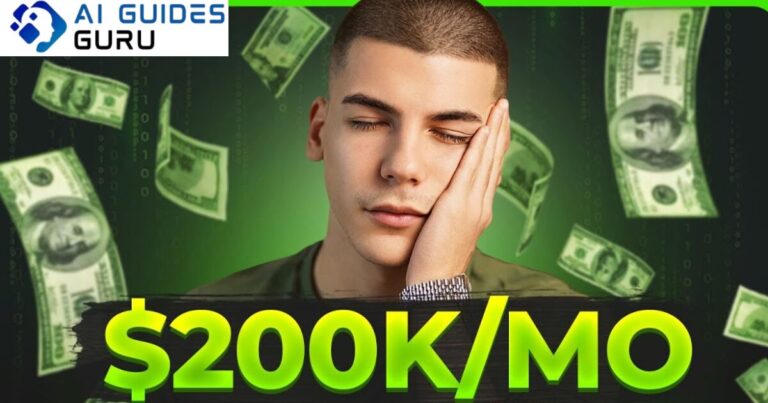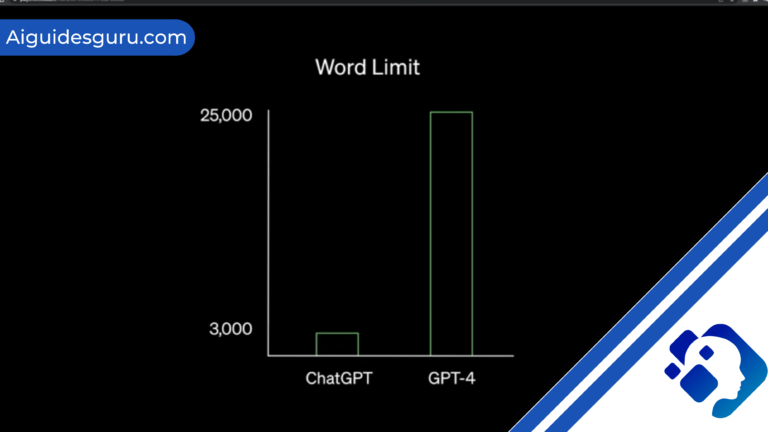How to Use Chat GPT Without Phone Number
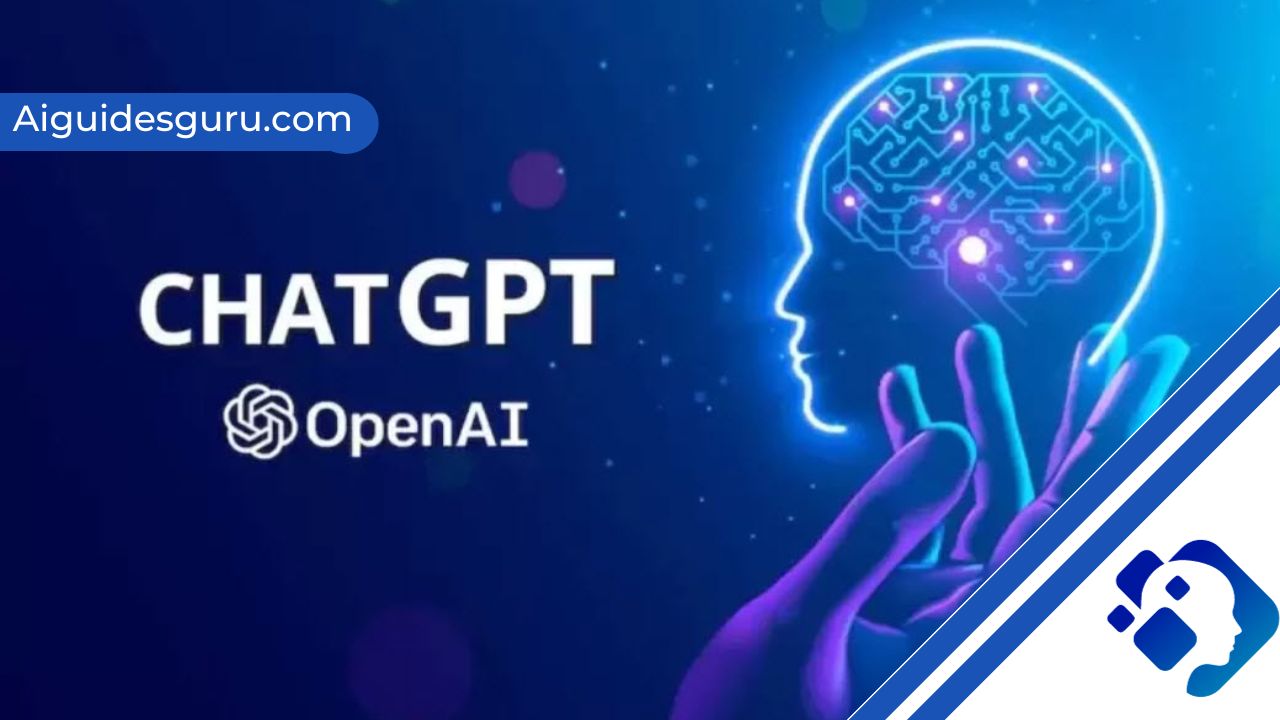
In recent times, ChatGPT, the AI chatbot developed by OpenAI, has gained immense popularity due to its ability to generate human-like responses and provide information on various topics. However, many users are concerned about sharing their personal phone numbers during the registration process. The good news is that there are alternative ways to use ChatGPT without a phone number. In this comprehensive guide, we will explore different methods that allow you to access ChatGPT without phone number verification.
Why Does ChatGPT Require Phone Number Verification?
Before we dive into the methods of using ChatGPT without a phone number, let’s understand why phone number verification is necessary. OpenAI, the company behind ChatGPT, collects users’ phone numbers for security purposes and to prevent the creation of multiple fake accounts. Verifying your phone number helps ensure that you are a real person and not a bot or spammer.
Method 1: Virtual Phone Numbers – Use Chat GPT Without Phone Number
One of the most popular ways to bypass phone number verification is by using virtual phone numbers. These numbers act as a second phone number and can be obtained from various service providers. Virtual phone numbers offer privacy and allow you to keep your personal phone number confidential. Here’s how you can use a virtual phone number to sign up for ChatGPT:
- Research and select a reliable virtual phone number provider. Some popular providers include KrispCall, Dingtone, and Google Voice.
- Sign up for an account with the virtual phone number provider.
- Choose a virtual phone number from the available options. Ensure that the number is compatible with ChatGPT verification.
- Complete the registration process and obtain the virtual phone number.
- Go to the ChatGPT sign-up page and enter the virtual phone number when prompted for phone number verification.
- Wait for the verification code to be sent to your virtual number and enter it to complete the registration process.
By using a virtual phone number, you can enjoy the benefits of ChatGPT without compromising your privacy.
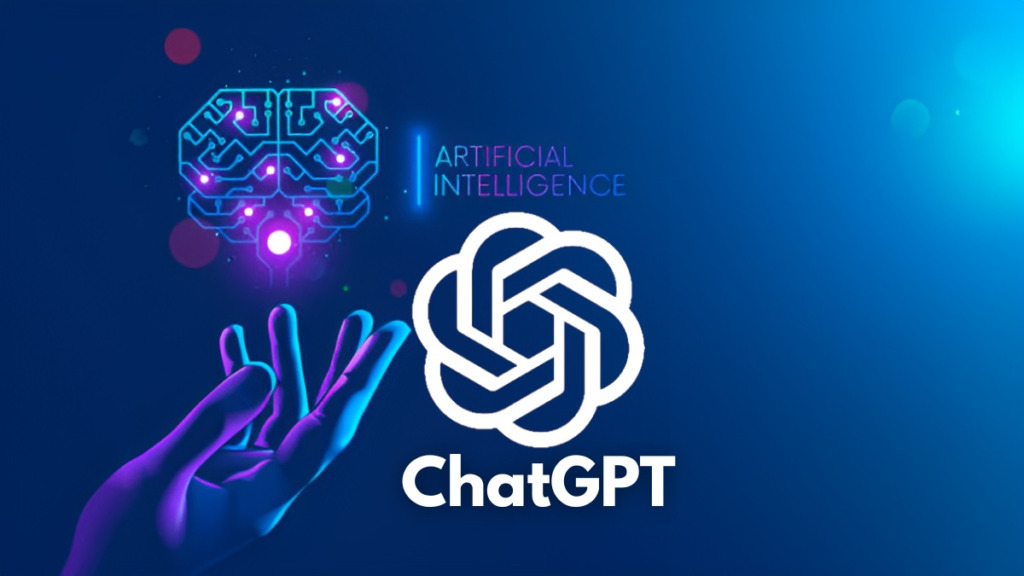
Method 2: Temporary Phone Numbers
If you prefer not to use a virtual phone number, you can opt for temporary phone numbers. Temporary phone numbers are generated by online services and can be used for verification purposes. Here’s how you can use a temporary phone number to sign up for ChatGPT:
- Search for a reputable website or service that offers temporary phone numbers for verification.
- Generate a temporary phone number from the selected website.
- Visit the ChatGPT sign-up page and enter the temporary phone number when prompted for verification.
- Wait for the verification code to be sent to the temporary number and enter it to complete the registration process.
It’s important to note that OpenAI may not accept all temporary phone numbers, so it’s recommended to choose a reliable service for better success.
Related: how to get gpt 4 api key
Method 3: Alternative Account Verification Options
Apart from using phone numbers, ChatGPT also offers alternative account verification options such as email addresses and third-party platforms. Here are some alternatives to consider:
- Email Verification: Instead of providing a phone number, you can sign up for ChatGPT using your email address. Simply visit the ChatGPT sign-up page and enter your email address to start the registration process. You may need to verify your email by clicking on a confirmation link sent to your inbox.
- Third-Party Platforms: ChatGPT allows users to sign up using third-party platforms like Google or Microsoft accounts. This option eliminates the need for phone number verification. Simply click on the relevant platform’s icon on the ChatGPT sign-up page and follow the prompts to link your account.
By exploring these alternative options, you can use ChatGPT without relying on phone number verification.
Conclusion
Using ChatGPT without a phone number is indeed possible. By employing methods such as virtual phone numbers, temporary phone numbers, or alternative verification options, you can access ChatGPT and enjoy its benefits while maintaining your privacy. Remember to choose reliable service providers and follow the registration process carefully to ensure a smooth experience with ChatGPT.
Frequently Asked Questions (FAQs)
Can I use ChatGPT without providing my phone number?
Yes, you can use ChatGPT without providing your phone number by utilizing virtual phone numbers, temporary phone numbers, or alternative verification options such as email addresses or third-party platforms.
Are virtual phone numbers safe to use for ChatGPT verification?
Virtual phone numbers provide an additional layer of privacy and security. However, it’s important to choose reputable service providers to ensure the confidentiality of your information.
Can I switch my phone number after signing up for ChatGPT?
Unfortunately, you cannot unlink or change your phone number after signing up for ChatGPT. If you wish to use a different phone number, you may need to create a new account with the desired number.