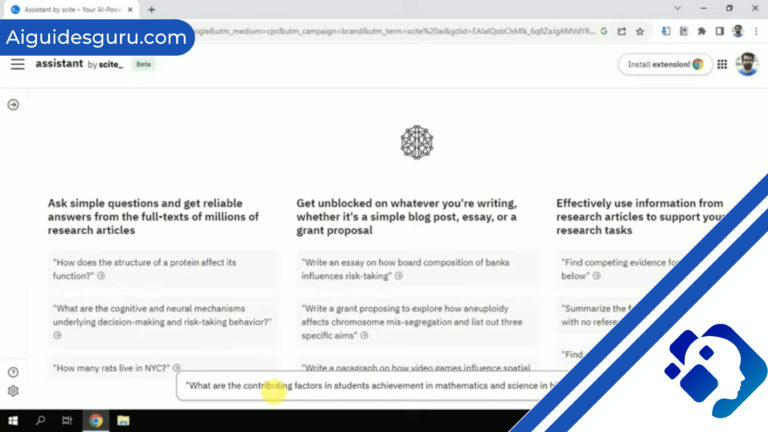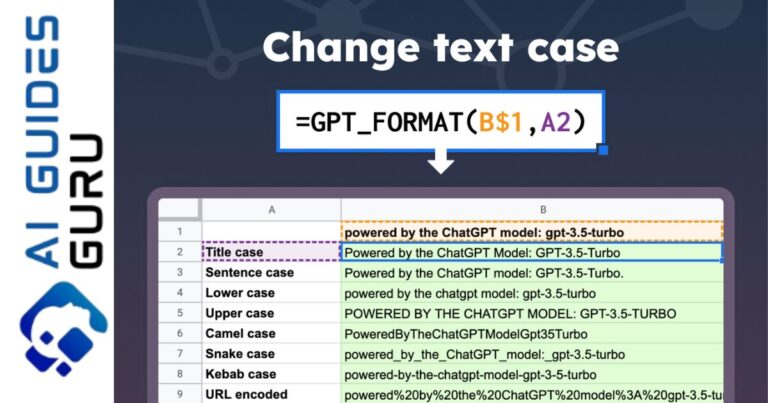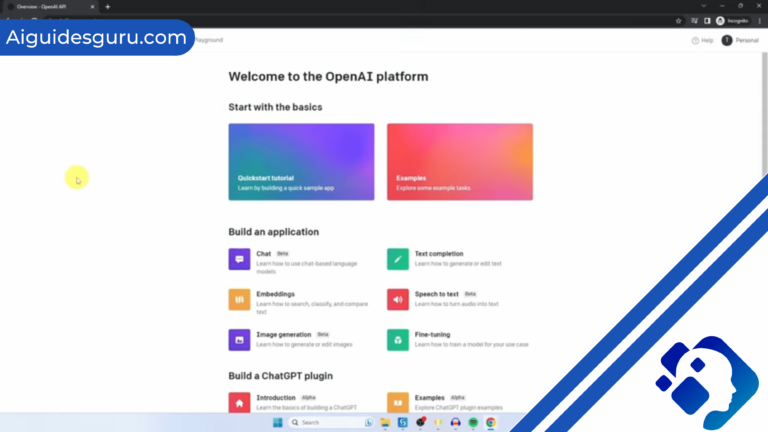How to Use DeepFaceLab – Ultimate Tutorial for Seamless Face Swapping

DeepFaceLab is a powerful tool that has gained significant attention in recent years due to its ability to create highly realistic face swaps. In this tutorial, we will explore the concept of face swapping, the benefits of using DeepFaceLab, and how to use this tool effectively.
Understanding the Concept of Face Swapping
Face swapping is a technique that involves replacing one person’s face in an image or video with another person’s face. This technology has been widely used in the entertainment industry for various purposes, including creating visual effects, enhancing movie scenes, and even resurrecting deceased actors on screen.
DeepFaceLab takes face swapping to the next level by utilizing deep learning algorithms to achieve seamless and realistic results. It analyzes the structure of a person’s face and then applies that structure to another person’s face, ensuring that the final result looks natural and convincing.
Related: How to Set up API with Janitor AI
Benefits of Using DeepFaceLab for Face Swapping
DeepFaceLab offers several advantages over traditional face swapping methods. Firstly, it allows for greater accuracy and precision in the face replacement process. The deep learning algorithms used in DeepFaceLab can understand the intricate details of a person’s face, such as facial expressions, skin tones, and lighting conditions. This enables the tool to create face swaps that blend seamlessly with the original footage.
Secondly, DeepFaceLab provides a user-friendly interface and a wide range of customization options. Users can adjust various parameters, such as the intensity of the face swap, the level of smoothness, and even add additional effects or filters to enhance the final result. This flexibility allows users to achieve their desired outcome and create unique and captivating face swaps.
Lastly, DeepFaceLab is constantly evolving and improving. The developers behind this tool are actively working on updates and enhancements, which means users can expect regular improvements and new features to further enhance their face swapping experience.
Getting Started with DeepFaceLab – Installation and Setup
Before diving into face swapping, it is crucial to ensure that you have the necessary hardware and software requirements to run DeepFaceLab smoothly. DeepFaceLab requires a powerful computer with a high-end graphics card to handle the intense processing required for deep learning algorithms.
Once you have the hardware requirements covered, the next step is to install DeepFaceLab. The installation process is straightforward and well-documented, with detailed instructions available on the official DeepFaceLab website. Simply download the latest version of DeepFaceLab and follow the step-by-step installation guide.
After the installation is complete, you will need to set up the necessary dependencies and libraries to run DeepFaceLab. This may involve installing CUDA, cuDNN, and other supporting software. Again, the official DeepFaceLab documentation provides detailed instructions on how to set up these dependencies based on your operating system.
With DeepFaceLab successfully installed and set up, you are now ready to start exploring the world of face swapping.
Just like: How to Use Prompt Perfect Plugin
Preparing Your Data for Face Swapping
Before you can create a face swap, you need to gather the necessary data. DeepFaceLab requires two sets of data: the source data and the destination data.
The source data consists of the face you want to replace. This could be a video or a collection of images featuring the person whose face you want to swap. It is important to have a sufficient amount of high-quality data to ensure accurate and realistic face swapping results.
The destination data, on the other hand, consists of the face you want to replace the source face with. This could be a video or a collection of images featuring the person whose face you want to swap onto the source face. Again, having a substantial amount of high-quality data is crucial for achieving convincing face swaps.
Once you have gathered the necessary data, it is recommended to organize and preprocess it before feeding it into DeepFaceLab. This may involve cropping the faces, aligning them, and ensuring consistent lighting and quality across the data set. DeepFaceLab provides tools and scripts to assist with this preprocessing stage, making it easier to prepare your data for face swapping.
Training Your Model in DeepFaceLab
Training your model is a crucial step in achieving high-quality face swaps with DeepFaceLab. During the training process, DeepFaceLab analyzes the source and destination data to learn the facial attributes and structures. This allows the tool to generate a model that can accurately map the source face onto the destination face.
To train your model, you will need to specify various parameters, such as the model architecture, the training duration, and the batch size. These parameters can significantly impact the quality and performance of the face swap. It is recommended to experiment with different settings to find the optimal configuration for your specific use case.
Training a model in DeepFaceLab can be a time-consuming process, especially for complex face swaps. It may require several iterations and adjustments to achieve the desired results. Patience and perseverance are key during this phase, as the training process can take several hours or even days, depending on the complexity of the face swap and the hardware you are using.
Face Swapping Techniques and Best Practices
Once you have trained your model, it’s time to dive into the actual face swapping process. DeepFaceLab provides various techniques and tools to achieve seamless and realistic face swaps.
One of the most common techniques used in DeepFaceLab is known as “manual” face swapping. This involves manually selecting the source and destination faces in the footage and allowing DeepFaceLab to perform the face swap based on the trained model. This technique provides a high level of control and customization, allowing users to fine-tune the face swap to their liking.
Another technique is known as “auto” face swapping, where DeepFaceLab automatically detects and replaces faces in the footage. This technique is useful when dealing with large datasets or when you want to quickly apply face swaps to multiple frames or videos. However, it may not always produce the desired results, especially in complex scenarios or with low-quality source data.
Regardless of the technique you choose, there are some best practices to keep in mind for achieving optimal face swaps. Firstly, it is crucial to have a sufficient amount of high-quality data for training your model. The more diverse and representative the data, the better the model will be at generating accurate face swaps.
Secondly, it is important to consider the lighting and perspective of the source and destination faces. If the lighting conditions or the angles vary significantly between the two faces, the face swap may look unnatural or distorted. To avoid this, try to select source and destination faces that have similar lighting and angles.
Finally, it is recommended to experiment with different settings and parameters in DeepFaceLab to achieve the desired results. This may involve adjusting the intensity of the face swap, fine-tuning the smoothness, or even applying additional effects or filters to enhance the final result. Don’t be afraid to experiment and iterate to find the optimal configuration for your specific face swapping needs.
Troubleshooting Common Issues in DeepFaceLab
While DeepFaceLab is a powerful tool, it is not without its challenges. During the face swapping process, you may encounter common issues that can affect the quality and accuracy of the face swaps. Understanding and troubleshooting these issues is crucial for achieving optimal results.
One common issue is “blending artifacts,” where the boundaries between the source and destination faces are not seamless. This can result in visible lines or inconsistencies in the face swap. To address this issue, you can experiment with different blending methods or adjust the parameters in DeepFaceLab to achieve a smoother transition between the faces.
Another issue is “ghosting,” where residual elements of the source face are still visible in the face swap. This can occur when the model is not trained sufficiently or when the source and destination faces have significant differences in appearance. To minimize ghosting, ensure that you have a diverse and representative dataset for training your model and consider adjusting the training parameters to improve the accuracy of the face swap.
Additionally, you may encounter issues with the alignment or positioning of the faces during the face swapping process. This can result in distorted or misaligned faces in the final output. To address this, ensure that the source and destination faces are properly aligned and that the landmarks are accurately detected by DeepFaceLab. You can also experiment with the alignment settings and adjust the landmarks manually if necessary.
If you encounter any other issues or challenges during the face swapping process, it is recommended to consult the official DeepFaceLab documentation or seek assistance from the active community forums. DeepFaceLab has a dedicated user base that can provide valuable insights and solutions to common problems.
Advanced Tips and Tricks for Enhancing Face Swaps
Once you have mastered the basics of face swapping with DeepFaceLab, you may want to explore advanced techniques and tricks to further enhance your face swaps. Here are a few tips to take your face swaps to the next level:
- Fine-tune your models: DeepFaceLab allows you to fine-tune your trained models to improve their performance on specific datasets or scenarios. This can help you achieve more accurate and convincing face swaps, especially when dealing with challenging source or destination faces.
- Experiment with different models: DeepFaceLab offers a range of pre-trained models that can be used as a starting point for your face swaps. Each model has its own strengths and weaknesses, so it’s worth experimenting with different models to find the one that best suits your needs.
- Combine multiple models: You can also combine multiple models or use an ensemble of models to achieve better results. This can be particularly useful when dealing with complex face swaps or when you want to blend the attributes of multiple faces into a single output.
- Use additional post-processing: DeepFaceLab provides basic post-processing options, but you can also use external software or tools to further enhance your face swaps. This may involve adjusting the colors, adding special effects, or applying filters to create a more polished and professional look.
Remember, these advanced tips and tricks require a deeper understanding of DeepFaceLab and may involve more advanced techniques. It is recommended to experiment and iterate to find the optimal approach for your specific face swapping needs.
Examples and Case Studies of Successful Face Swapping Using DeepFaceLab
To provide you with some inspiration and showcase the capabilities of DeepFaceLab, let’s explore a few examples and case studies of successful face swapping projects:
- Movie scene enhancement: DeepFaceLab has been used in the film industry to enhance movie scenes and achieve seamless face replacements. By replacing the faces of stunt doubles or actors in post-production, filmmakers can create more engaging and visually stunning scenes.
- Visual effects in commercials and advertisements: DeepFaceLab has also been utilized in the advertising industry to create compelling visual effects and enhance the impact of commercials. By seamlessly swapping faces or blending multiple faces into a single shot, advertisers can captivate their audience and leave a lasting impression.
- Digital resurrection of actors: DeepFaceLab has even been used to digitally resurrect deceased actors on screen. By combining archival footage, advanced face swapping techniques, and deep learning algorithms, filmmakers can bring back iconic actors and continue their legacy in new projects.
These examples illustrate the immense potential of DeepFaceLab in various industries and creative endeavors. With the right skills, knowledge, and creativity, you can leverage this powerful tool to create stunning and realistic face swaps that push the boundaries of visual storytelling.
Resources and Additional Tools for Deepfake Creation
DeepFaceLab is just one of many tools available for deepfake creation. If you want to explore further and expand your capabilities in this field, here are some additional resources and tools worth exploring:
- Faceswap: Faceswap is an open-source alternative to DeepFaceLab, offering similar functionalities and capabilities. It has an active community and provides regular updates and enhancements.
- DeepArt: DeepArt is a deep learning-based tool that focuses on artistic applications of deepfake technology. It allows users to transform images and videos into unique artistic styles, creating visually stunning and creative outputs.
- DeepDream: DeepDream is an experimental deep learning project that generates artistic images by manipulating neural networks. It can create unique and surreal visuals by enhancing and amplifying specific patterns in images.
- OpenAI GPT-3: OpenAI’s GPT-3 is a state-of-the-art language model that can generate human-like text based on prompts or instructions. It can be used in conjunction with deepfake technology to create realistic and engaging narratives for your deepfake projects.
These resources and tools provide a wealth of opportunities for further exploration and experimentation in the field of deepfake creation. It is important to approach deepfake technology responsibly and ethically, considering the potential impact and implications of your creations.
Ethical Considerations and Legal Implications of Using DeepFaceLab
While deepfake technology, including tools like DeepFaceLab, offers exciting possibilities, it is essential to address the ethical considerations and legal implications associated with its use.
One of the primary concerns with deepfakes is the potential for misuse and deception. Deepfake technology can be used to create highly convincing and realistic fake videos or images, raising concerns about misinformation, identity theft, and privacy violations. It is crucial to use deepfake technology responsibly and ensure that the creations are used for ethical and legal purposes.
Additionally, the use of deepfake technology may infringe upon the rights and privacy of individuals. Before creating or sharing deepfakes, it is important to obtain consent from the individuals whose faces are being used. Failure to do so can result in legal consequences, including defamation, invasion of privacy, or copyright infringement.
Furthermore, many countries have specific laws and regulations regarding the creation and dissemination of deepfakes. It is essential to familiarize yourself with the laws in your jurisdiction and ensure compliance to avoid legal issues.
To mitigate the potential negative impact of deepfakes, it is crucial to raise awareness and promote media literacy. Educating the public about the existence and prevalence of deepfakes can help individuals identify and critically evaluate the authenticity of media content.
Conclusion and Future of Face Swapping with DeepFaceLab
In conclusion, DeepFaceLab is a powerful tool that allows users to create highly realistic and seamless face swaps. By leveraging deep learning algorithms, DeepFaceLab can analyze the structure of a person’s face and apply it to another person’s face, resulting in convincing and visually stunning face swaps.
Throughout this tutorial, we have explored the concept of face swapping, the benefits of using DeepFaceLab, and the process of using this tool effectively. We have covered the installation and setup, data preparation, model training, face swapping techniques, troubleshooting common issues, and advanced tips and tricks for enhancing face swaps.