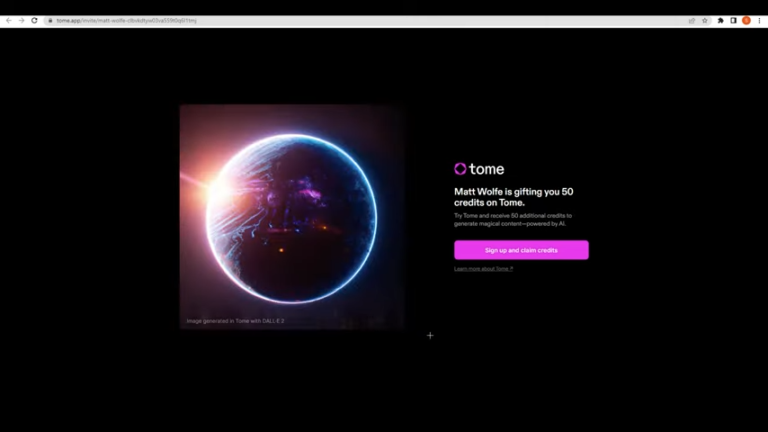How to Cancel Your Midjourney Subscription: A Step-by-Step Guide
Introduction
- Introduction
- Understanding Midjourney and its Subscription Model
- Step 1: Logging in to Midjourney’s Website
- Step 2: Navigating to the Subscription Management Page
- Step 3: Initiating the Cancellation Process
- Step 4: Confirming the Cancellation
- Step 5: Completing the Cancellation
- Alternative Method: Canceling via Discord App
- Troubleshooting Tips
- Conclusion
- Frequently Asked Questions (FAQs)
If you’ve been using Midjourney, an AI-powered image generation tool, but find that it no longer meets your needs or fits your budget, you may be considering canceling your subscription. Canceling your Midjourney subscription is a straightforward process, and in this comprehensive guide, we will provide you with a step-by-step walkthrough to help you cancel your Midjourney subscription hassle-free.
Understanding Midjourney and its Subscription Model
Midjourney is a powerful AI image generation tool that has gained popularity among users looking to create unique and realistic images. However, if you have decided to cancel your Midjourney subscription for any reason, it’s important to understand the subscription model and the associated terms.
Midjourney offers a subscription-based service, which means that users pay a recurring fee to access the platform’s features and resources. Before canceling your subscription, familiarize yourself with the terms of your membership, including billing cycles, payment methods, and any potential refund policies.

Step 1: Logging in to Midjourney’s Website
To begin the cancellation process, you will need to log in to Midjourney’s website using your Discord credentials. If you are not already signed in to Discord, make sure to do so before proceeding. Once you are logged in, you will have access to your Midjourney account dashboard.
In your Midjourney account dashboard, locate and click on the “Manage Sub” option in the left sidebar. This will redirect you to the Subscription Management page, where you can view and manage your subscription details.
Step 3: Initiating the Cancellation Process
On the Subscription Management page, you will find various options related to your subscription. Look for the “Manage” button next to the “Plan Details” section and click on it. This action will reveal the “Cancel Plan” option. Select the “Cancel Plan” option to proceed with canceling your Midjourney subscription.
Step 4: Confirming the Cancellation
After clicking on the “Cancel Plan” option, a confirmation screen will appear. Take a moment to review the details of your cancellation. If you have used less than 20 GPU minutes since your last payment, you may be eligible for a refund on your latest subscription payment. If eligible, you will have the option to cancel immediately and receive a refund or cancel at the end of your subscription period.

Step 5: Completing the Cancellation
Once you have reviewed the cancellation details and selected your preferred option, click on the appropriate button to finalize the cancellation process. If you choose to cancel immediately and receive a refund, your Midjourney subscription will be terminated, and you will no longer have access to Midjourney’s tools and the Discord server associated with the subscription.
Alternative Method: Canceling via Discord App
In addition to canceling your Midjourney subscription through the website, you can also initiate the cancellation process via the Discord app. Simply enter the command “/subscribe” in a Midjourney channel, and the Midjourney bot will send you a unique link to your subscription page. Follow the provided link to access the Subscription Management page, where you can proceed with canceling your subscription.
Troubleshooting Tips
While canceling your Midjourney subscription is typically a smooth process, you may encounter some difficulties along the way. Here are a few troubleshooting tips to help you overcome any potential issues:
- Clear any overdue payments: Before canceling your subscription, ensure that there are no outstanding payments on your account. Clearing any overdue payments can prevent complications during the cancellation process.
- Switch browsers: If you experience difficulties canceling your Midjourney subscription, consider switching browsers. Some users have reported success when using different browsers like Chrome or Microsoft Edge.
- Contact Midjourney’s support team: If you encounter persistent issues or have specific questions regarding the cancellation process, don’t hesitate to reach out to Midjourney’s support team. You can contact them via email, through the Midjourney subreddit, or on Discord.
Conclusion
Canceling your Midjourney subscription is a simple and straightforward process. By following the step-by-step guide outlined in this article, you can smoothly navigate the cancellation process and terminate your subscription according to your preferences. Remember to review the terms and conditions of your subscription, including any potential refund policies, to ensure a seamless cancellation experience.
Midjourney continues to evolve and innovate, offering users a wide range of AI-powered features and resources. While canceling your subscription may be the right decision for you at this time, it’s worth keeping an eye on Midjourney’s future developments as the platform continues to refine its offerings and enhance user experiences.
Frequently Asked Questions (FAQs)
Can I get a refund if I cancel my Midjourney subscription?
If you have used less than 20 GPU minutes since your last payment, you may be eligible for a refund on your latest subscription payment. During the cancellation process, you will have the option to choose between canceling immediately and receiving a refund or canceling at the end of your subscription period.
Will I still have access to my previously generated images after canceling my Midjourney subscription?
Yes, even after canceling your Midjourney subscription, you will still have access to your previously generated images. However, you will no longer be able to use Midjourney’s tools and resources or access the Discord server associated with your subscription.
What should I do if I encounter difficulties while canceling my Midjourney subscription?
If you experience any issues or have questions during the cancellation process, try clearing any overdue payments on your account before canceling. Additionally, switching browsers or contacting Midjourney’s support team for assistance can help resolve any persistent problems.