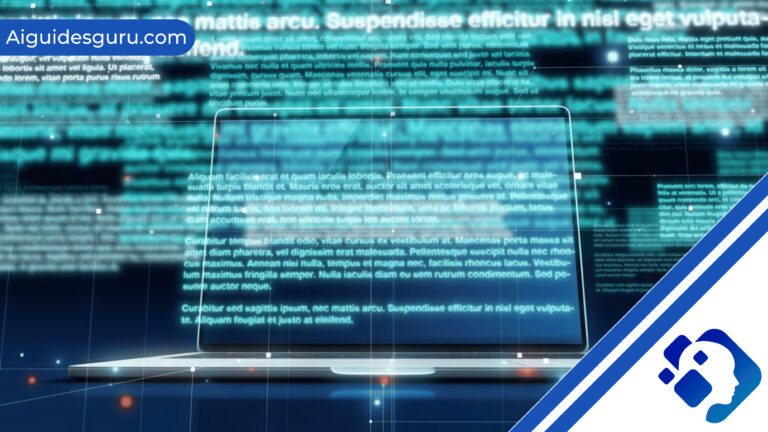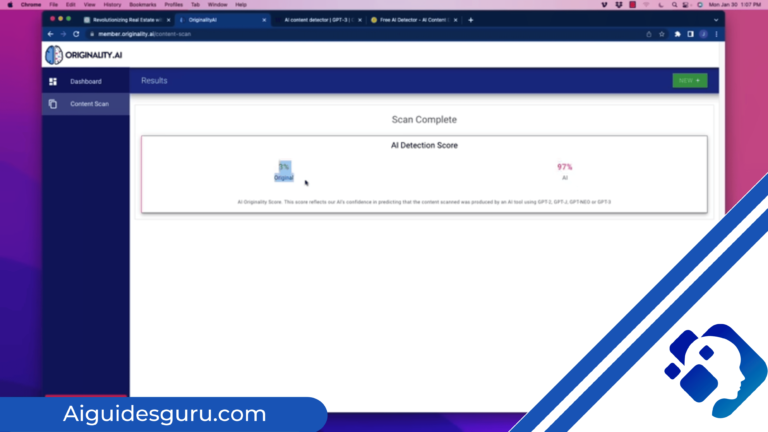How to Get ChatGPT API Key for Free Use
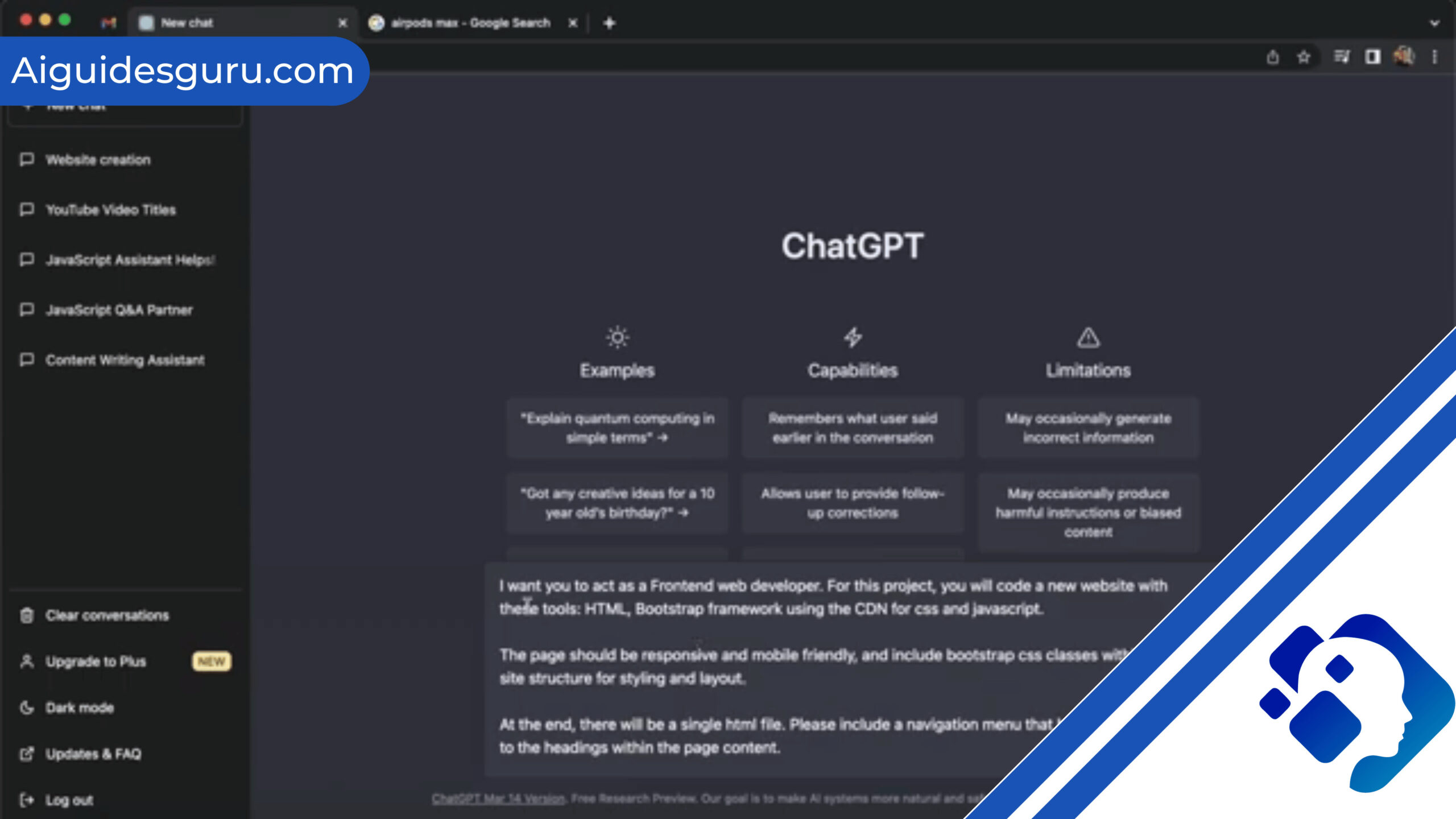
If you’re a developer looking to integrate ChatGPT into your applications, you’ll need to obtain an API key from OpenAI. In this comprehensive guide, we will walk you through the process of getting a ChatGPT API key for free use. We will cover the launch date of the ChatGPT API, the steps to obtain an API key, its cost, how to use the API key, and more. So let’s get started and unlock the power of ChatGPT!
When Did ChatGPT API Key Launch?
The ChatGPT API key was launched on March 1, 2023, by OpenAI. This API key allows developers to generate human-like responses to text inputs, making it ideal for building conversational AI applications. With the introduction of the ChatGPT API, developers now have access to the advanced capabilities of the “GPT-3.5 Turbo” model used by ChatGPT.
How to Get ChatGPT API Key?
To obtain your ChatGPT API key, follow these simple steps:
- Visit OpenAI’s official website using your preferred browser.
- Click on the “Log In” button and enter your email to log in to your OpenAI account.
- Once logged in, navigate to the “View API Keys” section, usually located in the top-right area of your screen.
- Click on the “Create an API Key” button to generate your unique API key.
After following these steps, you will have successfully obtained your ChatGPT API key. Make sure to copy the generated code and keep it secure for future use.
Related: How to Fix ChatGPT Error Code 1020 Access Denied
How to Use ChatGPT API Key?
Using your ChatGPT API key is a straightforward process. Here’s a step-by-step guide:
- Launch the OpenAI website or click on this link to access the platform.
- Log in to your OpenAI account by entering your email.
- Obtain your API key by clicking on the “View API Key” option.
- Choose your preferred programming language, such as Java, Python, or JavaScript, for interacting with the ChatGPT API.
- Install the relevant software development kit (SDK) or library for your chosen programming language using a package manager like npm or pip.
- Generate a new instance of the API using your API key.
- With the API set up, you can now start making requests to the ChatGPT API and receive responses within seconds.
It’s that simple! You can now leverage the power of ChatGPT in your applications.
Is ChatGPT API Key Free to Use?
While the ChatGPT API is not entirely free, OpenAI provides users with a free trial credit of approximately $18 upon creating an account. This credit allows you to experience the capabilities of the ChatGPT API without any initial cost. However, once the free trial credit expires, you will need to pay for the tokens used.
The cost of using the ChatGPT API is $0.002 per 1000 tokens. Tokens are a unit of measurement used to calculate the usage of the API. Each token represents a certain amount of text, typically around 4-5 characters. It’s important to note that both input and output tokens are counted towards the total usage.
To continue using the ChatGPT API after the free trial, you can purchase additional tokens based on your requirements. The pricing may vary, so it’s always a good idea to refer to the OpenAI pricing page for the most up-to-date information.
Troubleshooting the ChatGPT API Key
If you encounter any issues with your ChatGPT API key, here are some troubleshooting tips:
- Exhaustion of Free Tokens: If your API key is not working, it may be due to the exhaustion of your free trial tokens. Once you have utilized all your free tokens, you will need to purchase additional tokens to continue using the API.
- Technical Issues: Occasionally, technical difficulties can cause problems while using the API. If you’re experiencing issues, wait for a few minutes and try again. If the problem persists, you can reach out to OpenAI’s support team for further assistance.
- Switch Browsers: Some users have reported success in accessing the API key by switching to a different browser. If you’re using Chrome, consider trying Firefox or another browser to see if that resolves the issue.
Remember, troubleshooting the ChatGPT API key is crucial to ensure a seamless integration into your applications.
Related: How to Use ChatGPT on Azure OpenAI
Setting Usage Limits
To manage your usage and control costs, OpenAI allows you to set usage limits for your ChatGPT API key. Here’s how you can set your limits:
- Go to your OpenAI account settings.
- Navigate to the “Billing” section.
- Under “Usage Limits,” you can set both hard and soft limits to define the maximum usage you want to allow.
- By default, OpenAI sets a monthly limit of $120. However, you can update this limit based on your desired usage and budget. For example, you can set a limit of $30 per month to ensure you don’t exceed your budget.
Setting usage limits gives you control over your expenses and helps prevent any unexpected charges. It’s a great way to manage your usage effectively.
Conclusion
In conclusion, obtaining a ChatGPT API key for free use is a simple process. By following the steps outlined in this guide, you can quickly generate your API key and start integrating ChatGPT into your applications. Remember to take advantage of the free trial credit provided by OpenAI and set your usage limits to manage your costs effectively. With the power of ChatGPT at your fingertips, you can create conversational AI experiences that engage and delight users.
FAQs
1. Is the ChatGPT API provided for free?
No, the ChatGPT API is not entirely free. However, OpenAI offers a free trial credit of approximately $18 upon account creation, allowing users to experience the API without any initial cost. After the free trial expires, you will need to pay for the tokens used.