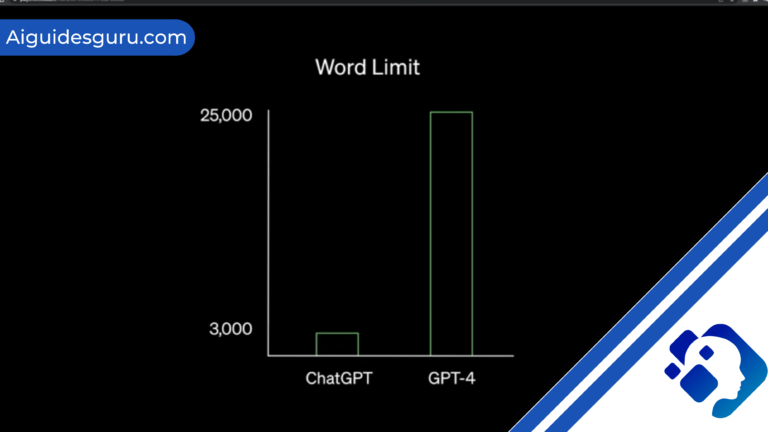How to Use ChatGPT When at Capacity: Tips and Troubleshooting

This comprehensive guide will provide you with tips and troubleshooting techniques to help you use ChatGPT even when it’s at capacity. We understand the frustration of encountering the “ChatGPT is at capacity right now” error, but there are steps you can take to increase your chances of gaining access to this incredible AI chatbot. Let’s dive in and explore the solutions.
What does “ChatGPT is at capacity right now” mean?
When you encounter the “ChatGPT is at capacity right now” error, it means that the server is temporarily denying access due to the exceptionally high amount of traffic it is receiving. OpenAI, the company behind ChatGPT, continuously works to scale its systems and improve the quality of service. However, during periods of high demand, the server may become overwhelmed.
How to Fix the “ChatGPT is at capacity right now” Error
While the error itself is on the server side and cannot be directly fixed by users, there are several steps you can take to increase your chances of accessing ChatGPT:
Keep Refreshing: Don’t give up easily! Keep refreshing the page until you gain access. At some point, the server load might decrease, allowing you to enter.
Try Non-Peak Hours: Connecting during non-peak hours can be more effective as the servers are less crowded. The exact peak hours may vary based on the time zone, but generally, usage is highest during regular waking hours (7 AM – 12 AM). Consider trying to connect during European or US sleep hours for better chances of accessing ChatGPT.
Subscribe to ChatGPT Plus: Consider subscribing to ChatGPT Plus, the paid version of the service. Subscribers receive priority access to the servers, even during peak times, ensuring uninterrupted 24/7 service. This can be a worthwhile investment for those who heavily rely on ChatGPT.
Explore Alternatives: While ChatGPT is a popular choice, there are alternative AI chatbots available. Consider exploring options like Google Bard or New Bing AI as temporary alternatives until you can access ChatGPT.
Get Notified: If you’re unable to access ChatGPT, you can click on the “Get notified when we’re back” option and register your email. This way, you’ll receive an update when the service is back online, allowing you to try again.
By following these troubleshooting tips, you can increase your chances of accessing ChatGPT and engaging with the AI chatbot.
Understanding ChatGPT Peak Hours
The exact peak hours for ChatGPT may vary based on the time zone and the geographical distribution of users. However, understanding when the usage is highest can be helpful in planning your access. Generally, peak hours occur during regular waking hours (7 AM – 12 AM), while traffic tends to decrease outside these hours. Additionally, usage may fall during weekends.
Considering that most ChatGPT users are from Europe and the US, connecting during European or US sleep hours can improve your chances of accessing the service. By trying to connect during non-peak hours, you can avoid various ChatGPT errors, including the “unable to load conversation” error, the “failed to get service status” error, and the “global rate limit exceeded” error.
Why Does ChatGPT Reach Capacity?
ChatGPT reaches capacity when a large number of users are interacting with the service simultaneously, generating high demand. If the system is unable to keep up with this demand, it may become overwhelmed and reach capacity. This can result in slower response times or decreased accuracy.
It’s important to note that as technology advances and more computing resources become available, the capacity of language models like ChatGPT will likely continue to increase. OpenAI is continually working to scale its systems and accommodate the growing demand for its services.
As we’ve explored, there are ways to improve your chances of using ChatGPT when it’s at capacity. Let’s recap the key points:
- Keep refreshing the page until you gain access.
- Try connecting during non-peak hours.
- Consider subscribing to ChatGPT Plus for priority access.
- Explore alternative AI chatbots.
- Get notified when ChatGPT is back online.
Remember, the popularity of ChatGPT is a testament to its capabilities, so don’t be discouraged if you encounter temporary access issues. OpenAI is actively working to enhance its server capabilities and improve your overall experience with ChatGPT.
Conclusion
ChatGPT is an incredible AI chatbot that has gained immense popularity. However, its popularity also leads to occasional capacity issues, resulting in the “ChatGPT is at capacity right now” error. While you cannot directly fix this error, you can increase your chances of accessing ChatGPT by following the tips and troubleshooting techniques mentioned in this guide. OpenAI is constantly improving its server capabilities to handle increasing traffic, ensuring a smoother experience for users.
By being patient, trying non-peak hours, subscribing to ChatGPT Plus, exploring alternatives, and staying informed about service availability, you can maximize your opportunities to use ChatGPT and experience its remarkable capabilities.
Can I fix the “ChatGPT is at capacity right now” error myself?
No, the error is on the server side, and users cannot directly fix it. However, there are steps you can take to increase your chances of accessing ChatGPT, as mentioned in this guide.
Is subscribing to ChatGPT Plus worth it?
Subscribing to ChatGPT Plus can be beneficial if you heavily rely on the service and want uninterrupted access, even during peak times. It ensures priority access to the servers, providing a seamless experience.
Are there any alternative AI chatbots to use when ChatGPT is at capacity?
Yes, there are alternative AI chatbots available, such as Google Bard or New Bing AI. While they may offer different features and capabilities, they can serve as temporary alternatives until you can access ChatGPT.
Now that you have a better understanding of how to use ChatGPT when it’s at capacity, you can make the most of this remarkable AI chatbot. Happy chatting!