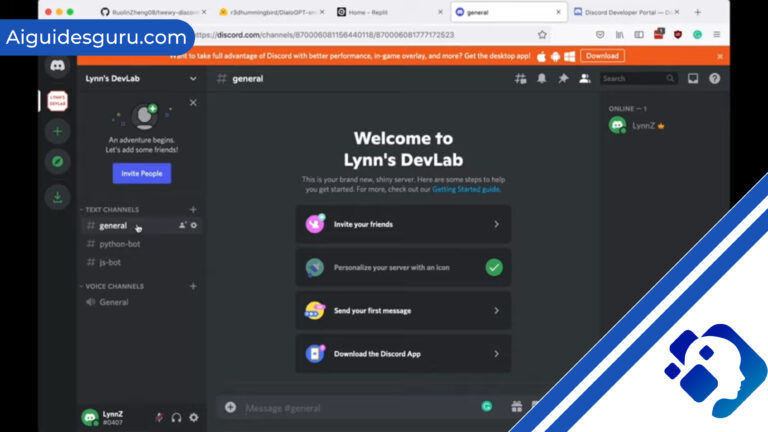How to Fix ChatGPT Network Error: Troubleshooting Guide
In the world of AI-powered chatbots, ChatGPT has gained immense popularity for its ability to simulate human-like conversation. However, like any complex system, it is prone to encountering errors, one of the most common being the “ChatGPT network error“. This error can be frustrating, especially when you’re in the middle of an important conversation. But fret not! In this comprehensive troubleshooting guide, we will explore the various causes of the ChatGPT network error and provide you with effective solutions to get you back on track.

1. What Causes the ChatGPT Network Error?
Before diving into the solutions, let’s understand why the ChatGPT network error occurs in the first place. The network error message indicates that ChatGPT is unable to establish a connection with its servers. Several factors can contribute to this error, including:
- Disrupted internet connection: A weak or unstable internet connection can prevent ChatGPT from communicating with its servers.
- High demand: With millions of users worldwide, the ChatGPT servers can become overwhelmed, leading to network errors.
- Server outages: Like any online service, ChatGPT’s servers may experience temporary outages or maintenance, resulting in network errors.
Now that we have a better understanding of the causes, let’s explore the solutions to fix the ChatGPT network error.
2. How to Fix the ChatGPT Network Error
2.1 Avoid Lengthy Responses
One common cause of the network error is requesting excessively long responses from ChatGPT. While there is no official character limit, users have reported higher error rates with responses exceeding 500-1000 words. To prevent this, break down your queries into smaller chunks and ask ChatGPT to answer each part separately. By doing so, you can reduce the chances of encountering network errors.

2.2 Refresh the Page
Sometimes, a simple refresh can resolve the network error. Click the circular arrow icon in the top left corner of your browser to refresh the ChatGPT page. This action resets the backend servers and may resolve any temporary connectivity issues. However, keep in mind that refreshing the page will clear your current conversation with the chatbot.
2.3 Check for Service Outages or Maintenance
If the network error persists even after refreshing the page, it may indicate a service outage or ongoing maintenance. To check the status of ChatGPT’s servers, visit OpenAI’s official status page. If the page indicates any technical issues or outages, you’ll need to wait for OpenAI’s engineers to resolve the problem. Be sure to check the status page periodically for updates on the issue.
2.4 Verify Your Internet Connection
Ensure that your internet connection is stable and functioning properly. Check if other websites or applications are experiencing any connectivity issues. If you suspect a problem with your connection, troubleshoot it by restarting your router or switching between Wi-Fi and mobile data. By addressing any internet-related issues, you can eliminate them as potential causes of the network error.
2.5 Switch to a Different Web Browser
Sometimes, web browsers can retain old data that interferes with new connections. If you’re experiencing the network error in a specific browser, try accessing ChatGPT from a different one. Chrome, Edge, and Firefox are popular options. If ChatGPT works in the alternate browser, you may need to clear the cache, cookies, and other saved data in your primary browser. Additionally, consider disabling browser extensions that could potentially disrupt the chatbot’s functionality.
2.6 Try the ChatGPT Mobile App
If the web version of ChatGPT is consistently displaying the network error, consider using the ChatGPT mobile app available on the Android Play Store and iOS App Store. In some cases, the mobile app may provide a more stable connection and allow you to continue your conversations without encountering the network error.
2.7 Optimize Your Prompts
In rare cases, ChatGPT’s hidden character limit or content policy may cause the network error. To avoid this, try asking for shorter responses or reframing your prompts to prevent the generation of harmful or offensive text. Experiment with different word limits and ensure your prompts align with ChatGPT’s guidelines.
2.8 Explore Alternative Chatbots
If all else fails, consider exploring alternative chatbot options. The AI landscape has expanded significantly, and there are several other chatbots available that utilize similar language models to ChatGPT. Bing Chat, for example, leverages the GPT-4 language model and offers comparable responses. Exploring alternative chatbots can provide you with a backup solution in case the ChatGPT network error persists.
Conclusion
Encountering the ChatGPT network error can be frustrating, but with the troubleshooting steps outlined in this guide, you have a range of solutions at your disposal. Whether it’s avoiding lengthy responses, refreshing the page, or exploring alternative chatbots, there are multiple approaches to resolve the network error.
Remember to check for service outages, verify your internet connection, and optimize your prompts to minimize the occurrence of network errors. By following these steps, you can enhance your experience with ChatGPT and continue enjoying its AI-powered conversational capabilities.
Frequently Asked Questions (FAQs)
How can I prevent network errors when using ChatGPT?
To prevent network errors while using ChatGPT, follow these tips:
Break your queries into smaller chunks to avoid excessively long responses.
Keep an eye on the status page for any service outages or maintenance.
Ensure a stable internet connection and troubleshoot any connectivity issues.
Try different web browsers or the ChatGPT mobile app.
Optimize your prompts to align with ChatGPT’s guidelines.
What should I do if the network error persists?
If the network error persists despite trying the aforementioned solutions, it’s recommended to report the issue directly to OpenAI. Visit OpenAI’s Help Center and initiate a conversation with their support team for further assistance.
Are there any alternative chatbots to ChatGPT?
Yes, there are several alternative chatbots available in the market. Bing Chat, for example, utilizes the GPT-4 language model and offers similar conversational capabilities. Exploring alternative chatbots can provide you with additional options in case you continue to experience network errors with ChatGPT.
Remember, troubleshooting the ChatGPT network error requires a systematic approach and patience. By following the steps outlined in this guide, you can effectively address the network error and enjoy uninterrupted conversations with ChatGPT.