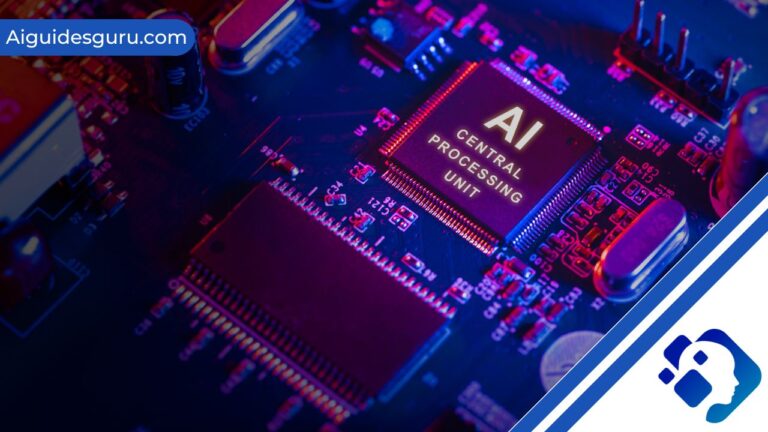How to Use Chat GPT for Midjourney Prompts
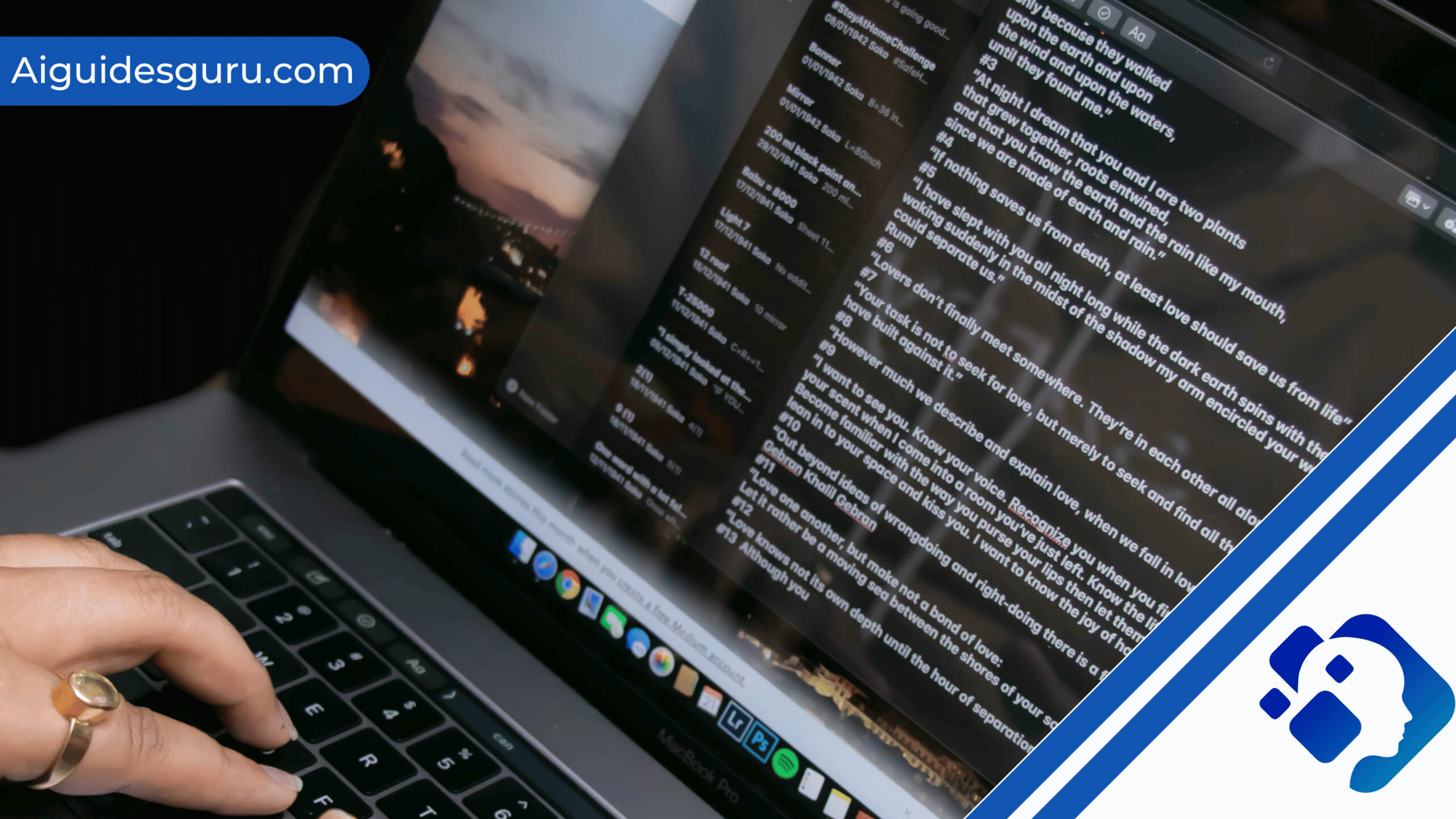
Artificial intelligence has revolutionized various industries, and the world of art is no exception. Midjourney, a powerful AI art tool, allows users to create stunning images with just a few words. To maximize the potential of Midjourney, it’s crucial to provide it with well-crafted prompts. But coming up with good prompts can be a challenge. That’s where Chat GPT, an AI language model, comes in handy. In this article, we will explore how to use Chat GPT for Midjourney Prompts, unlocking your inner artist and taking your AI artistry to the next level.
The Power of Chat GPT in Midjourney Prompt Generation:
- The Power of Chat GPT in Midjourney Prompt Generation:
- Manual Configuration: Preparing Chat GPT for Midjourney Prompts:
- Crafting Effective Midjourney Prompts:
- Using Chat GPT to Generate Midjourney Prompts:
- Alternative: Midjourney Prompt Generator on GitHub
- Exploring the Midjourney Prompt Library:
- Enhancing Your Midjourney Prompt Experience:
- FAQs
Chat GPT serves as a valuable tool in generating prompts for Midjourney. With its ability to understand natural language and interpret abstract concepts, Chat GPT can assist in creating highly customized and actionable prompts. By leveraging Chat GPT’s capabilities, users can tap into their creativity and inspire the creation of brand-new worlds, fantastical people, and original visuals in Midjourney.
Manual Configuration: Preparing Chat GPT for Midjourney Prompts:
Before Chat GPT can generate prompts for Midjourney, it needs to be prepared for the task. Since Midjourney is a relatively new AI art tool, Chat GPT requires some initial training to familiarize itself with the concept. By providing Chat GPT with information about Midjourney and its prompt parameters, you can enhance its understanding and improve the quality of generated prompts.
To prepare Chat GPT manually, begin by explaining Midjourney as a generative AI program for creating images from natural language descriptions or reference images. You can provide Chat GPT with information from official Midjourney resources, including its functionality and prompt parameters. Additionally, sharing examples of Midjourney prompts will help Chat GPT grasp the desired style and level of detail expected in the generated images.
Related: How To Use Chat GPT To Create Art:
Crafting Effective Midjourney Prompts:
Crafting effective prompts is essential to achieve the desired results in Midjourney. Here are some tips to keep in mind when creating prompts:
- Be Specific: Detailed and specific prompts tend to produce better results. Instead of saying “a cat,” describe a “black cat with green eyes” to get closer to your desired image.
- Use Descriptive Language: Incorporate adjectives to add depth and detail to your prompts. For example, instead of “a landscape,” specify “a breathtaking landscape with a cascading waterfall in the foreground.”
- Integrate Artist Styles: Mentioning the name of an artist and their style can influence the generated image. For instance, request a “Salvador Dali-style portrait” rather than a generic portrait.
- Long-Tail Descriptions: Longer and more detailed prompts often yield superior results. Provide as much information as possible to guide Midjourney in generating the image you envision.
By following these tips, you can create compelling prompts that capture the essence of your artistic vision.
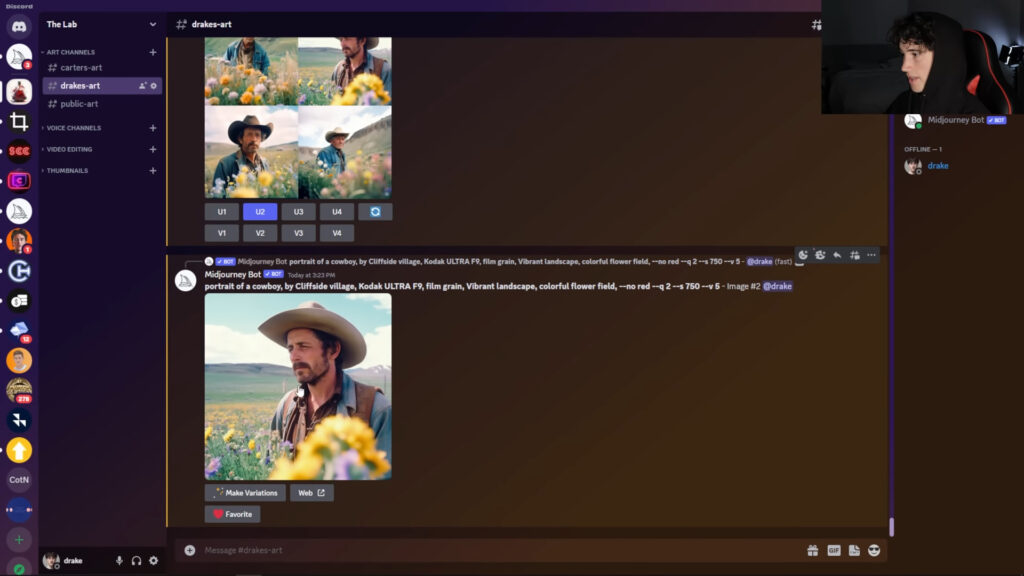
Using Chat GPT to Generate Midjourney Prompts:
Once Chat GPT is properly prepared and familiar with Midjourney, it’s time to put it to work. To generate prompts, provide Chat GPT with a concept or idea, and it will create a descriptive prompt based on your input. You can include specific instructions or preferences in your request to further tailor the generated prompt to your needs. Chat GPT will produce a prompt that you can copy and paste into Midjourney, initiating the creation of your desired AI-generated image.
Here are a few examples of how you can request prompts from Chat GPT:
- “Please create a prompt for a car driving in the Scottish mountains.”
- “Generate a prompt for a girl looking over a battle with a sword in her hand in a fantasy book.”
- “Create a descriptive prompt for an underwater scene with vibrant coral reefs and tropical fish swimming.”
Chat GPT will provide detailed prompts that encompass your desired concepts, incorporating elements such as setting, style, mood, and references to artists or specific aesthetics. You can further customize the prompts by adjusting parameters such as aspect ratio, rendering quality, or the presence or absence of certain elements.
Related: How To Use ChatGPT For Excel (Guide)
Alternative: Midjourney Prompt Generator on GitHub
For those who prefer a more automated approach, the Midjourney Prompt Generator on GitHub offers a convenient solution. This tool configures Chat GPT for prompt generation specifically tailored to Midjourney. By following the provided instructions, you can quickly set up Chat GPT to generate prompts without the need for manual configuration. The Midjourney Prompt Generator presents you with multiple prompt options, allowing you to choose the most suitable one for your creative vision.
Exploring the Midjourney Prompt Library:
As a thriving community surrounds Midjourney, a vast repository of prompts has emerged. The Midjourney Prompt Library offers a wide range of pre-made prompts created by users. You can browse through various categories, including animals, food, fantasy, and more. Each prompt provides a starting point for your creative endeavors. Simply select a prompt, make any necessary adjustments, and copy it to use in Midjourney. The prompt library also offers access to images created using these prompts, providing inspiration and examples of the artistic possibilities with Midjourney.
Related: How To Use ChatGPT Code Interpreter:
Enhancing Your Midjourney Prompt Experience:
To optimize your Midjourney prompt generation process, consider the following additional tips:
- Experiment and Iterate: Don’t be afraid to experiment with different prompts and parameters. Iteration is key to refining your prompts and achieving the desired results.
- Provide Feedback: Whether using chat gpt for midjourney prompts Generator, providing feedback on the generated prompts can help improve future results. Highlight what you liked or didn’t like, allowing the models to learn and adapt.
- Commercial Use: Midjourney can generate images for commercial use; however, it’s important to note that the generated images are not automatically owned by the user. To obtain copyright ownership, a separate commercial license may be required.
Related: How To Use Visual ChatGPT
Conclusion:
Embrace the power of Chat GPT for Midjourney, and unleash your creativity by generating stunning AI art with ease. With careful crafting of prompts and leveraging the capabilities of these AI tools, you can bring your artistic visions to life in ways you never thought possible. Get started today and embark on a journey of limitless artistic expression.
FAQs
How can Chat GPT improve image generation results?
Chat GPT can improve image generation results by fine-tuning prompts and providing specific instructions. Iterating and experimenting with different prompts and parameters can lead to more desirable outcomes.
Can Midjourney generate images in different styles?
Yes, Midjourney can generate images in various styles, such as painting, illustration, sculpture, and more. By specifying the desired style in your prompt, you can influence the aesthetic direction of the generated image.
Can Midjourney generate images for commercial use?
Yes, Midjourney can generate images for commercial use. However, it’s important to note that the generated images do not automatically grant copyright ownership. Users may need to obtain a commercial license to secure copyright for commercial purposes.
How do I use the Midjourney Prompt Generator on GitHub?
The Midjourney Prompt Generator on GitHub provides an automated solution for generating prompts. Simply follow the instructions provided on the GitHub page to configure Chat GPT for Midjourney prompts without the need for manual setup.
Where can I find pre-made prompts for Midjourney?
The Midjourney Prompt Library offers a vast collection of pre-made prompts created by the Midjourney community. Browse through different categories and choose prompts that align with your creative vision. Each prompt provides a starting point for generating unique AI art in Midjourney.