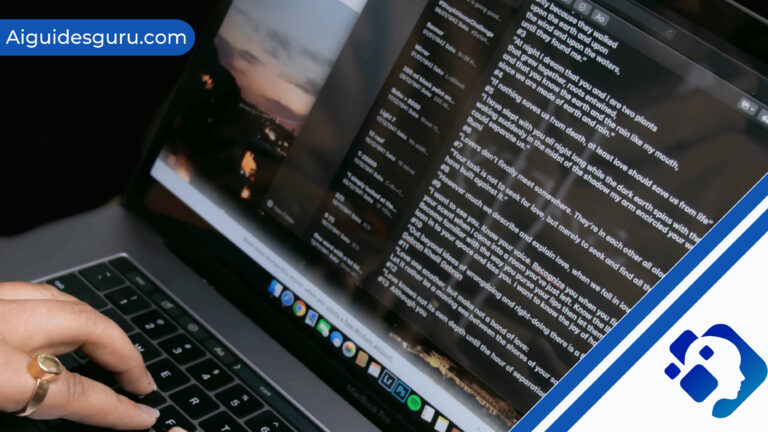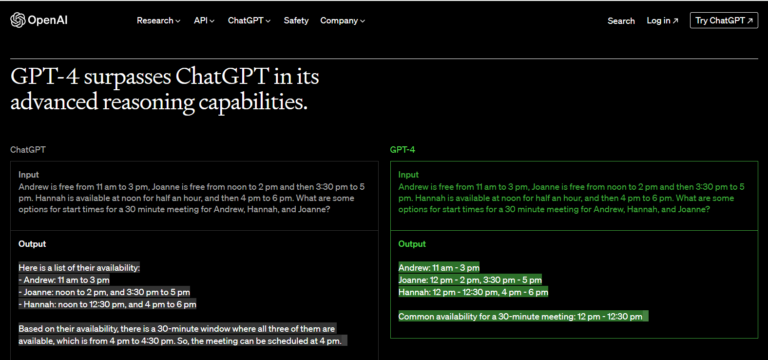How to Use ChatGPT

In today’s digital age, artificial intelligence (AI) has become an integral part of our lives. One of the most exciting AI advancements is ChatGPT, an AI language model developed by OpenAI. ChatGPT has gained popularity for its ability to generate human-like text and assist users with a wide range of tasks, from content creation to answering questions. If you’re new to ChatGPT or want to explore its capabilities further, this comprehensive guide will walk you through everything you need to know about how to use ChatGPT effectively.
Understanding ChatGPT: An Overview
Before diving into the details of using ChatGPT, let’s start with a brief overview of what ChatGPT is and how it works. ChatGPT is an AI language model based on the GPT (Generative Pre-trained Transformer) architecture. It is designed to understand and generate text based on the input it receives. As a conversational AI chatbot, ChatGPT can assist with various tasks, such as drafting messages, creating content, answering questions, and engaging in casual conversations.
Getting Started with ChatGPT
To use ChatGPT, you’ll need an OpenAI account and a web browser. Currently, ChatGPT doesn’t offer a dedicated app, so you can access it through any web browser on your desktop or mobile device. Here’s a step-by-step guide to getting started with ChatGPT:
Visit the OpenAI website at chat.openai.com.
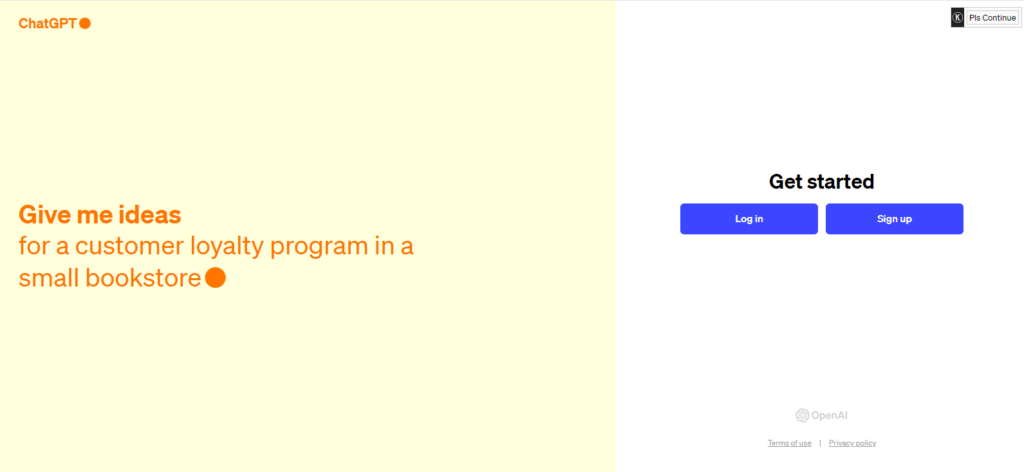
Sign up for an account using your email address, or you can sign up using your Google or Microsoft account.
Once you’re logged in, you can start using ChatGPT right away.
Using ChatGPT: Step-by-Step Instructions
Now that you have access to ChatGPT, let’s explore how to use it effectively. Here’s a step-by-step guide on using ChatGPT:
Familiarize yourself with the chat interface: The ChatGPT interface consists of a text input area where you can type your prompts or questions and a chat history section that displays the conversation between you and the AI chatbot.

Start a conversation: To initiate a conversation, simply type your prompt or question in the text input area and press enter. ChatGPT will generate a response based on your input.
Provide specific prompts: For the best results, it’s essential to be specific in your prompts. Clearly state your requirements or questions to help the AI understand the context and generate a relevant response. Providing specific details and instructions can reduce ambiguity and ensure accurate results.
Break down complex questions: If you have complex questions or tasks, consider breaking them down into smaller parts or providing a step-by-step instruction. This can help ChatGPT understand and address each component effectively.
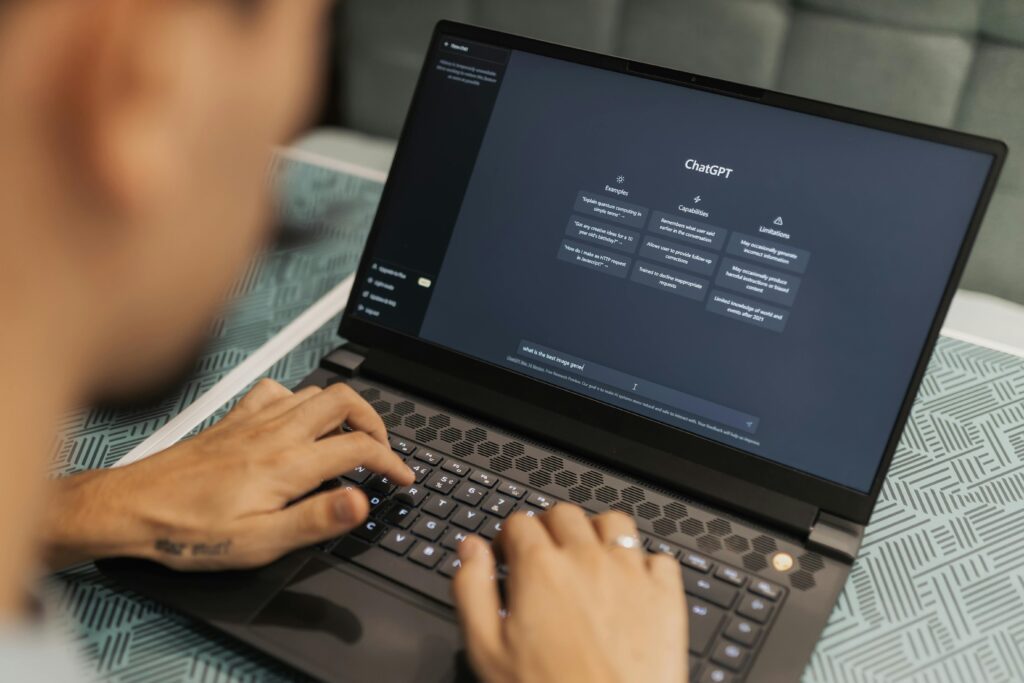
Request specific formats or styles: If you have a preferred format or writing style for the answer, mention it in your prompt. For example, you can ask ChatGPT to provide a response in a bullet-point list or a specific tone, such as formal or casual.
Ask for sources or references: If you require information supported by research or want ChatGPT to provide sources or references, specifically ask for them in your prompt. However, it’s important to note that the AI-generated sources should be double-checked for accuracy and relevance.
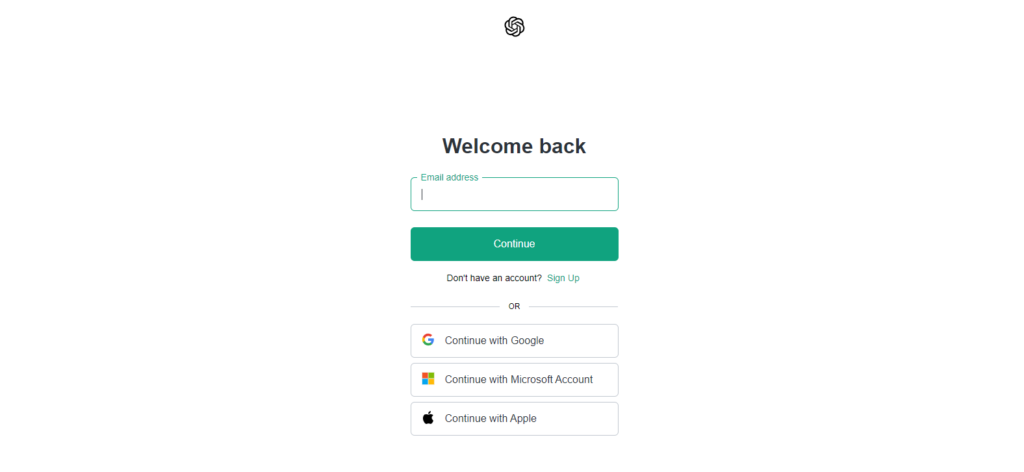
Iterate and refine: If the initial response from ChatGPT isn’t satisfactory, don’t hesitate to refine your prompt or ask follow-up questions to provide more context. Iterating and refining your prompts can help you get the desired output from the AI chatbot.
Experiment and have fun: ChatGPT is a versatile tool that can assist you in various tasks. Don’t be afraid to experiment with different prompts and explore the capabilities of the AI chatbot. Whether you need help with writing, coding, or general knowledge, ChatGPT is here to assist you.
Best Practices for Using ChatGPT
To make the most out of your ChatGPT experience, here are some best practices to keep in mind:
Be specific and provide context: When interacting with ChatGPT, it’s crucial to be specific in your prompts and provide enough context. The more information you provide, the better the AI can understand your request and generate accurate responses.
Use step-by-step instructions: For complex tasks, break them down into step-by-step instructions or provide a clear list of requirements. This helps ChatGPT understand and address each component effectively.
Request specific formats or styles: If you have a preferred format or writing style, mention it in your prompt. Whether you need a bullet-point list, a formal report, or a creative piece, ChatGPT can adapt to your preferences.
Ask for sources and references: If you require information supported by research, ask ChatGPT to provide sources or references. However, it’s important to fact-check the AI-generated sources to ensure accuracy.
Iterate and refine your prompts: If the initial response from ChatGPT doesn’t meet your expectations, refine your prompt or ask follow-up questions to provide additional context. Iterating and refining prompts can help you achieve the desired output.
Experiment and explore: ChatGPT is a powerful tool with a wide range of applications. Feel free to experiment with different prompts and explore its capabilities. From writing to coding, ChatGPT can assist you in various tasks.
Using ChatGPT Plus: Enhanced Features and Benefits
In addition to the free version, OpenAI offers a subscription plan called ChatGPT Plus. For $20 per month, ChatGPT Plus subscribers enjoy several benefits, including faster response times, priority access to new features and improvements, and increased API usage limits. If you want to enhance your ChatGPT experience, consider subscribing to ChatGPT Plus.
ChatGPT API: Building Your Own Applications
If you’re a developer looking to integrate ChatGPT into your own applications, OpenAI provides a cloud-based API. With the ChatGPT API, you can access the AI language model’s capabilities and build applications that utilize its text generation and understanding abilities. Whether you want to create chatbots, content generation tools, or language translation apps, the ChatGPT API offers endless possibilities.
Managing Your ChatGPT Data
As you interact with ChatGPT, it’s important to be aware of your data and privacy. OpenAI provides options for managing your ChatGPT data, including:
Accessing your chat history: You can access your entire chat history for reference or review purposes.
Turning off chat history: If you prefer not to have your chat history stored, you can toggle the option to turn off chat history and prevent it from being used for training or future responses.
Deleting your chat history: If you want to delete your chat history, OpenAI provides an option to delete it entirely.
Managing your data allows you to have control over your interactions with ChatGPT and ensures your privacy preferences are met.
Conclusion
ChatGPT is a remarkable AI tool that can assist you in various tasks, from content creation to answering questions. By following the steps outlined in this guide, you can effectively use ChatGPT and make the most out of its capabilities. Remember to provide specific prompts, break down complex questions, and iterate if the initial response doesn’t meet your expectations. Whether you’re a writer, coder, or simply seeking information, ChatGPT is here to help you. Stay curious, experiment with different prompts, and explore the power of AI with ChatGPT.
Can ChatGPT replace human writers and coders?
ChatGPT has proven to be a powerful tool for generating text and assisting with coding tasks. While it can automate certain aspects of these professions, it’s unlikely to replace human writers and coders entirely. AI tools like ChatGPT can augment human capabilities and improve productivity, but they cannot replicate the creative and critical thinking abilities of humans.
Is ChatGPT available as a mobile app?
Currently, ChatGPT is accessible through web browsers on desktop and mobile devices. OpenAI has not released a dedicated mobile app for ChatGPT, but you can use it on your mobile device by visiting the ChatGPT website.
How does ChatGPT handle sensitive or inappropriate content?
ChatGPT has built-in safety measures to identify and avoid generating inappropriate or sensitive content. However, if you come across any problematic outputs, you can provide feedback to OpenAI so they can improve the system’s performance and safety. OpenAI actively encourages users to report any issues with content generation.